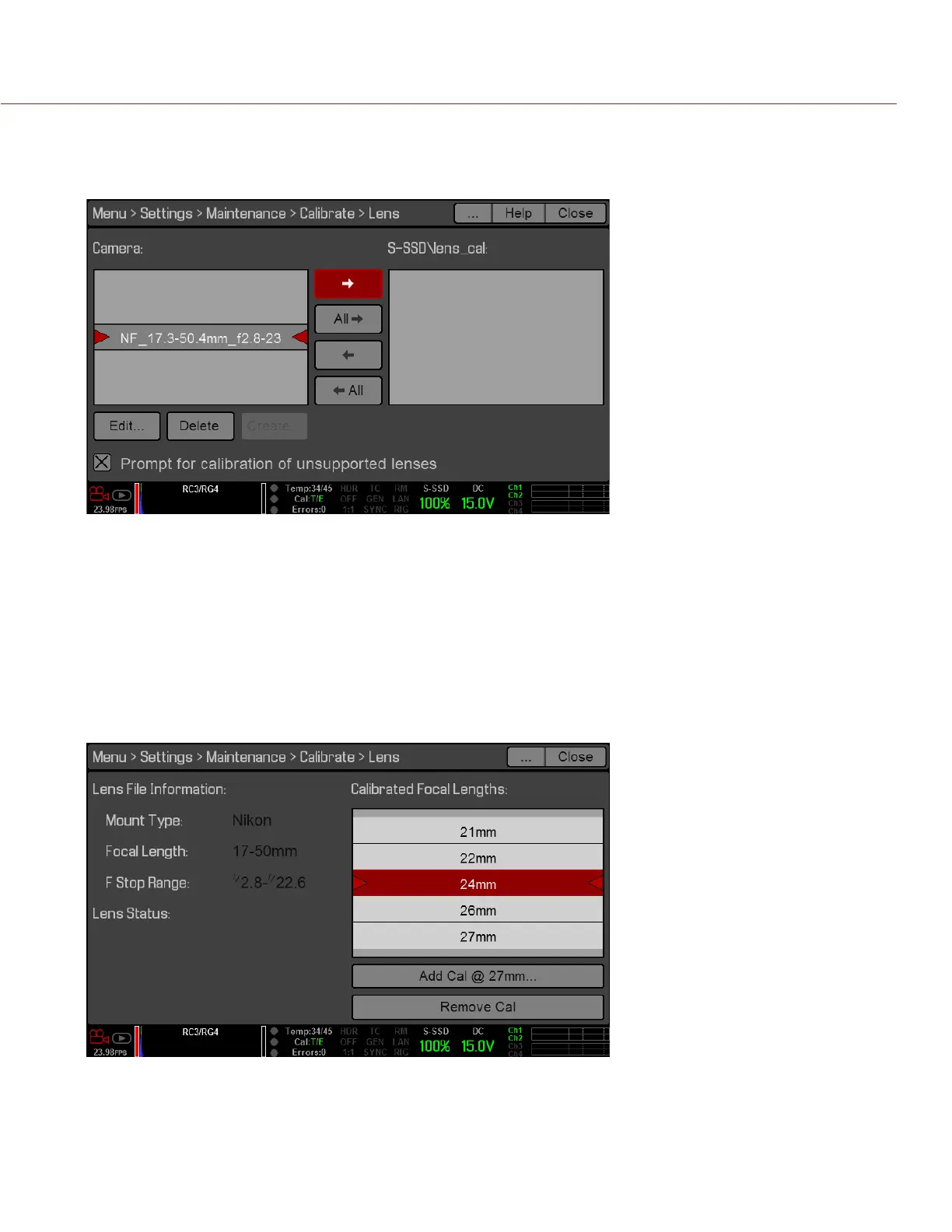RED DSMC OPERATION GUIDE: EPIC/SCARLET
COPYRIGHT © 2015 RED.COM, INC 955-0020_V6.0, REV-J | 117
VIEW AND MODIFY LENS CALIBRATION INFORMATION
1. Go to Menu > Settings > Maintenance > Calibrate > Lens.
2. Select the calibration file name in the Camera list and select Edit....
The following information displays:
‒ Mount Type
‒ Focal Length
‒ F Stop Range: Overall aperture range of lens.
‒ Lens Status
‒ Calibrated Focal Lengths
3. You can perform any of the following actions:
‒ Add Cal @ xx...: Calibrate the current focal length; “xx” is the current focal length.
‒ Remove Cal: Remove the calibration for the selected focal length.