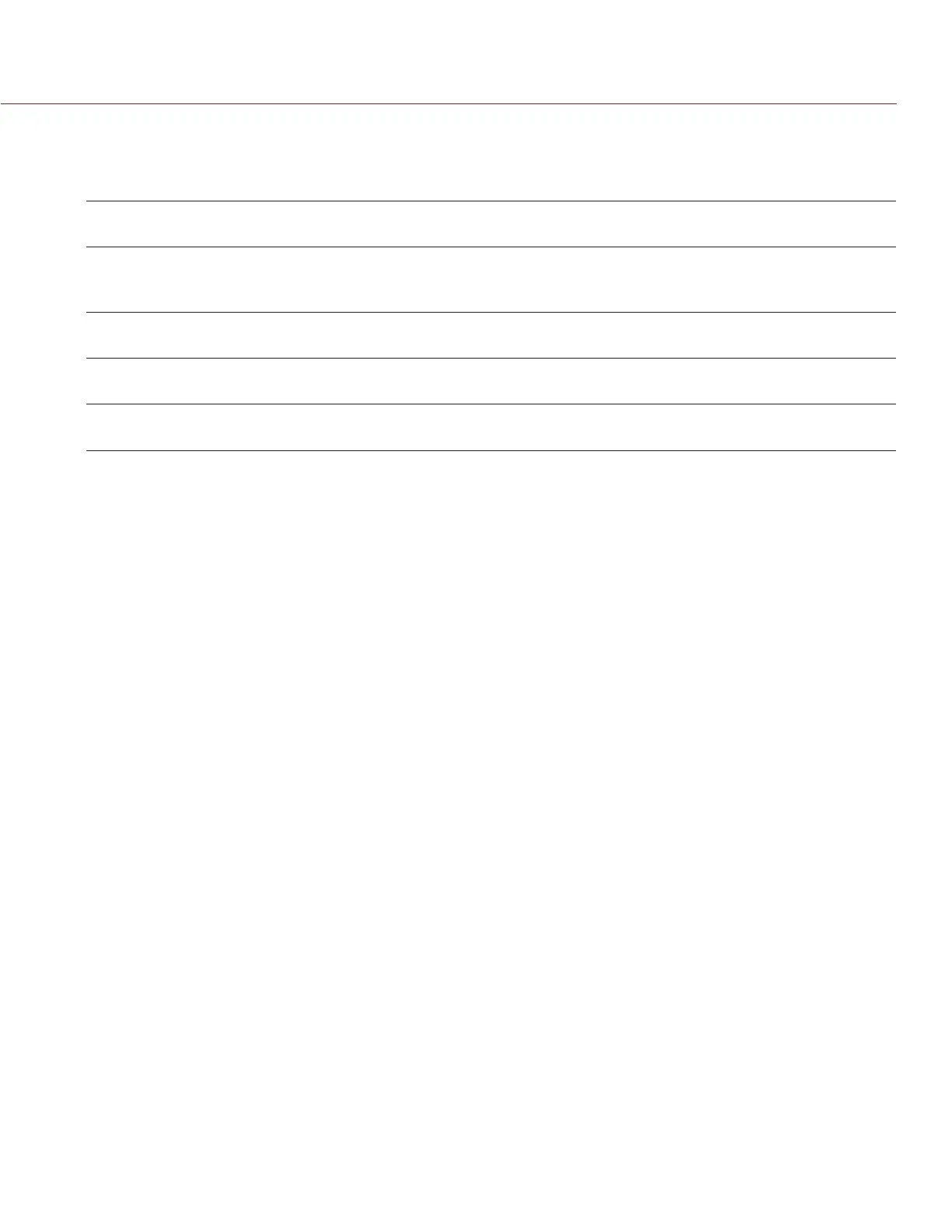RED DSMC OPERATION GUIDE: EPIC/SCARLET
COPYRIGHT © 2015 RED.COM, INC 955-0020_V6.0, REV-J | 133
60 Hz. The target does not display on the selected monitor. You cannot control the monitor until you disable
the Enhanced A/F feature.
7. Select the Confirm target style from the Confirm Style drop-down menu:
CONFIRM
STYLE
DESCRIPTION OBJECTS IN TARGET ARE IN
FOCUS...
OBJECTS IN TARGET ARE OUT OF
FOCUS
None Square target; operates
like the target square in
Confirm mode
Target is yellow or green Target is red
Circle Yellow circle around a
square target
Target is yellow or green; circle is
almost the same size as the square
Target is red; circle gets bigger
Bar Bar target Target is yellow or green; vertical
bar on the right side is filled up
Target is red; vertical bar on the
left side is almost empty
Pie Pie target Target is yellow or green; line
around the curve is filled up
Target is red; line around the
curve is almost empty
8. Close the Focus menu.
The target displays on the touchscreen, and the monitor that you selected for the Enhanced A/F feature is
in Clean mode.
RACK FOCUS
Use the Rack tab to configure up to four (4) focus points and execute rack focus between them.
SET UP RACK FOCUS
1. Ensure that a DSMC Nikon Mount, DSMC Canon Mount, or DSMC Canon MOTION MOUNT is installed and
that a supported lens is attached to the BRAIN.
2. Go to Menu > Focus > Mode.
3. Select Rack from the Mode drop-down menu.
Spot is automatically selected from the Zone drop-down menu, since rack focus only works with Spot zone.
4. Select a size from the Size drop-down menu.
5. Go to the Rack tab.
6. Use the Rack Speed slider to change the speed at which the lens moves. Move the slider to the left for a
slower speed, and to the right for a faster speed.
7. Select the number of rack points (1–4) from the Rack Points drop-down menu.