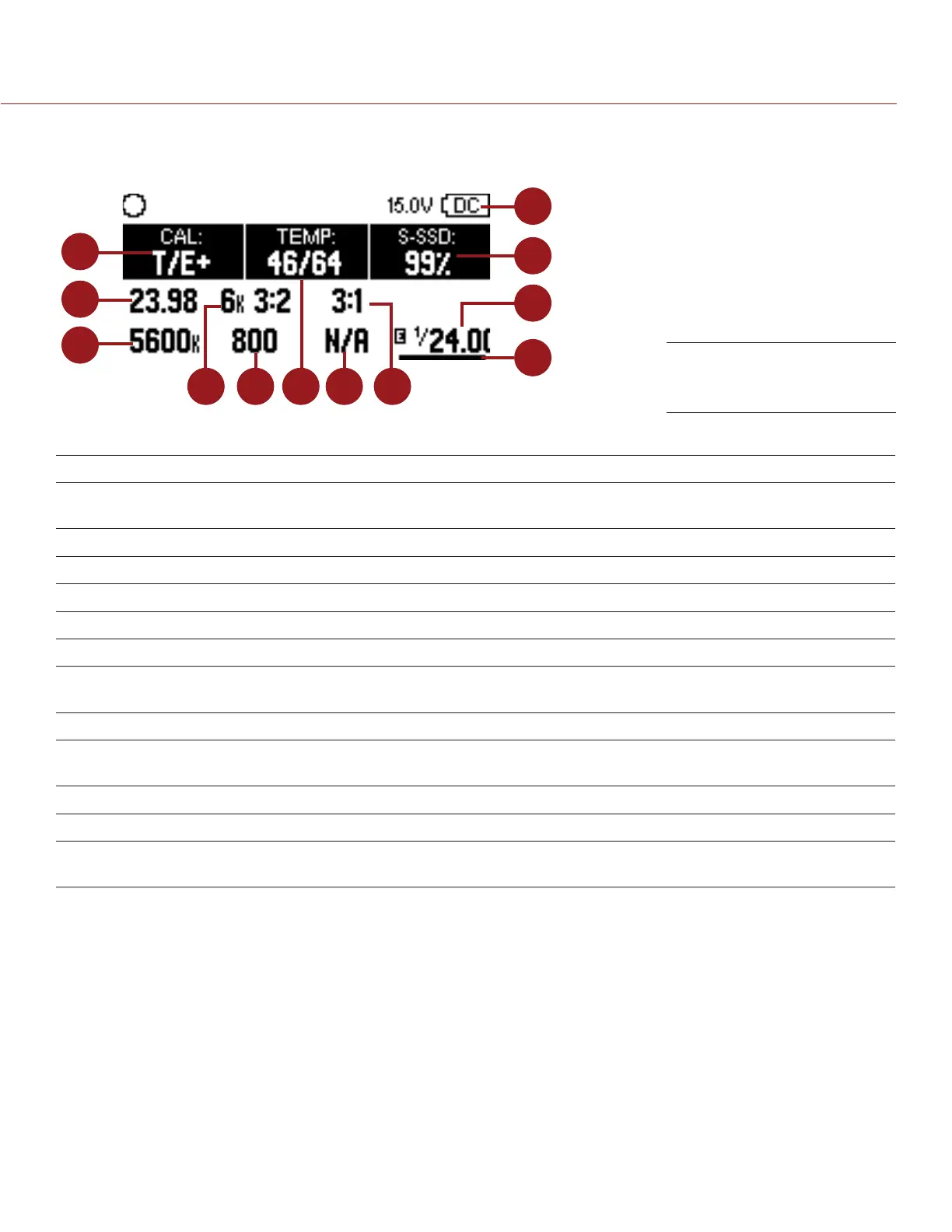RED DSMC OPERATION GUIDE: EPIC/SCARLET
COPYRIGHT © 2015 RED.COM, INC 955-0020_V6.0, REV-J | 65
DSMC SIDE HANDLE DISPLAY
The DSMC Side Handle displays Basic Menu parameters and other system status information.
1
2
3
4
5
6
7
8
11
10
12
9
The DSMC Side Handle displays the following camera parameters:
# DISPLAY ITEM DESCRIPTION
1 Calibration Indicator of relative change in sensor temperature and exposure since
last calibration
2 Recording Frame Rate Current recording frame rate
3 White Balance Color temperature
4 Resolution Recording resolution
5 ISO Camera sensor sensitivity
6 Temperature Displays camera sensor and core temperature, respectively
7 Lens Information Displays aperture when a supported Canon, Nikon, or Cooke lens is
attached
8 REDCODE REDCODE compression setting
9 Cursor User 1-4 keys are used to move the cursor to select a slot. The front rotary
then adjusts the value of the selected slot.
10 Shutter Speed Integration time or shutter angle
11 Media Status Displays media location and remaining media capacity
12 Power Status Indicates DC supply voltage or % of remaining battery capacity including
current supply voltage
DSMC Side Handle
Display