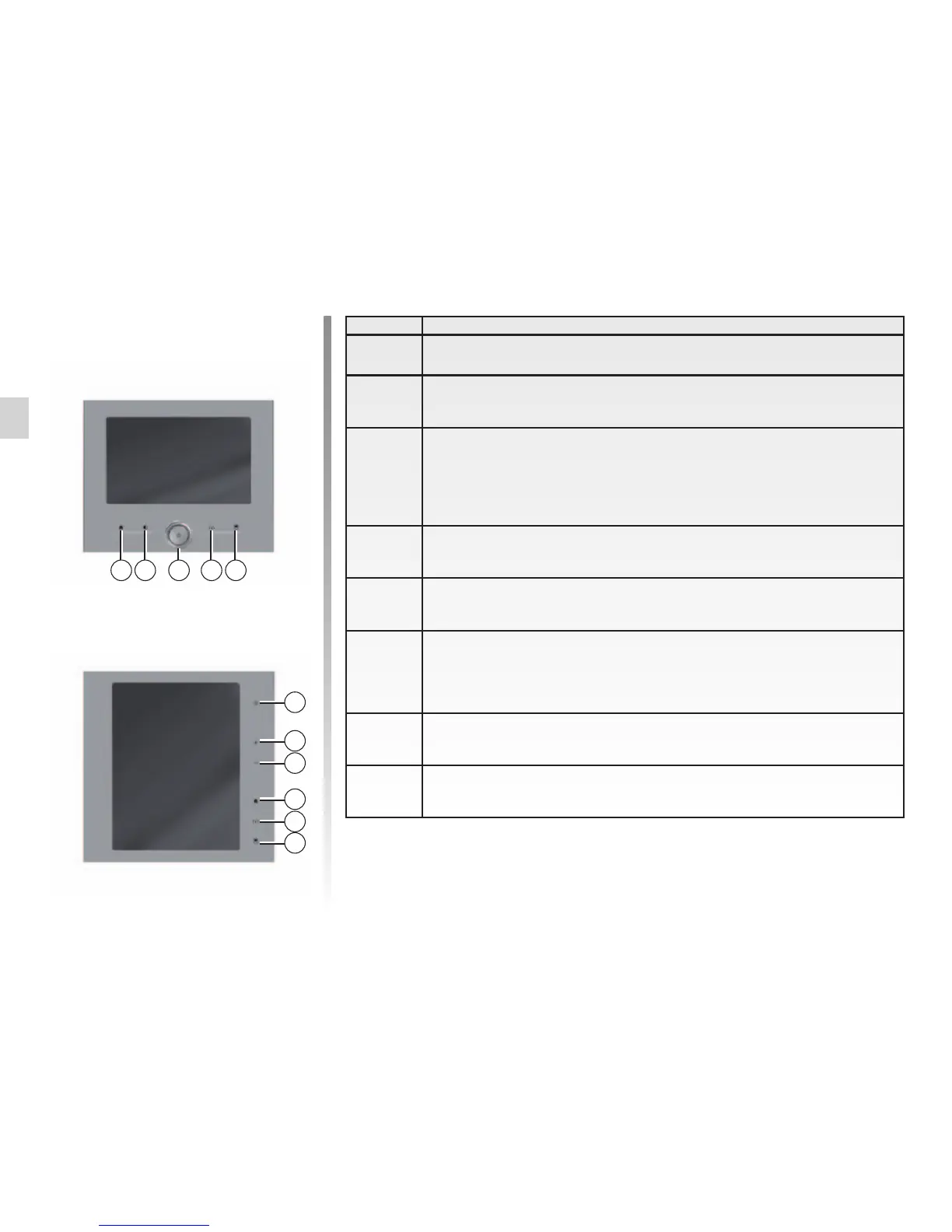INTRODUCTION TO THE CONTROLS (3/5)
Screen controls 3
Screen controls 4
Function
11 Access to home pages.
12 Displaying a blank screen.
13
Short press: On/Off.
Press and hold (around 5 seconds): restart the system.
Rotate: adjust the volume of the source currently in use.
14
Access the driving assistance system settings menu or access the user
settings.
15 Access to the settings menu for the displays.
16
Short press: On/Off.
Press and hold (around 5 seconds): restart the system.
17 Volume up.
18 Volume down.
11 12 13 14 15
16
17
18
11
14
15