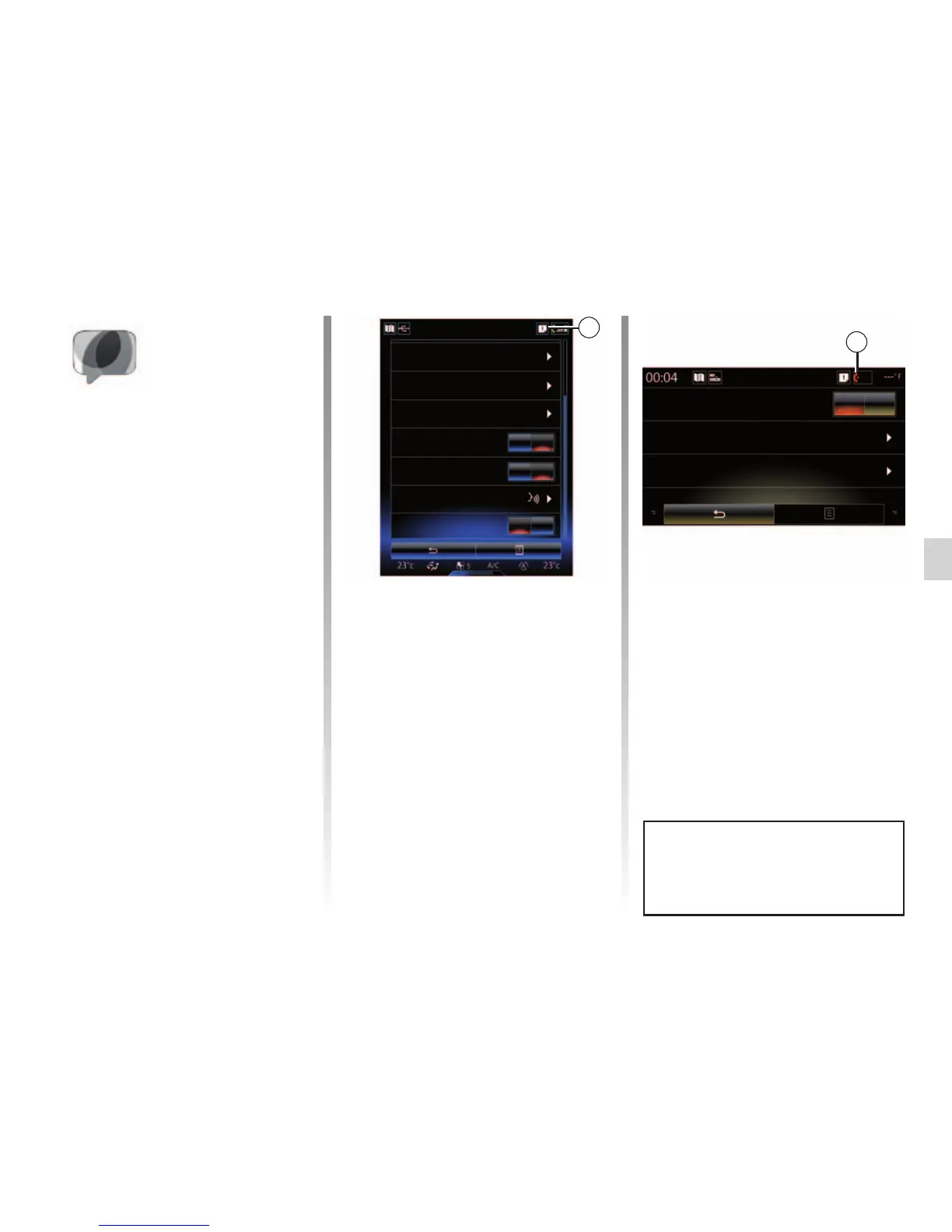SMS (1/2)
Note: only SMS can be read via the
multimedia system. Other types of
message may not be read.
Using SMS
With the telephone connected to the
system, press SMS from the “Phone”
menu. While driving, press the mes-
sage you wish to have read out by the
multimedia system voice.
Note: reading SMS is only possible
when the vehicle is stationary.
“SMS” Menu
From the home screen, press “Menu”,
“Phone” or the 1 shortcut from any
menu, then “SMS” to access the SMS
for your telephone via the multimedia
system.
No phone can be connected to the
hands-free phone system if it has not
first been paired. For more informa-
tion, please refer to the information
on “Pairing a telephone” in the section
“Pairing, unpairing a telephone”.
Your phone must be connected to the
hands-free phone system in order to
use all its functions.
Note: to access SMS from the multime-
dia system, you need to authorise data
sharing and notifications on your tele-
phone. For more information, please
refer to the section on “Pairing, unpair-
ing a telephone” and your telephone in-
structions.
Depending on the make and model
of your phone, certain functions
may not work.
Receiving SMS on the system
By default, after pairing and the tele-
phone connection, when a new mes-
sage is received, it will be available on
the multimedia system.
Note: only the messages received after
pairing of the telephone to the multime-
dia system will be available.
Settings
Bluetooth
On OFF
Paired devices list
Change pass code
0000
1
Settings
Change pass code
Sound levels
Voice mail settings
Phone ringtone
Smartphone Help
Automatic hold
SMS
On
On
On
OFF
OFF
OFF
0000
1