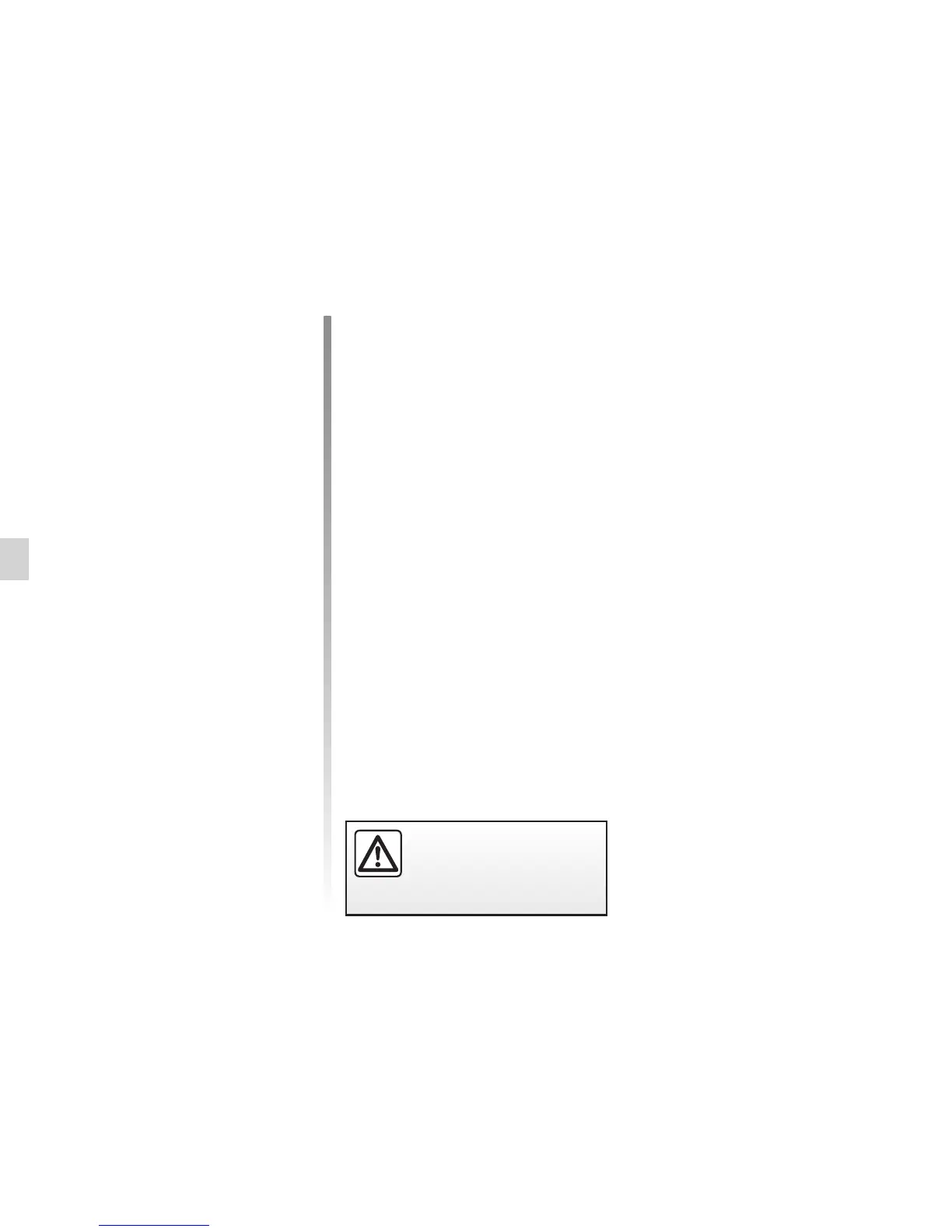SMS (2/2)
Searching SMS
You can search SMS by pressing
“Search”, then by entering a keyword
using the digital keypad.
Sorting SMS
To sort SMS by time or contact name,
press the pop-up menu button.
For safety reasons, carry
out these operations when
the vehicle is stationary.
Detail
Press one of the SMS in the list to get
details. You can find contact name,
number (if the number is present in
your handset memory or the phone-
book list) and message.
You can call the contact directly by
pressing “Call” if this number is saved
in the memory or in your phonebook.