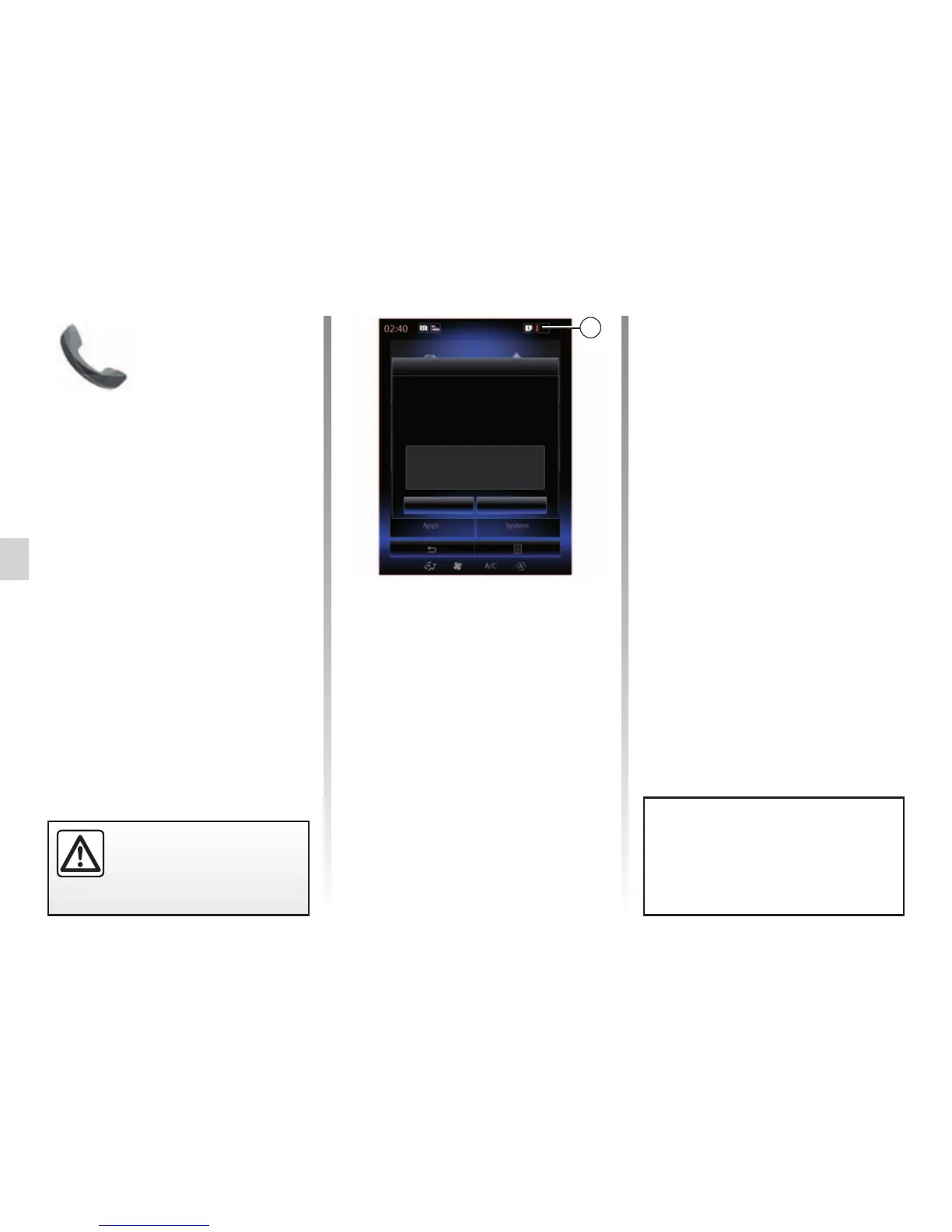PAIRING AND UNPAIRING A TELEPHONE (1/3)
From the main menu of your multime-
dia system:
– press “Phone”. A message is dis-
played on the screen asking you to
pair a telephone;
– press “Yes”. The multimedia system
searches for nearby phones with
Bluetooth® activated;
– select your telephone from the list.
Searching for devices
No
To use the hands-free features, you need to
establish a Bluetooth connection between
your phone and your system. Do you want to
do that now ?
Yes
For safety reasons, carry
out these operations when
the vehicle is stationary.
Pairing the first telephone
To use your hands-free system, pair
your Bluetooth® mobile phone with
the multimedia system. Check that the
Bluetooth® of your phone is activated
and set its status to “visible”.
For more information about activating
the visible status of your phone, please
refer to your telephone user manual.
Paired devices list
Warning:
Please make sure your Bluetooth's device
parameter is switched on and your device is
visible over bluetooth
“Phone” menu
From the main menu, press “Phone”
or press the 1 shortcut from any menu.
This function enables your phone to be
paired with the multimedia system.
Note: If no telephone is connected to
the multimedia system, some menus
will be disabled.
1
For a list of compatible telephones,
consult the www.renault-multimedia.
com site.