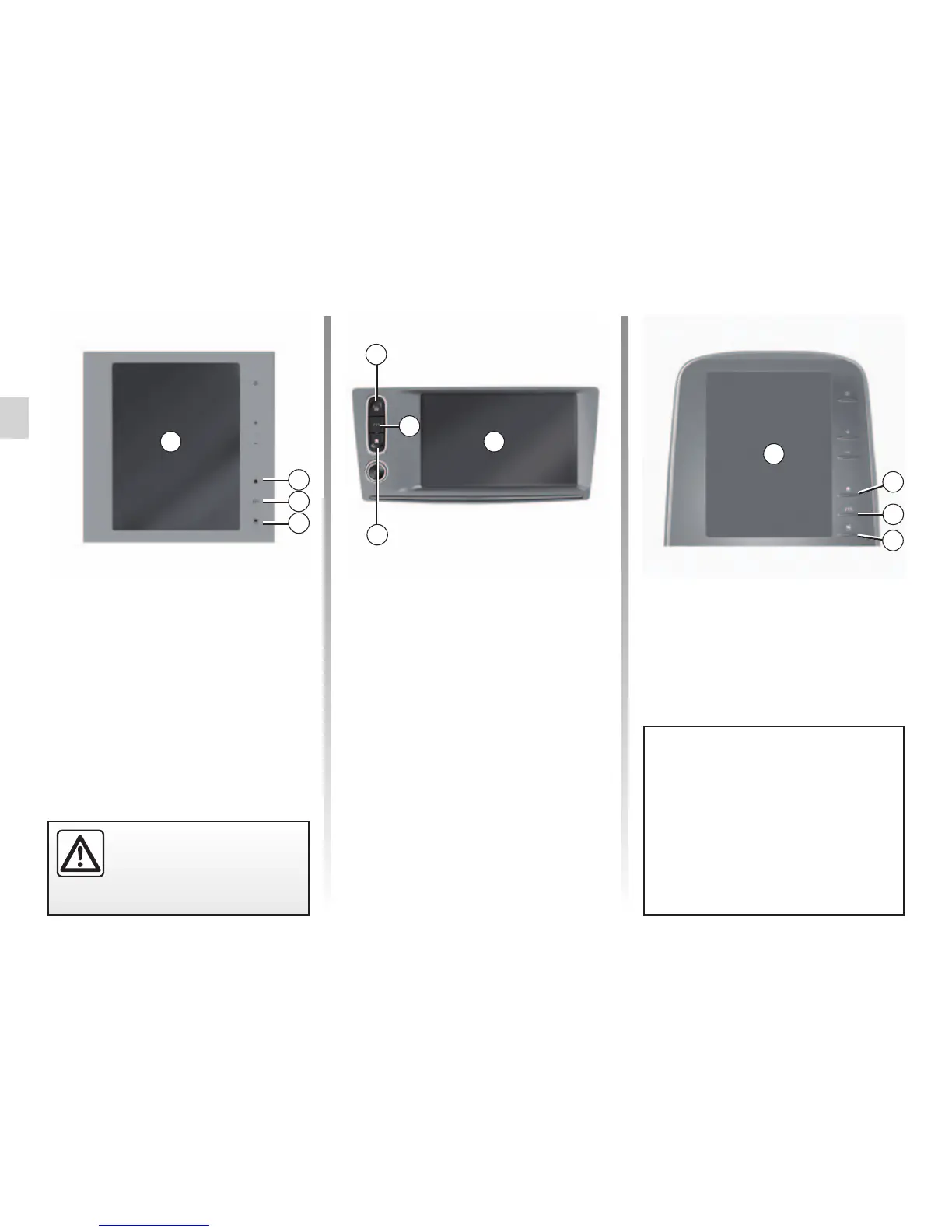For safety reasons, carry
out these operations when
the vehicle is stationary.
3
2
4
Screen controls
Shortcut to a menu
1 Multimedia screen.
2 Go to the home pages.
3 Access the driving aids settings
menu or the user settings menu.
4 Go to the display settings menu.
5 Go to the “Easy park assist” menu.
OPERATING PRINCIPLES (2/5)
5
2
3
A video demonstrates how to use
the multimedia system and the mul-
timedia screen. With the vehicle at
a standstill, press “Menu” on the
home screen, then press the pop-up
menu button and “About”.
1
3
2
4
1
1
– when the opening elements of your
vehicle are locked.
Switch on/off
Switch on the multimedia system
screen
The multimedia system starts:
– when the vehicle is started;
– by pressing the multimedia panel
On/Off control;
– when the screen is touched.
Switch off the multimedia system
screen
The multimedia system switches off:
– by pressing the multimedia panel
On/Off control;