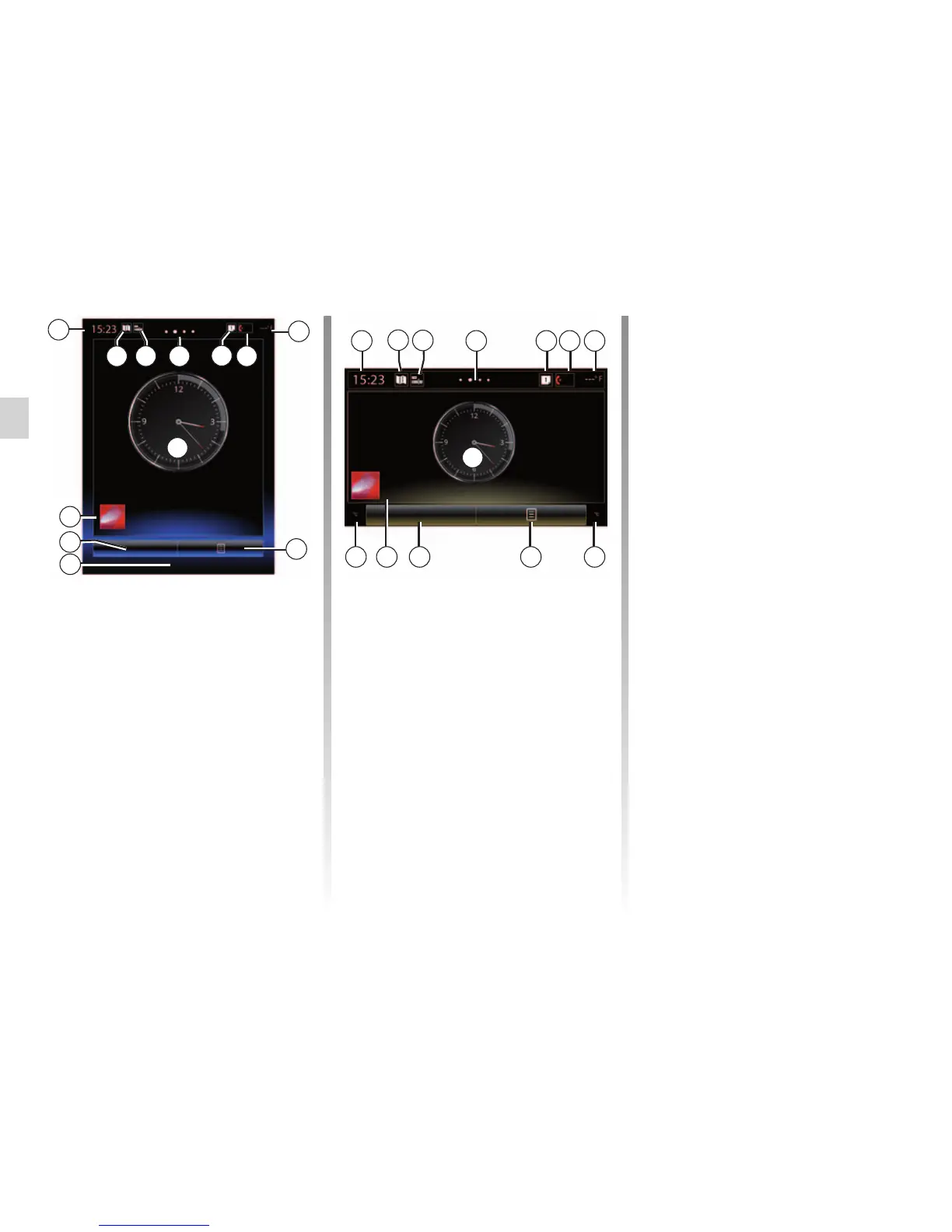GENERAL DESCRIPTION (1/2)
Home screens
A Time.
B “Map” shortcut: direct access with
the card.
C “Audio sources” shortcut: direct
access to the screen of the audio
source currently in use.
D Page indicator: quickly swipe the
content area to change page.
Menu
A
H
G
E
D
Camille
F
G Exterior temperature.
H Access to the welcome screen op-
tions (pop-up menu):
– “Edit home pages”: refer to the “Add
and manage widgets” section;
– “Change profile”;
– “Change theme”: you can change
the clock style;
– “Date and time”;
– “Screen display OFF”: the multime-
dia system screen blacks-out but re-
mains active.
J Information and access to the air
conditioning settings menu. Please
refer to the vehicle user manual for
further information.
K Access to main menu.
L Selected user profile. To configure
the user profile, refer to the section
headed “System”.
M Page content.
Note: You can change the configura-
tion of the home page as well as the
clock format. Please refer to the “Add
and manage widgets” section for fur-
ther information.
Menu
A D F
HKJ J
Camille
M
M
G
20
L
K
C
L
E “Suggestion bar” and “Notifications”
shortcuts: direct access to informa-
tion on your vehicle’s connectivity, to
Bluetooth® devices connected to the
multimedia system and the notifica-
tions of the connected telephone.
Press the E then the “Notifications” tab
to see the list of notifications.
F “Telephone” shortcut:
– direct access to the list of paired tele-
phones on the multimedia system or
direct access to the “Phone” menu;
– telephone information (network and
battery).
J
E
C
B
B