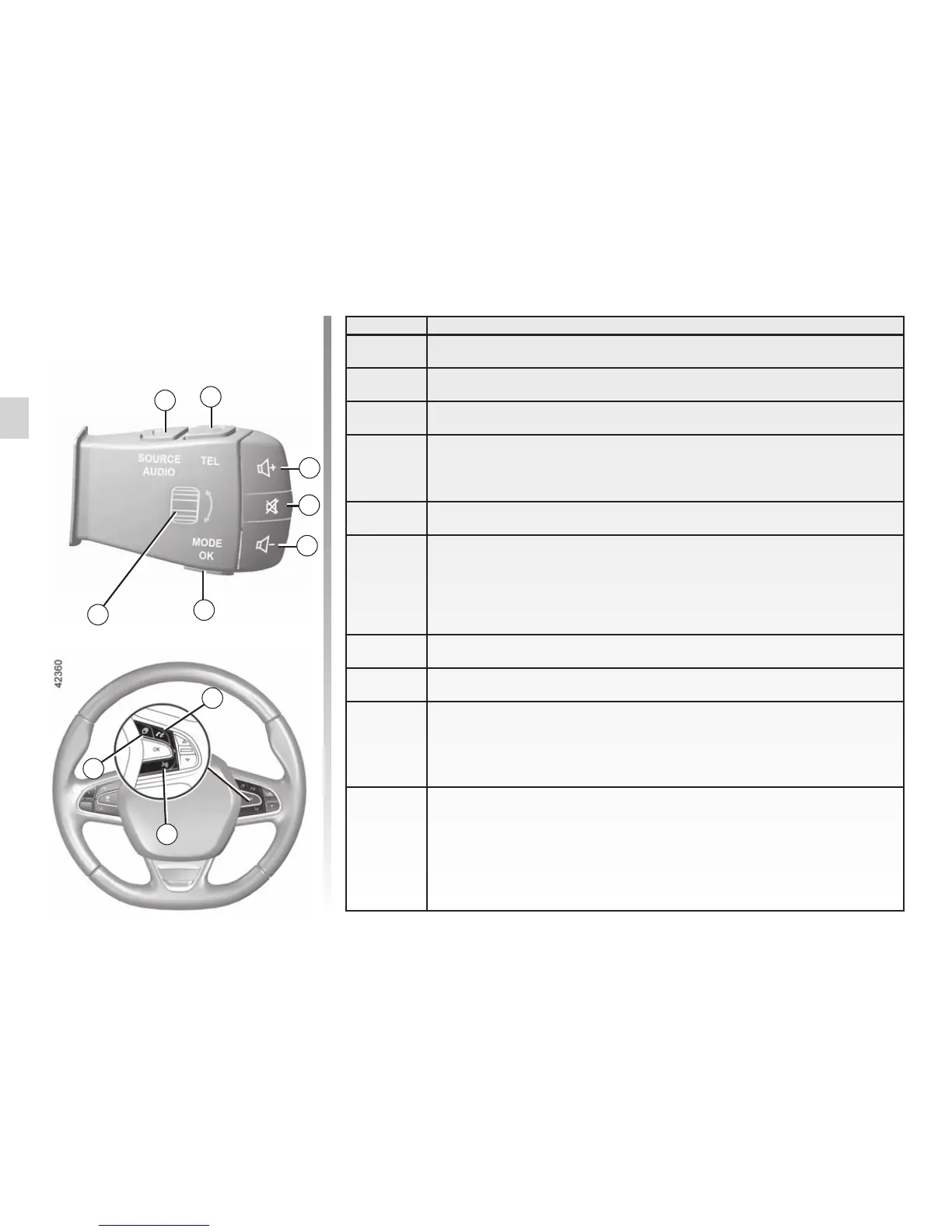Function
24 Audio source selection.
25 Access to telephone functions.
26 Increase the volume of the source currently in use.
27
Radio mute on/off.
Pause/play an audio track.
Interrupt the voice recognition voice synthesizer.
28 Decrease the volume of the source currently in use.
29
Short press:
– Change the radio scrolling mode (preset/list/frequency);
– Confirmation.
Long press: exit the lists (folders/audio tracks).
30 Browse the radio stations or the audio tracks/directories.
31 Answer/end a call.
32
– Brief press: activate/deactivate multimedia system voice recogni-
tion;
– Long press: activate/deactivate voice recognition for your phone if it
is connected to the multimedia system.
33
Depending on the display theme selected from the Multi-Sense menu:
– Displays the route in progress and the compass;
– Displays the audio source being listened to;
– Displays the current fuel consumption, engine power and torque.
INTRODUCTION TO THE CONTROLS (5/5)
Steering wheel control
24
25
26
28
29
30
27
32
31
33