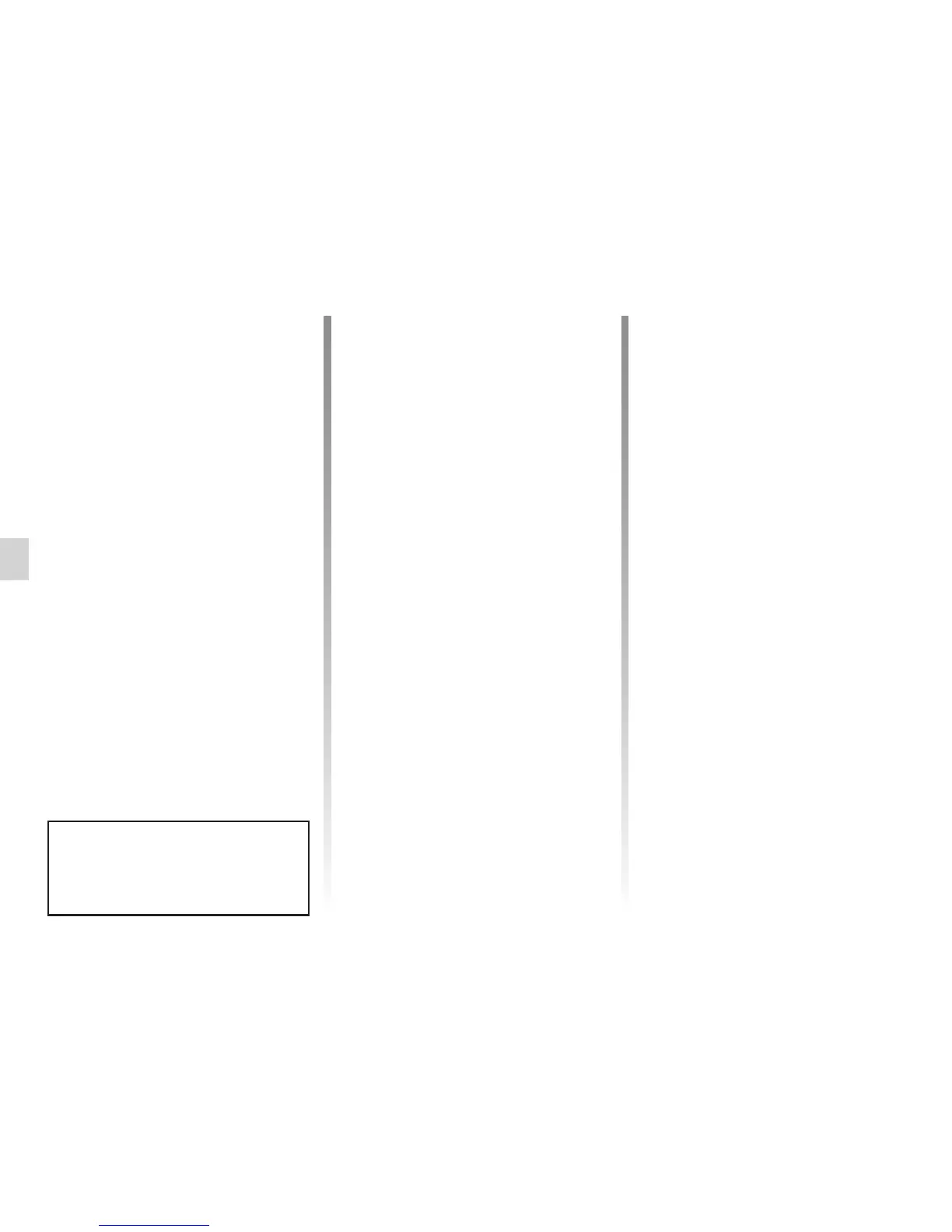PAIRING AND UNPAIRING A TELEPHONE (3/3)
Depending on the model, and if
the system so requests, enter the
Bluetooth® code on your telephone to
pair it to the multimedia system, or con-
firm the pairing request.
Your phone may ask for authorisation
to share your contacts, call logs and
media. Accept sharing to find this infor-
mation on the multimedia system.
Note: The multimedia system can save
up to six telephones.
The multimedia system searches for
nearby phones with Bluetooth® acti-
vated;
– Select your telephone from the list;
– Select the functions to be paired:
– Hands-free function 2: access
your phonebook, making and re-
ceiving calls, access the call log
etc.;
– Media function 3: access your
music collection.
– Tap the “Yes”.
Note: the warning light on the function
icon indicates that it is activated.
Your phone is now paired to the multi-
media system.
You can pair two phones simulta-
neously: one for multimedia and an-
other for calling.
Unpairing a phone
To unpair a telephone from the multi-
media system:
– From the main menu, select “Phone”,
“Settings”, then "List of devices";
– From the list of paired telephones on
the “Paired devices list” menu, press
the pop-up menu button and select
“Delete devices”.
– Select the device(s) to delete a tel-
ephone from the list then press
“Delete”.
Note: If you want to delete all the paired
devices, press the pop-up menu button,
then “Select All” and “Delete”.