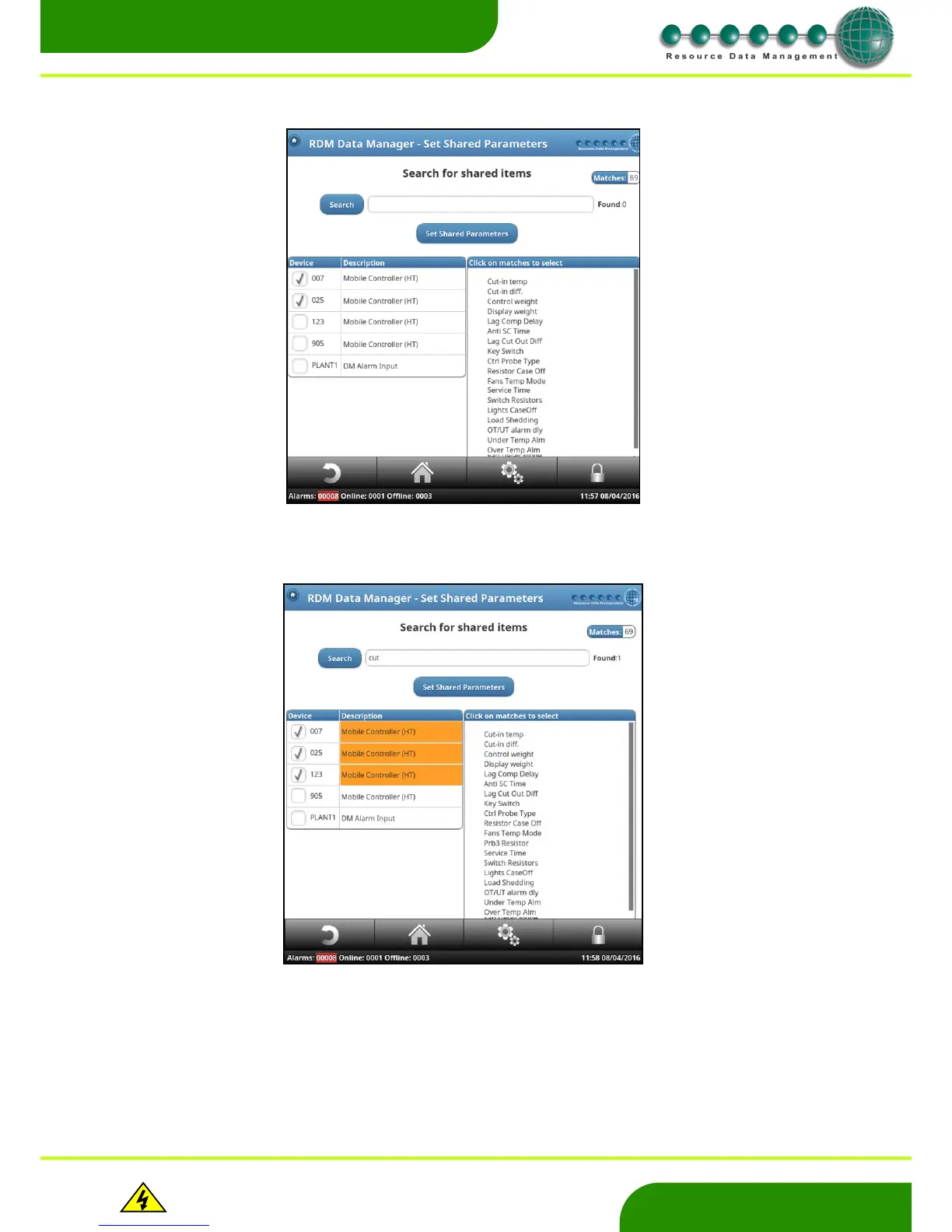Warning
Please Note
The specifications of the product detailed on this
Set-Up Guide may change without notice. RDM
Ltd. shall not be liable for errors or for incidental
or consequential damages, directly and indirectly,
in connection with the furnishing, performance or
misuse of this product or document.
The first is to simply use the tick boxes in the left column and select the devices that require changing. While selecting them, the
‘matched parameters’ within the devices will be displayed on the right.
The second method is to utilise the ‘search’ field at the top of the page. In the field, type the parameter alias that is to be altered. For
example, ‘cut-in’, then click ‘search’. All the devices that have this parameter will be highlighted. This makes it easier to select the
devices that share this common parameter. Again, select the devices to be altered using the tick boxes.
Regardless of the method to select the devices, the common ‘shared’ parameters are in the box on the right. Clicking on the parameter
will select it to be changed;