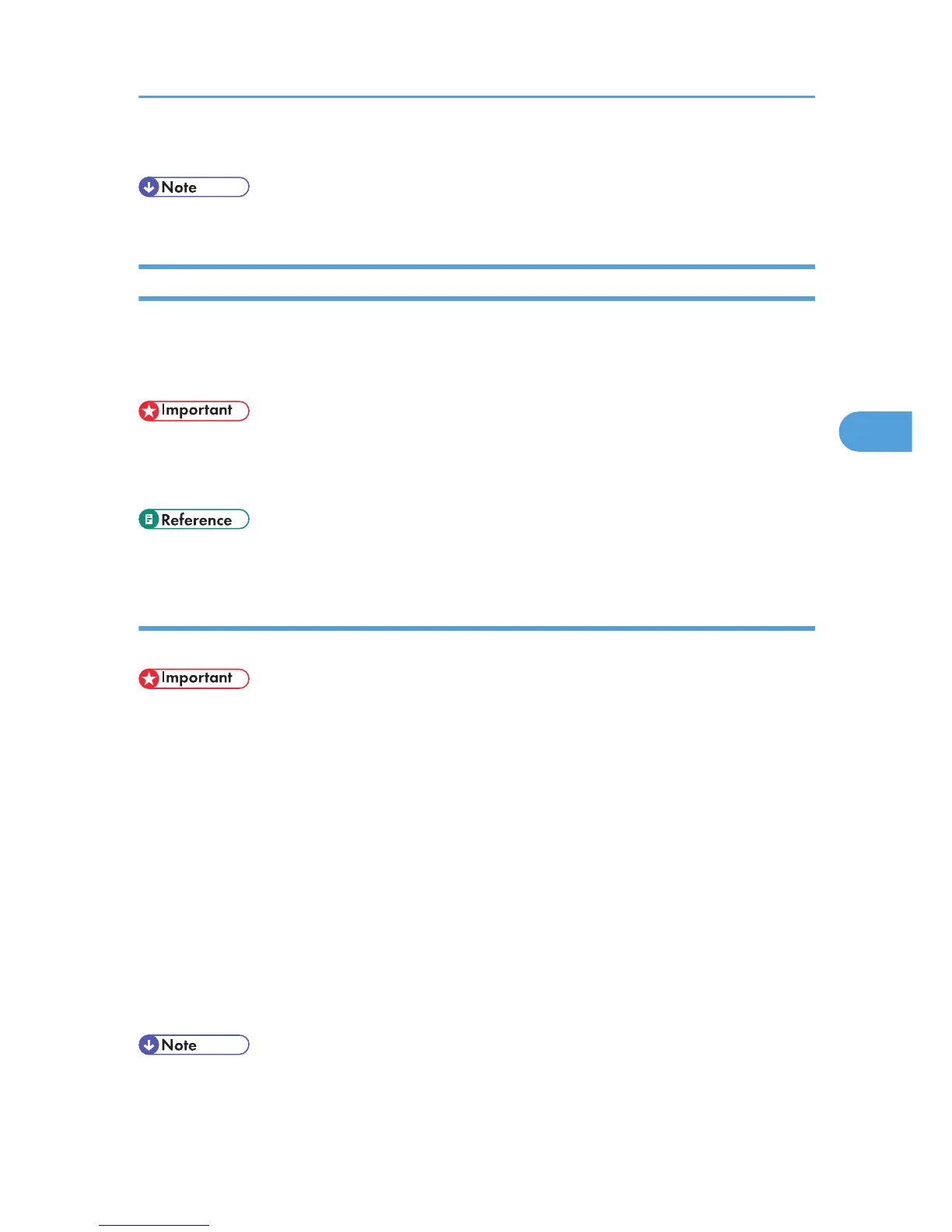• View up to 100 print jobs that belong to you.
• The status monitor function might not be able to monitor all possible items or events.
Using Notification via SmartDeviceMonitor for Client
This section explains how to use the Notification function in SmartDeviceMonitor for Client.
If a client computer uses SmartDeviceMonitor for Client to access a network printer, you can specify the
Notification setting to allow the computer to receive print job status notification.
• To
change the printer properties in the [Printer] folder, you must have access to "Printer Management
access authentication". To make this possible, log on as a member of the Administrators or Power
Users group.
• p.68 "Sharing the Printer"
Specifying the Print Server
Follow the procedure below to make the settings on the print server.
• To change the print server setting, you must have access to "Printer Management access
authentication".
To make this possible, log on as a member of the Administrators or Power Users group.
1. On the [Start] menu, point to [All Programs], point to [DeskTopBinder],
[SmartDeviceMonitor for Client], and then click [Print Server Setting].
The Print Server Setting dialog box appears.
2. Select the [Notify client PCs of printout/data-transmission] check box, and then click [OK].
Depending on the print server setting, a dialog box appears. Read the message in the dialog box,
and then click [OK].
By clicking [Cancel], the changed setting is cancelled.
3. A dialog box about specifying the client computer setting appears. Click [OK].
The print server setting has been changed. However, you still need to specify the Notification setting
on each client computer.
• When the spooler stops, the print job in progress is completely reprinted.
•
If [Extended Features] was not used, it is automatically enabled.
Using SmartDeviceMonitor for Client
109
