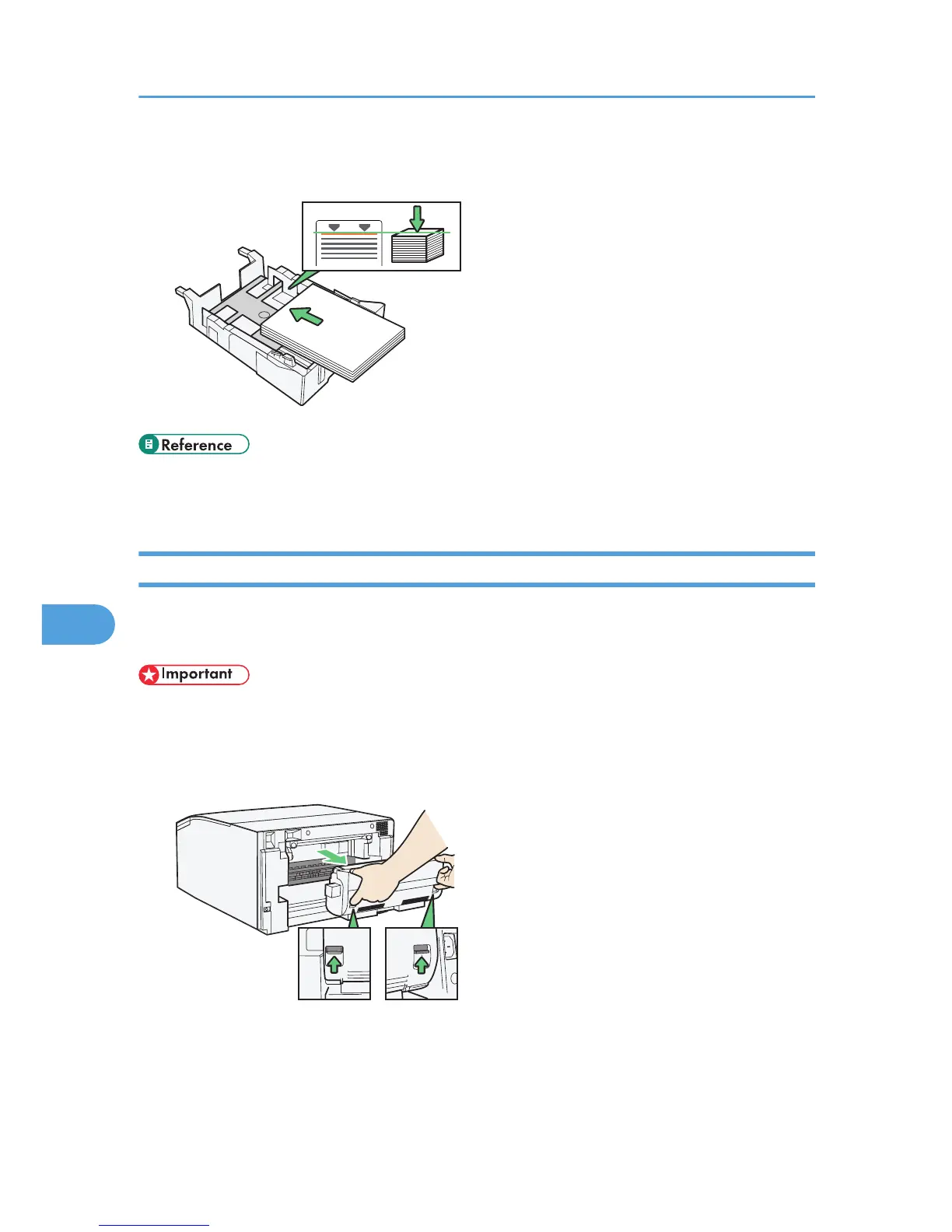• p.45 "Loading Paper"
•
p.164 "Nozzle Check"
Removing Paper Jammed around the Guide Board
Follow the procedure below to remove paper that is jammed around the guide board.
The GX e2600 features a rear cover in place of a duplex unit.
• If the bypass tray is attached to the printer, switch the printer off and detach the duplex unit.
1. Pressing the catches on both side of the duplex unit, remove the unit.
Detach the duplex unit completely so you can see the guide board in the recess.
