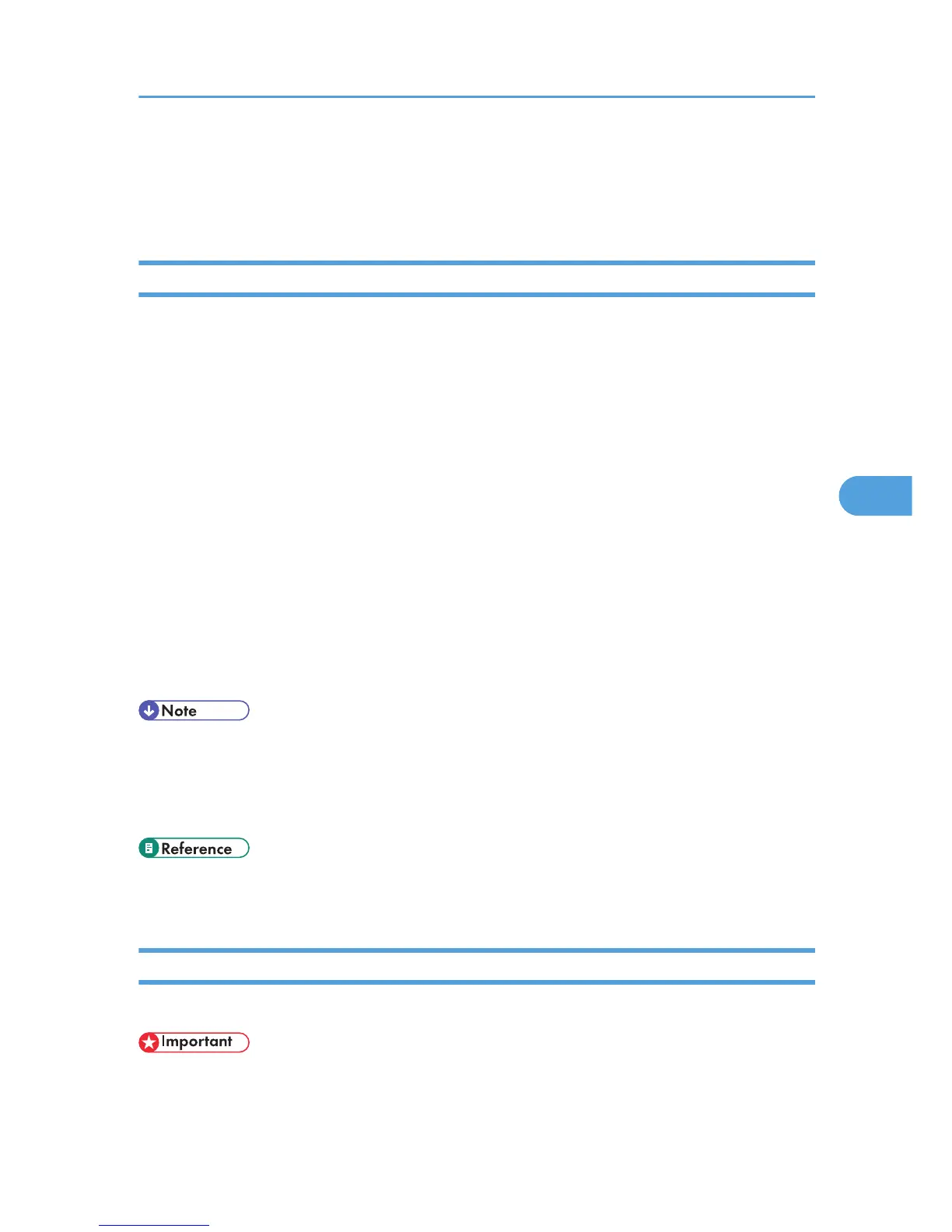Printer Properties Dialog Box on a Macintosh
This section describes the printer properties dialog box and explains how to open it.
Dialog Boxes for Printer Settings on a Macintosh
The dialog boxes for specifying the printer driver settings consist of the Page Setup dialog and Print dialog.
The printer settings can be adjusted in [Maintenance Utility].
Page Setup dialog
Specify the paper settings on the Page Setup dialog.
Print dialog
The Print dialog comprises settings such as [Paper Feed] and [Printer Features].
When
you open the Print dialog, the [Copies & Pages] settings appear. Using the pop-up menu in the
middle-right of the dialog box, you can switch the displayed settings from [Copies & Pages] to other
settings such as [Paper Feed] and [Printer Features].
Maintenance Utility dialog
Adjust the printer settings in the [Maintenance Utility]. You can open the [Maintenance Utility] from
the [Print & Fax].
Under Mac OS X 10.3.x - 10.4.x, you can open the [Maintenance Utility] from the [Printer Setup
Utility].
• The way of opening the printer settings differs depending on the application. For details, see the
manual provided with the application.
•
Under Mac OS X 10.3.x - 10.4.x, the [Copies & Pages] setting appears under the name of the
application in use.
• For details about opening the [Maintenance Utility], see p.138 "Displaying the [Maintenance
Utility] on a Macintosh".
Displaying the Printer Driver Settings Dialog Boxes on a Macintosh
This section explains how to use the [TextEdit] application provided with Mac OS X.
• Under Mac OS X, the printer you want to use must be registered beforehand in [Printer Setup
Utility]. After registering the printer, open the printer driver settings dialog box from the application.
Printer Properties Dialog Box on a Macintosh
137
