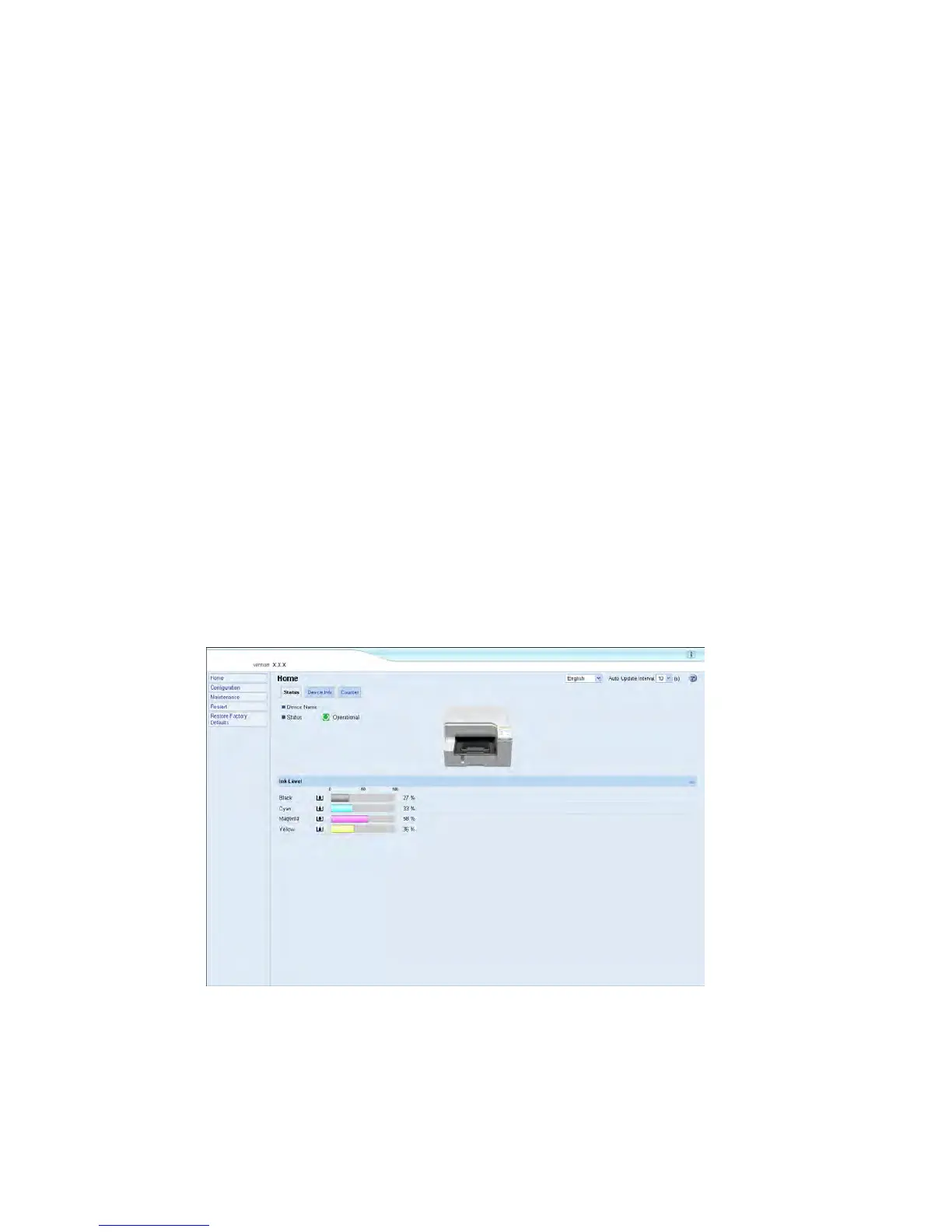5.
Update Procedure
This manual explains how to update the firmware of the Network Int
erface Board for the GX
series models.
Befor
e Performing Updates
Check the following:
• The printer's "Online" key is lit (the printer is ready to print).
• No other applications are running.
Update Pr
ocedure
This procedure is for Windows XP.
The display samples may differ from the actual display.
1. Launch the Web browser.
2. In the Web browser's address bar, enter “http://(printer's IP address)/” to access the printer.
The printer's top page appears.
- 5 -
