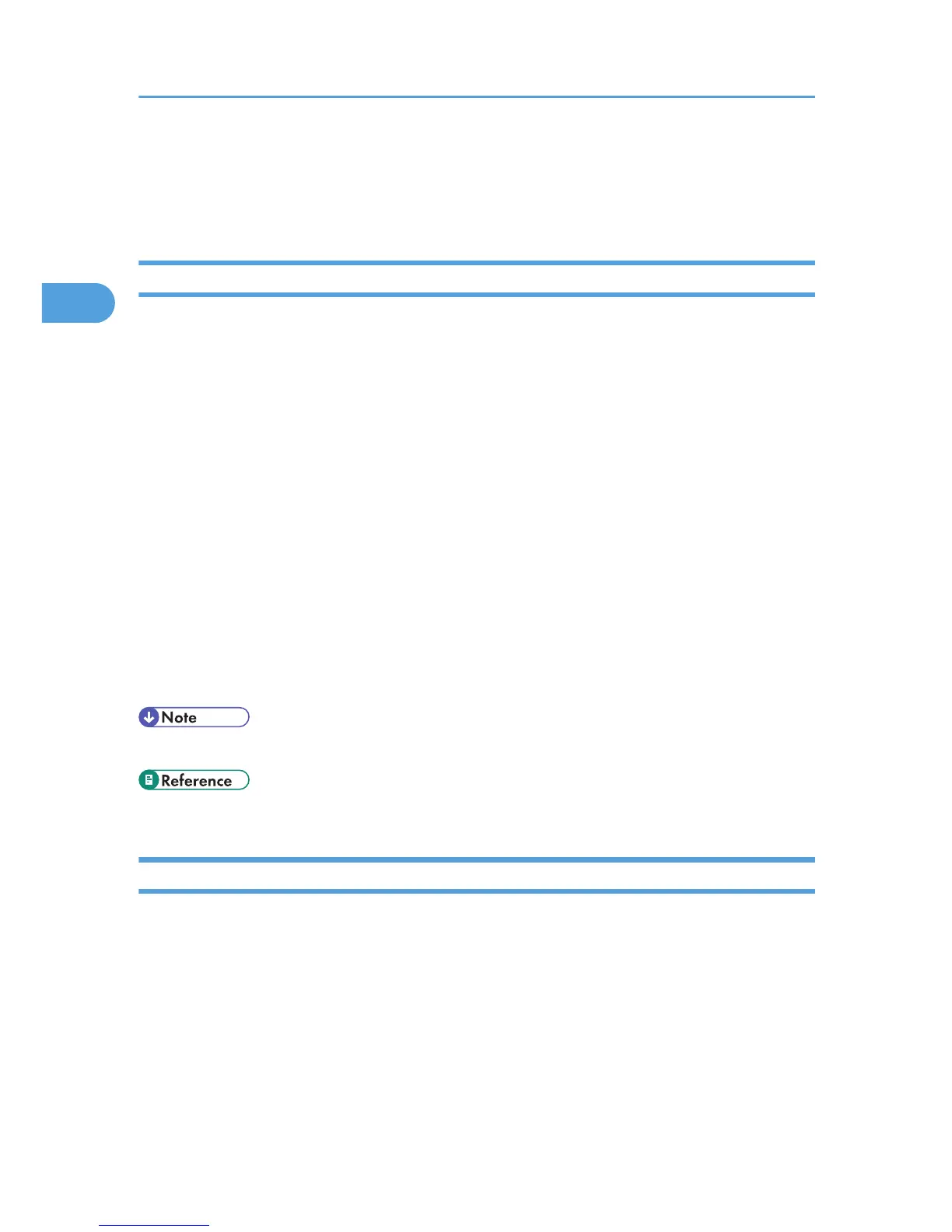Paper
This section explains the available paper types and how to load paper.
Compatible Paper Types
You can use various types of paper.
•
Plain paper
This paper is normally used for copying and printing. Unlike inkjet plain paper or glossy paper, it is
uncoated.
• Inkjet plain paper
This extra-white plain paper makes the printed colors appear more vivid. Since it does not have an
ink-absorbent coating, you can write on it and use it for photocopying, just like regular plain paper.
• Glossy paper
This machine prints best on glossy paper for laser. For details the types of glossy paper, contact your
sales or service representative.
• Envelopes
For details about the types of envelope that can be used, see Paper Handling Precautions.
• Thick paper
For details about the types of thick paper that can be used, see Paper Handling Precautions.
• All types of paper besides thick paper can be loaded in tray 1.
• p.85 "Paper Handling Precautions"
Loadable Paper Sizes and Quantities
You can load in each tray the paper of the following size and number.
Tray 1
2. Preparing for Printing
82
