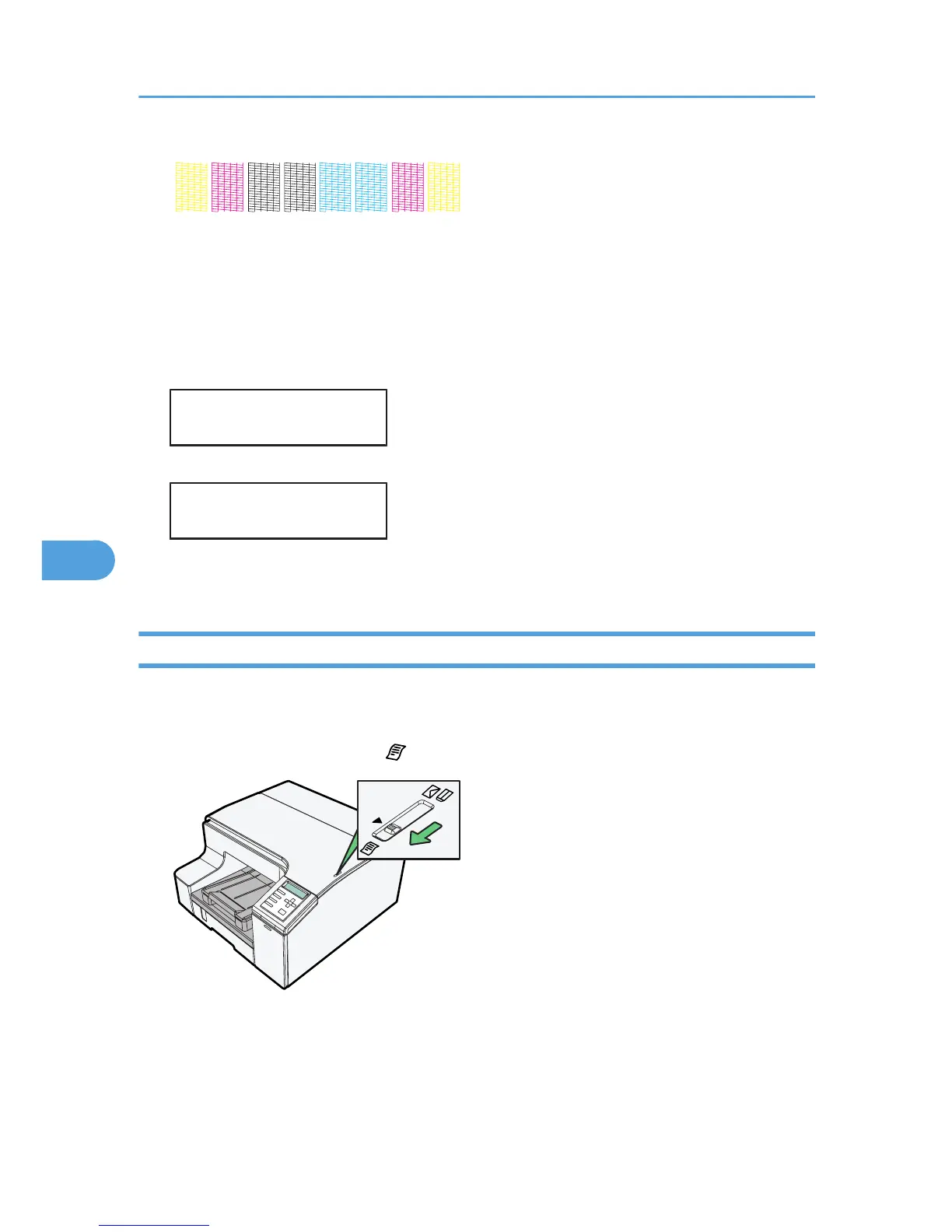1. Head 1 (Yellow/Magenta)
2. Head 2 (Black)
3. Head 3 (Cyan)
4. Head 4 (Magenta/Yellow)
6. Press the [#Enter] key.
Press # to
flush heads
Head flushing starts.
Maintenance
in process...
7. Press the [Online] key.
The initial screen appears.
Head Position
Follow the procedure below to print a test pattern and adjust the print-head positions if vertical lines are
printed unaligned or printed colors look blurred.
1. Slide the envelope selector to the forward position.
