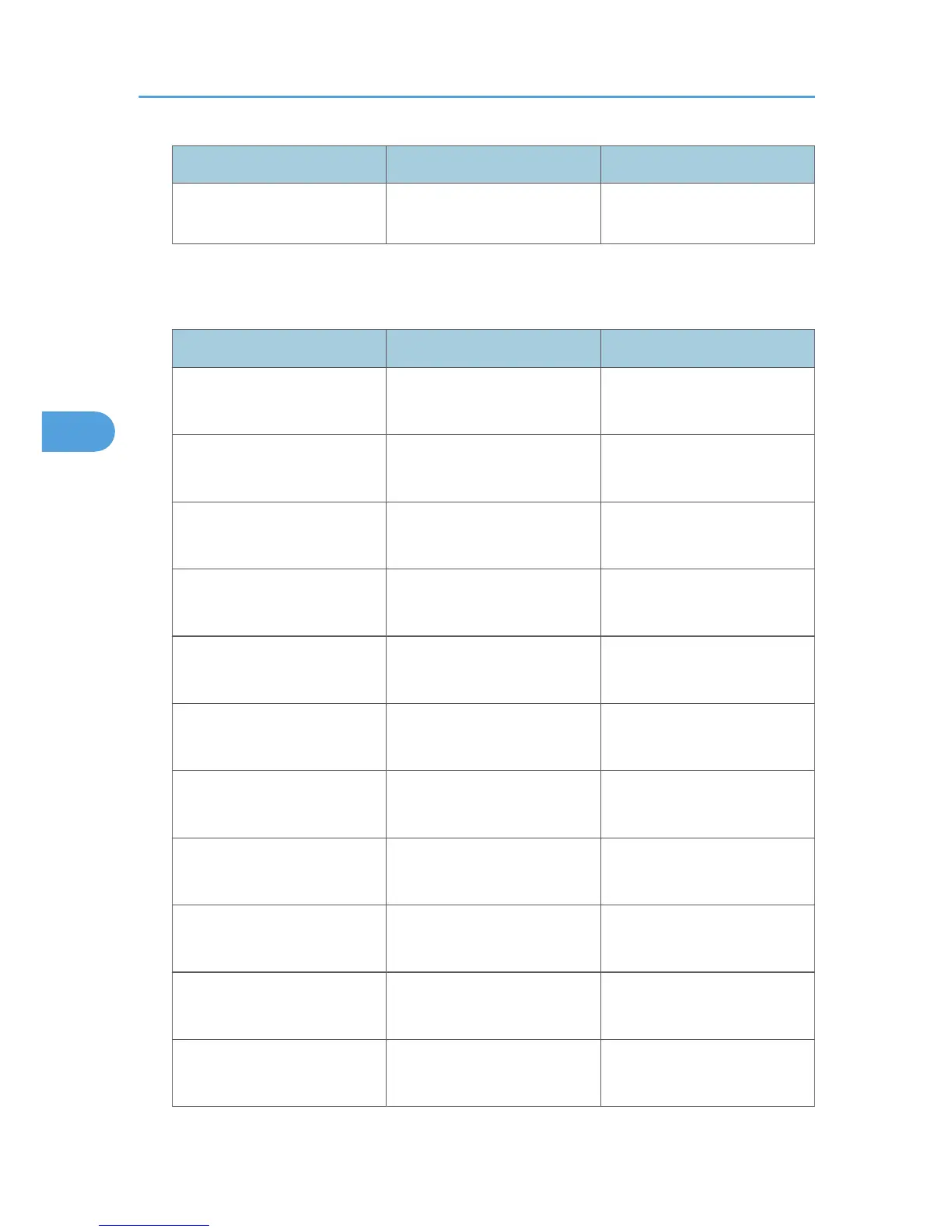Functions Selectable value Default
E-mail Address 127 characters max. (1-byte
alphanumerics)
None
Error Notification
This section lists the settings for notification by e-mail.
Functions Selectable value Default
Printer Error ON
OFF
OFF
Cartridge Empty ON
OFF
OFF
Cartridge Almost Empty ON
OFF
OFF
Replace Ink Collector Unit ON
OFF
OFF
Ink Collector Unit Near Full ON
OFF
OFF
No Paper ON
OFF
OFF
Paper Misfeed ON
OFF
OFF
Paper Size Mismatch ON
OFF
OFF
Paper Type Mismatch ON
OFF
OFF
Paper Size and Type Mismatch ON
OFF
OFF
Cover Open ON
OFF
OFF
4. Monitoring and Configuring the Printer
120
