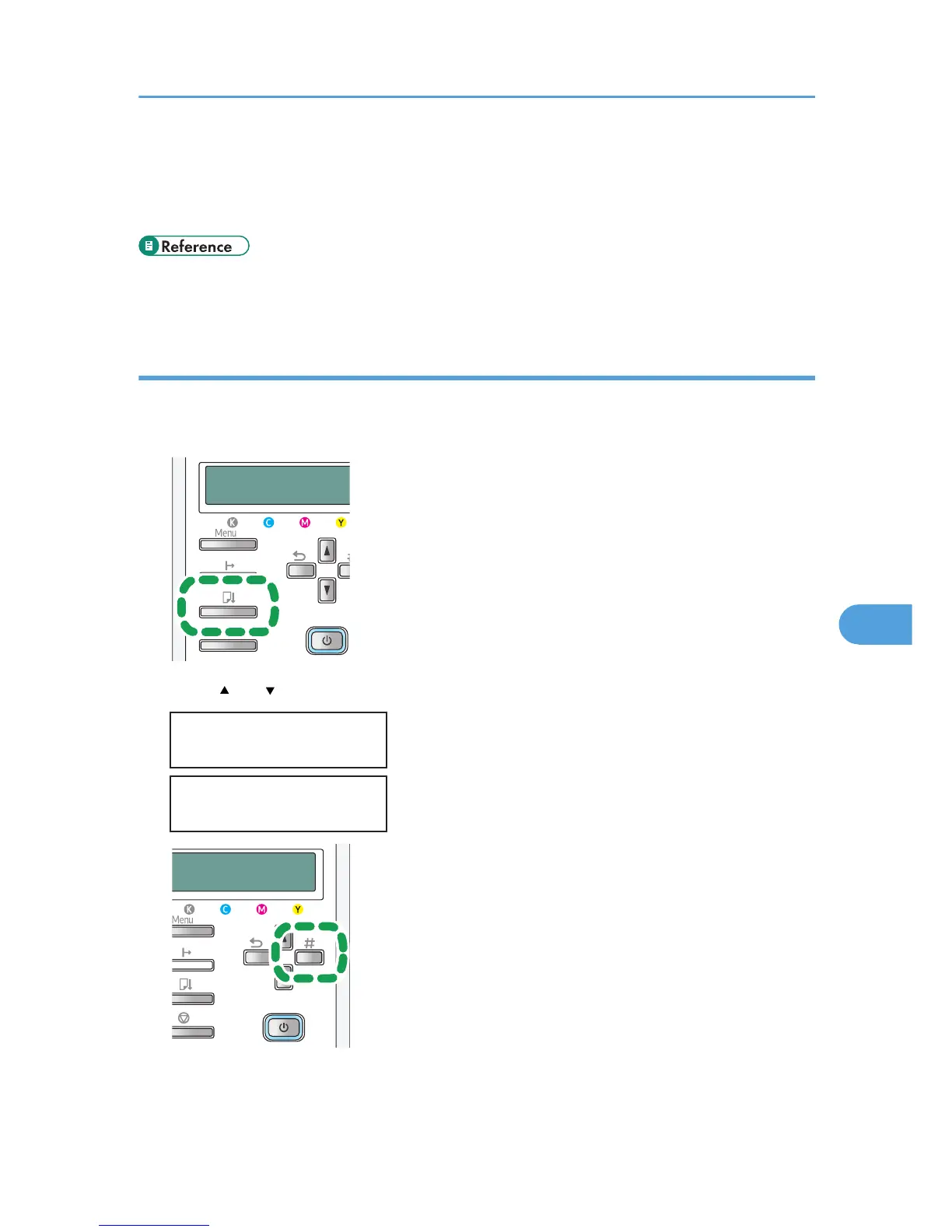• Change the paper settings.
• Print by Form Feed (Change the tray).
• Cancel the print job.
• To
change the paper settings, see p.92 "Specifying the Paper Settings using the Printer's Control Panel
(Paper Input Menu)".
Printing by Form Feed
Press the [Form Feed] key, select the tray, and then print by Form Feed.
1. Press the [Form Feed] key.
