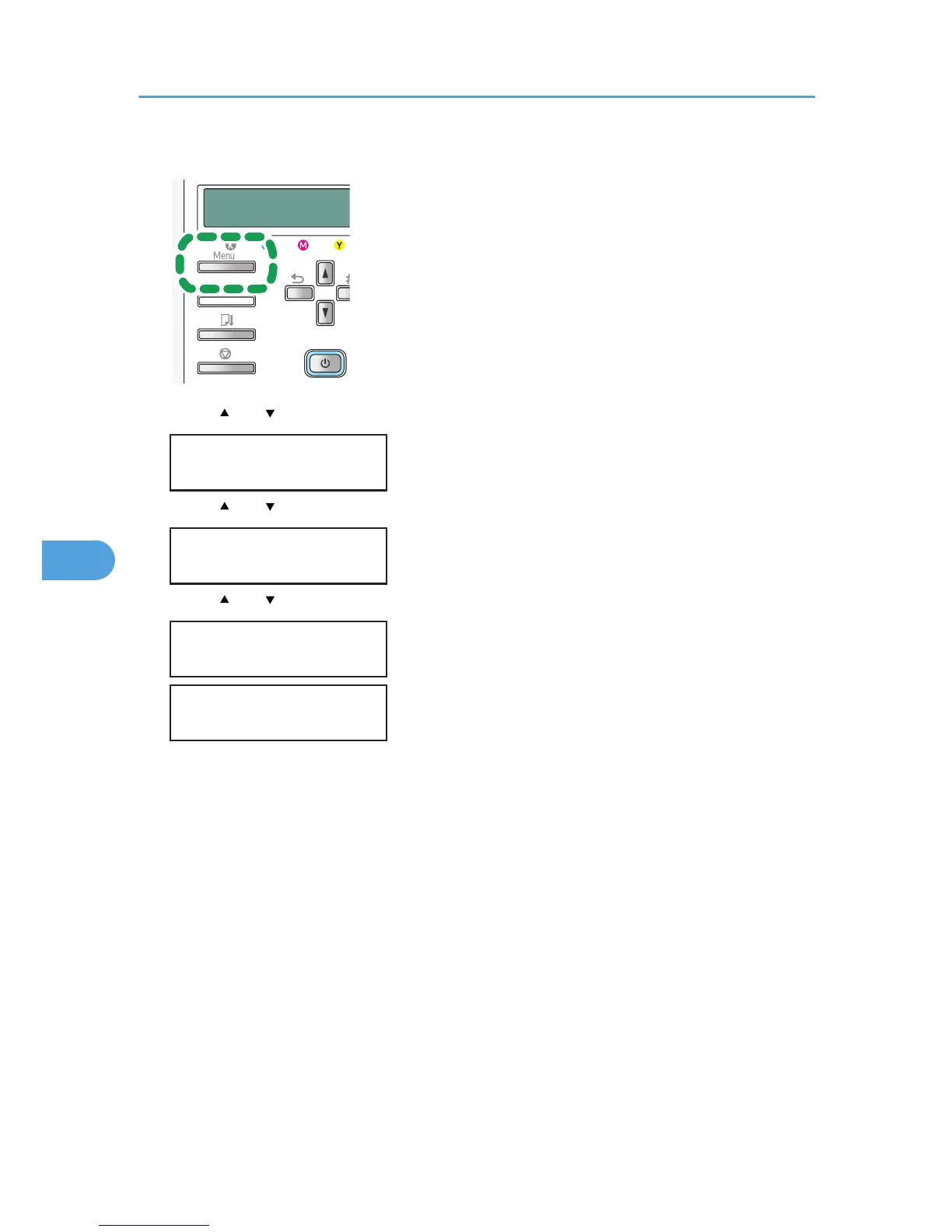2. Press [ ] or [ ] to display [Counter], and then press the [#Enter] key.
Menu:
Counter
3. Press [ ] or [ ] to display [Show Counter], and then press the [#Enter] key.
Menu:
Show Counter
4. Press [ ] or [ ], and then check the [Color], [Black], and [EconClr] on the display.
Color: 12345678
Black: 12345678
EconClr: 12345678
5. Press the [Online] key.
The operating screen appears.
6. Maintaining
158
