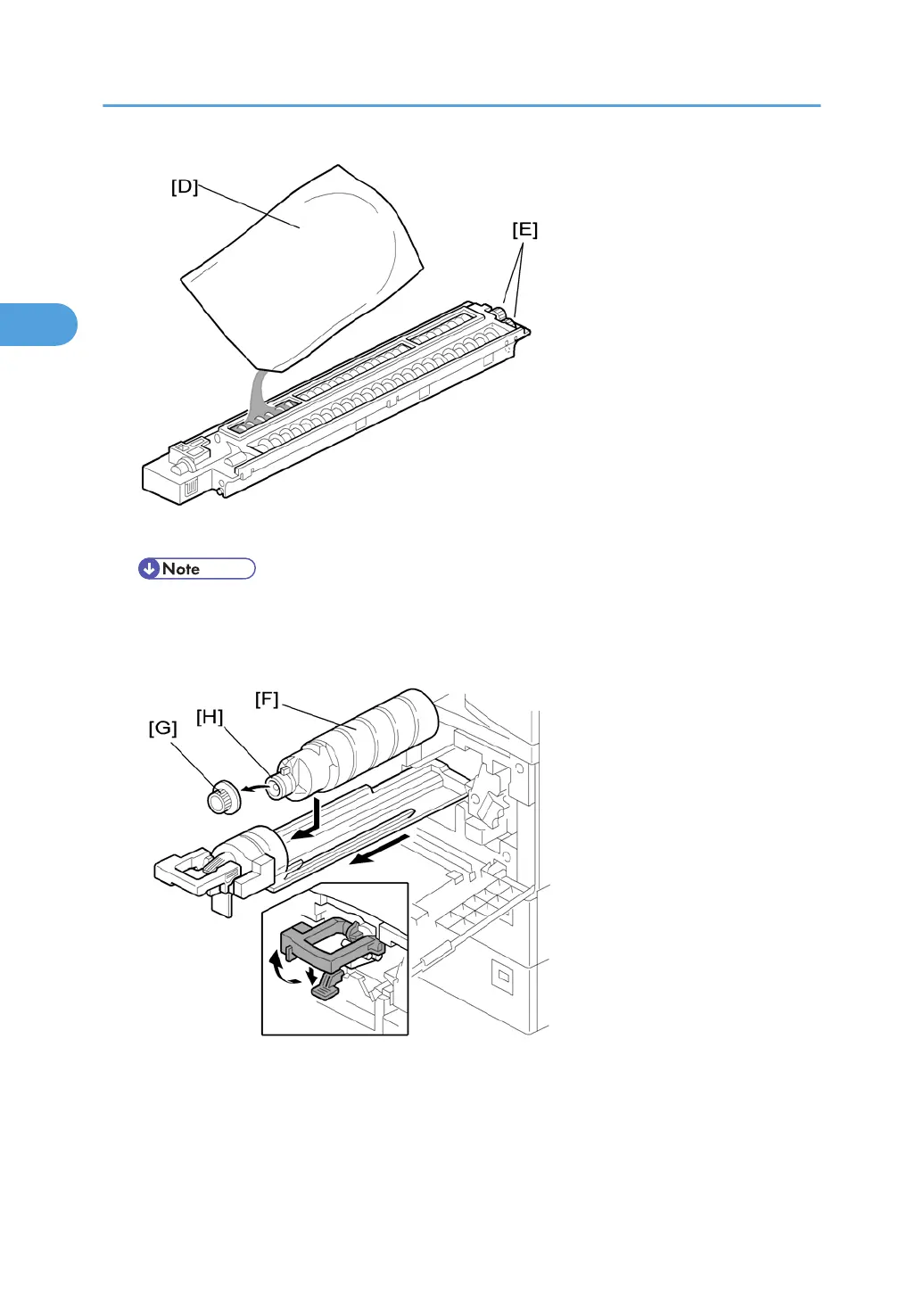6. Distribute a pack of developer [D] to all openings equally.
• Do not spill the developer on the gears [E]. If you have spilled it, remove the developer by using
a magnet or magnetized screwdriver.
• Do not turn the gear [E] too much. The developer may spill.
7. Reassemble the PCU and reinstall it.
8. Shake the toner
bottle [F] several times. (Do not remove the bottle cap [G] before you shake the bottle.)
9. Remove the bottle cap [G] and install the bottle on the holder. (Do not touch the inner cap [H].)
10. Set the holder (with the toner bottle) in the machine.
2. Installation
26
