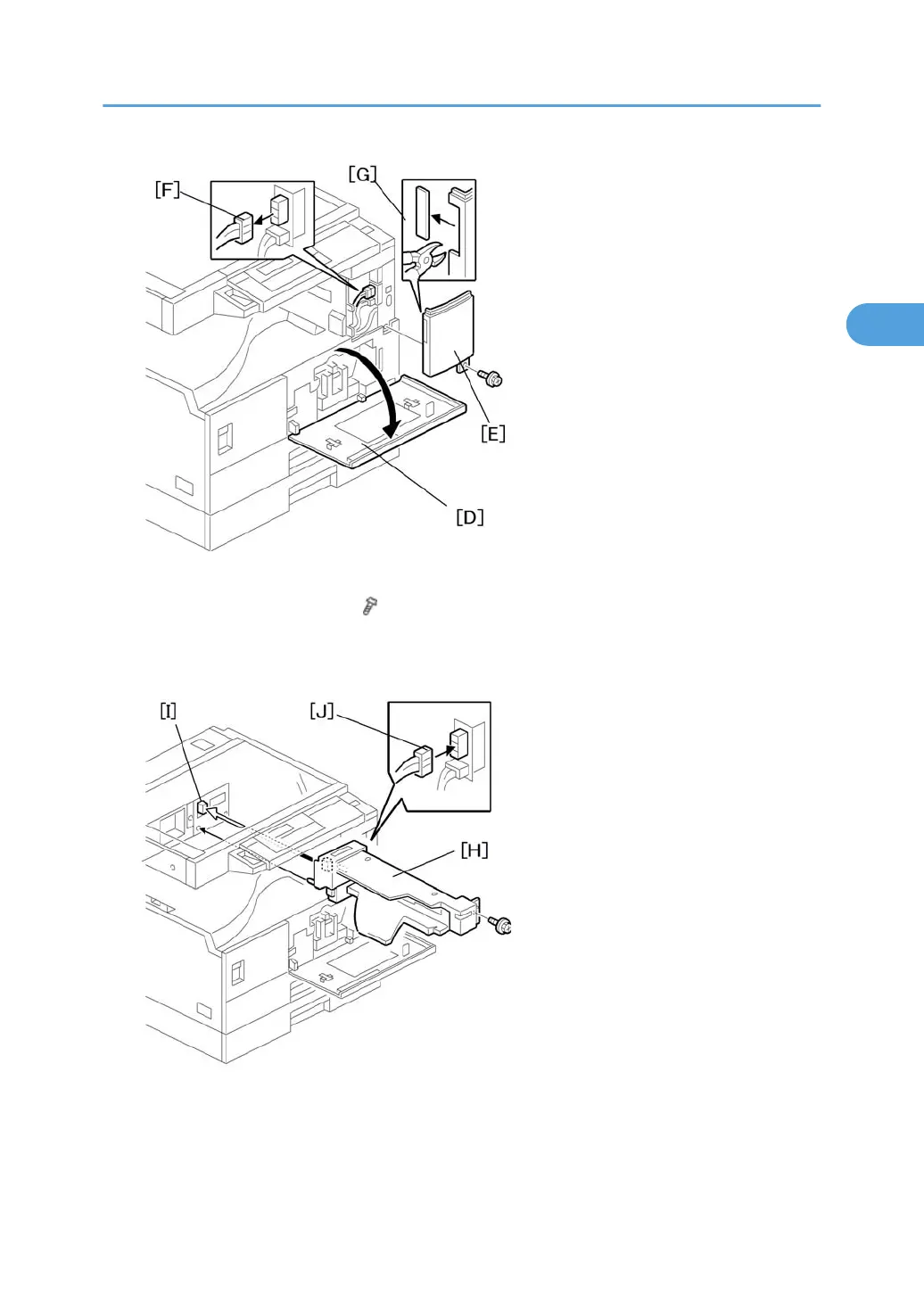4. Open the front cover [D].
5. Remove the front right cover [E] ( x 1).
6. Disconnect the connector [F].
7. Cut the front cover as shown, to make an opening [G] for the 1-bin tray.
8. Install the 1-bin tray [H].
9. Make sure the connectors [I] are connected firmly.
10. Fasten the screw.
11. Connect the connector [J] that you removed in step 6.
One-Bin Tray Installation
47
