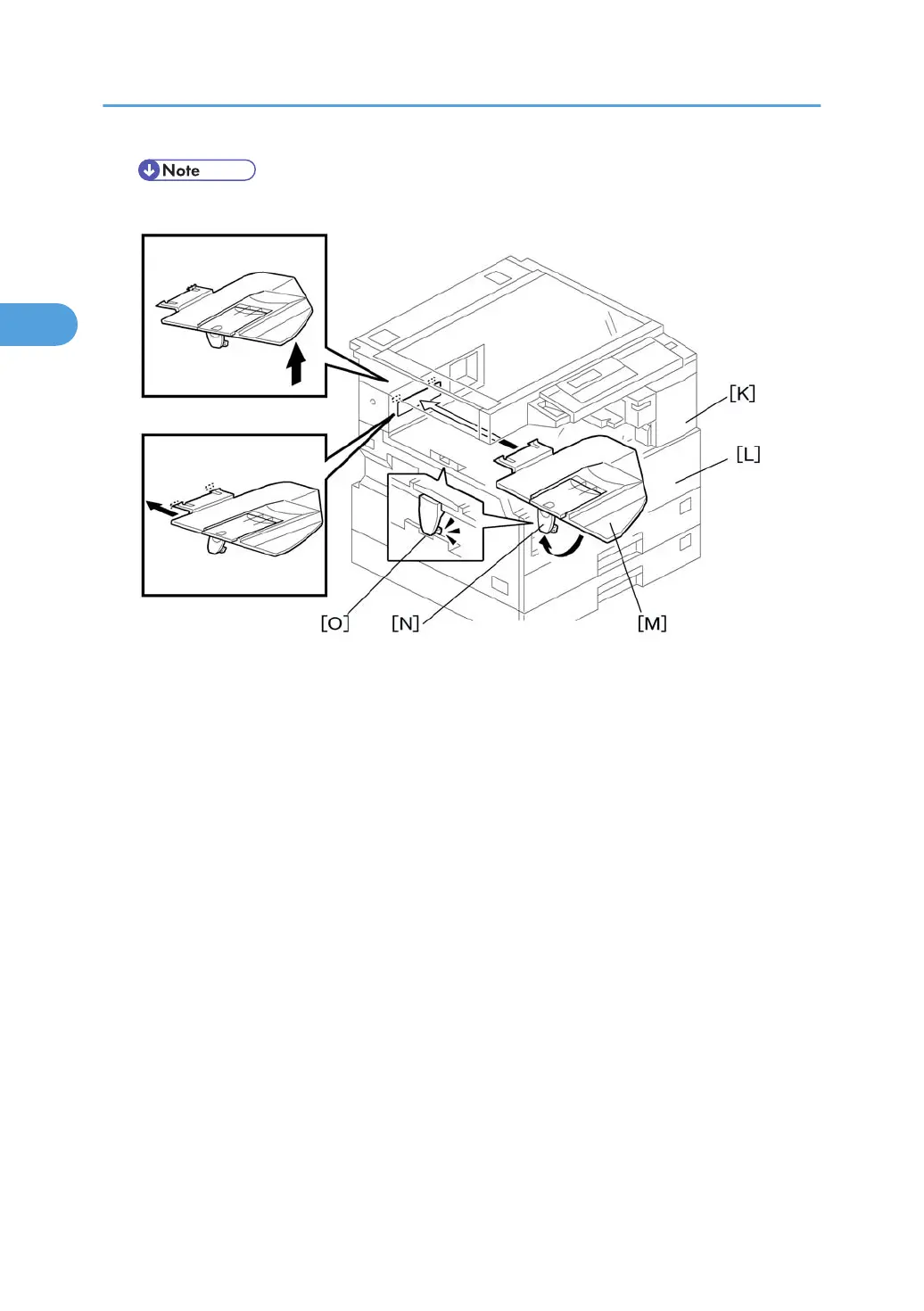• Make sure that the connector is connected
12. Reattach the front right cover [K].
13. Close the front cover [L].
14. Install the exit tray [M] as follows:
•
Keep the front end higher than the rear end.
• Push the left hook into the opening in the copier.
• Push the right hook into the opening in the copier.
15. Pull the support [N] out of the left end of the exit tray.
16. Insert the support into the left end of the paper exit tray [O] (of the copier).
17. Turn the main switch on.
18. Check the operation.
2. Installation
48
