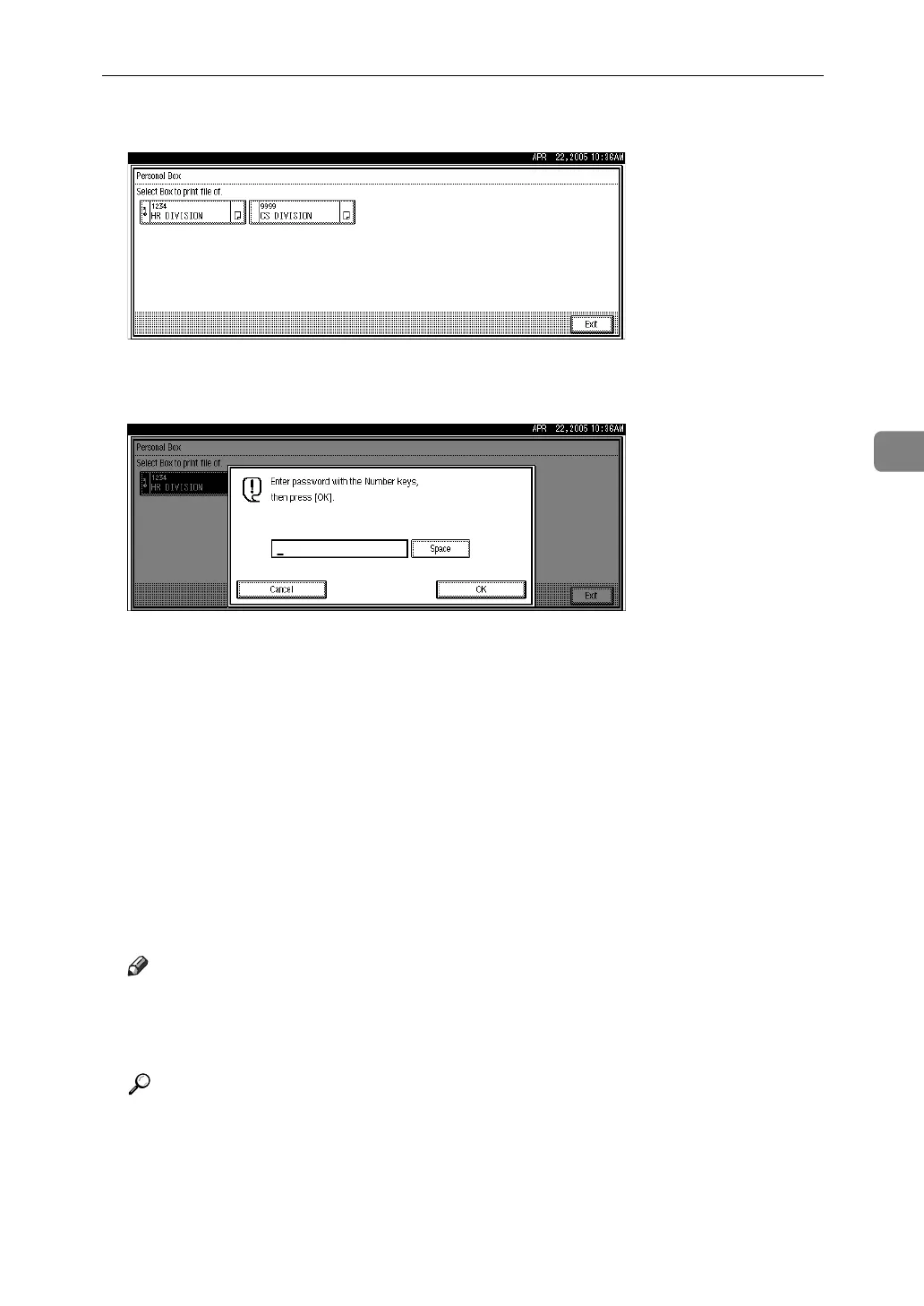Personal Boxes
229
4
D Select the box with the document you want to print.
E If a password has been set for the box, enter the password, and then press
[OK].
If you make a mistake, press [Clear] or the {Clear/Stop} key before pressing
[OK], and then try again.
To cancel entering a password, press [Cancel]. The display returns to that of
step
D
.
F Press the {Start} key.
To stop printing, press [Stop Printing]. The display returns to that of step
D
.
G Press [Exit].
To print a document in another Personal Box, repeat from step
D
.
H Press [Exit].
The standby display appears.
Note
❒ If you print a Personal Box document, it is deleted.
❒ The passwords for Personal Boxes can be programmed under “Box Set-
ting” in the Facsimile Features menu.
Reference
“Facsimile Features”, General Settings Guide
