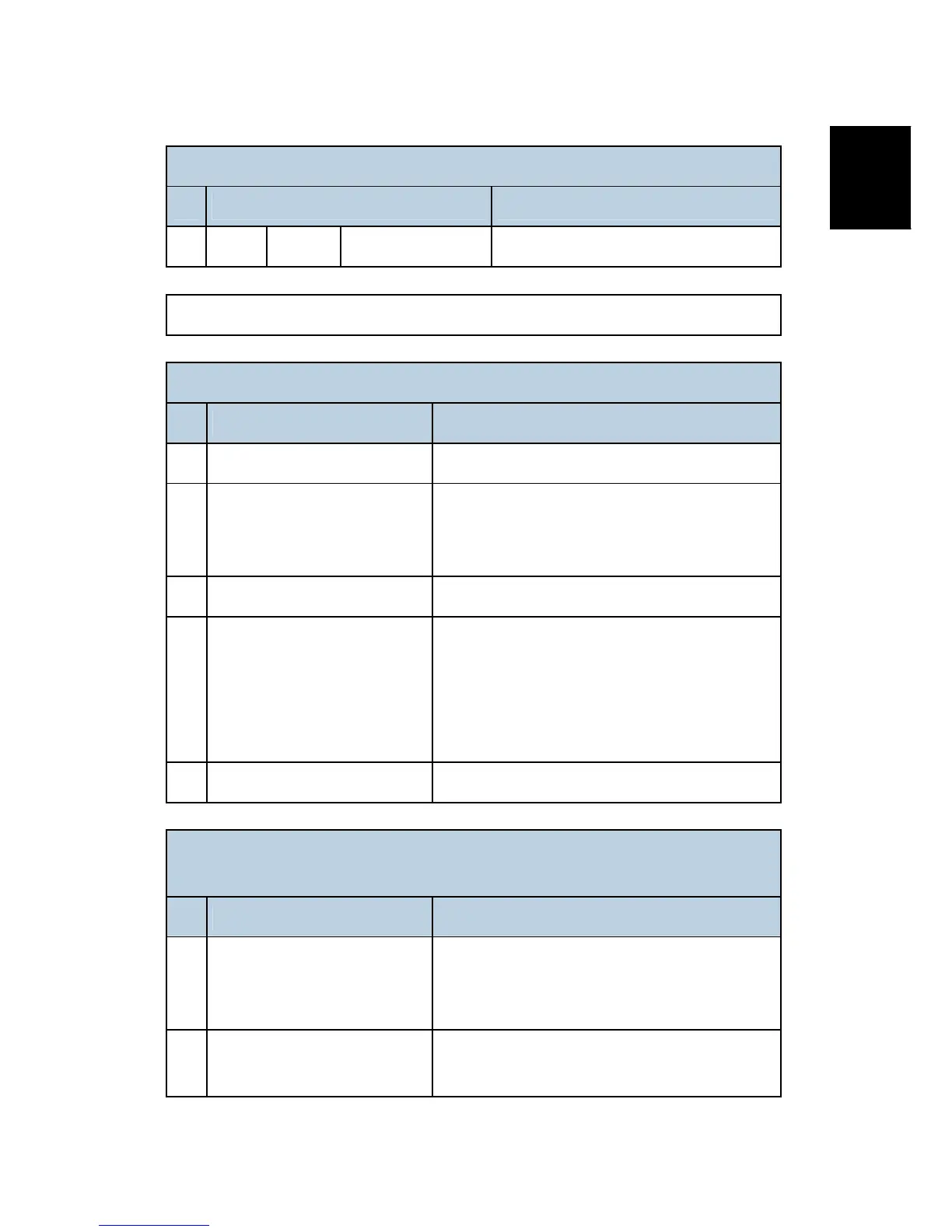Bit Switches - 3
SM 107 D418
Fax Option
Type 9001
D418
Communication Switch 14 (SP No. 1-104-021)
No Function Comments
1 1 Not used
Communication Switch 15 – Not used (do not change the settings)
Communication Switch 16 (SP No. 1-104-023)
No Function Comments
0 Not used Do not change the settings.
1
Optional G3 unit (G3-2)
0: Not installed
1: Installed
Change this bit to 1 when installing the first
optional G3 unit.
2 Not used
3
Select PSTN connection
0: Off
1: On
This switch enables the G3-2.
0: Off, no connection
1: Recognizes and enables G3-2.
This switch can be used only after G3-2 has been
installed.
4-7 Not used Do not change the settings.
Communication Switch 17 (SP No. 1-104-024)
No Function Comments
0
SEP reception
0: Disabled
1: Enabled
0: Polling transmission to another maker's
machine using the SEP (Selective Polling) signal
is disabled.
1
SUB reception
0: Disabled
0: Confidential reception to another maker's
machine using the SUB (Sub-address) signal is
