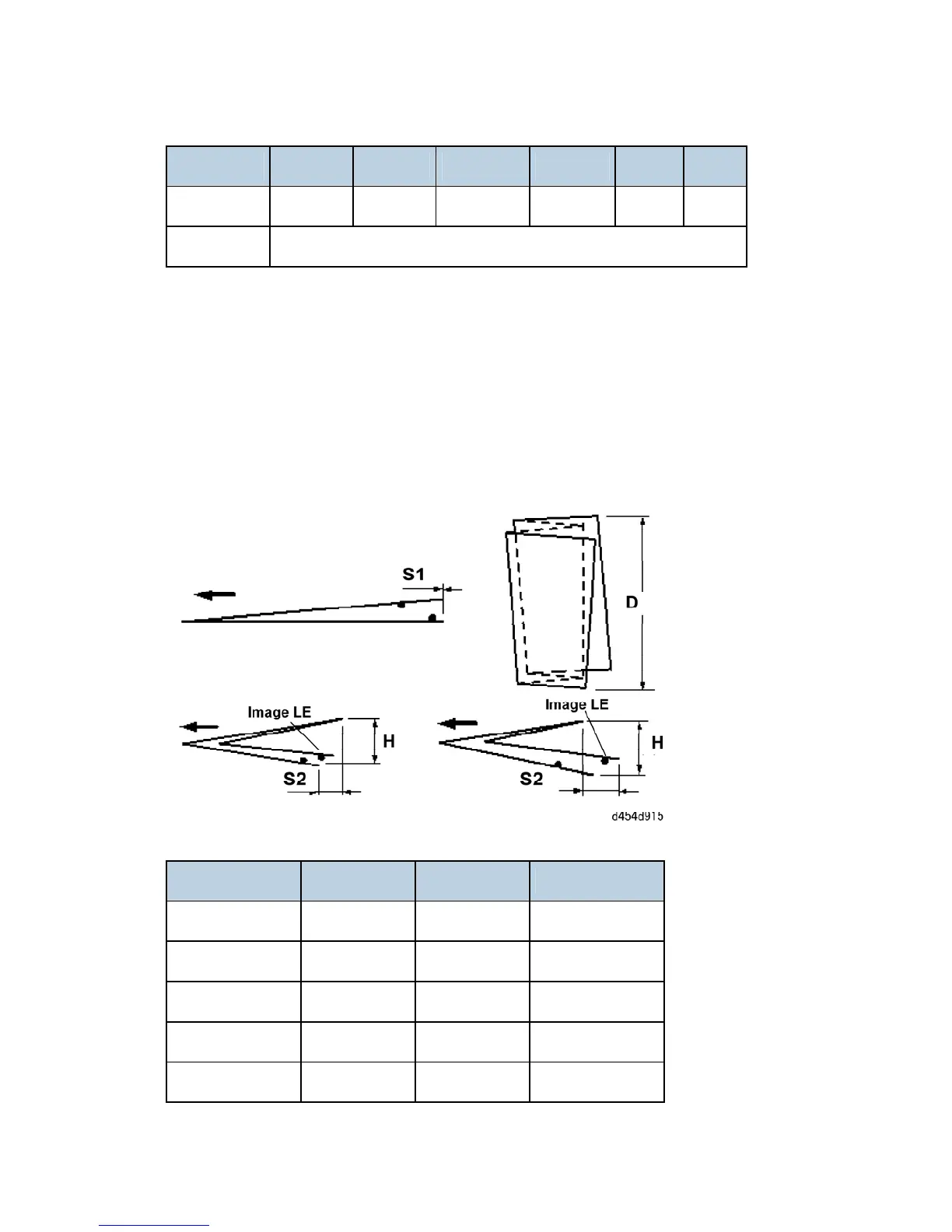Replacement and Adjustment
D454 72 SM
Size Setting Default Range Setting Default Range
Other L1 0 mm ±4 mm S1 0 mm ±4 mm
Pitch Adj.
0.2 mm
FM5 Double Parallel Fold
User Tool Adjustment (Operator, Skilled Operator)
The following standard adjustment of "S1" can be done by the operator or skilled operator in
the User Tools mode. Only "S1" can be adjusted by the operator as shown in the table
below.
Size Setting Default Range
A3 SEF S1 0 mm ±10 mm
B4 SEF S1 0 mm ±10 mm
A4 SEF S1 0 mm ±10 mm
DLT S1 0 mm ±10 mm
LG S1 0 mm ±10 mm
