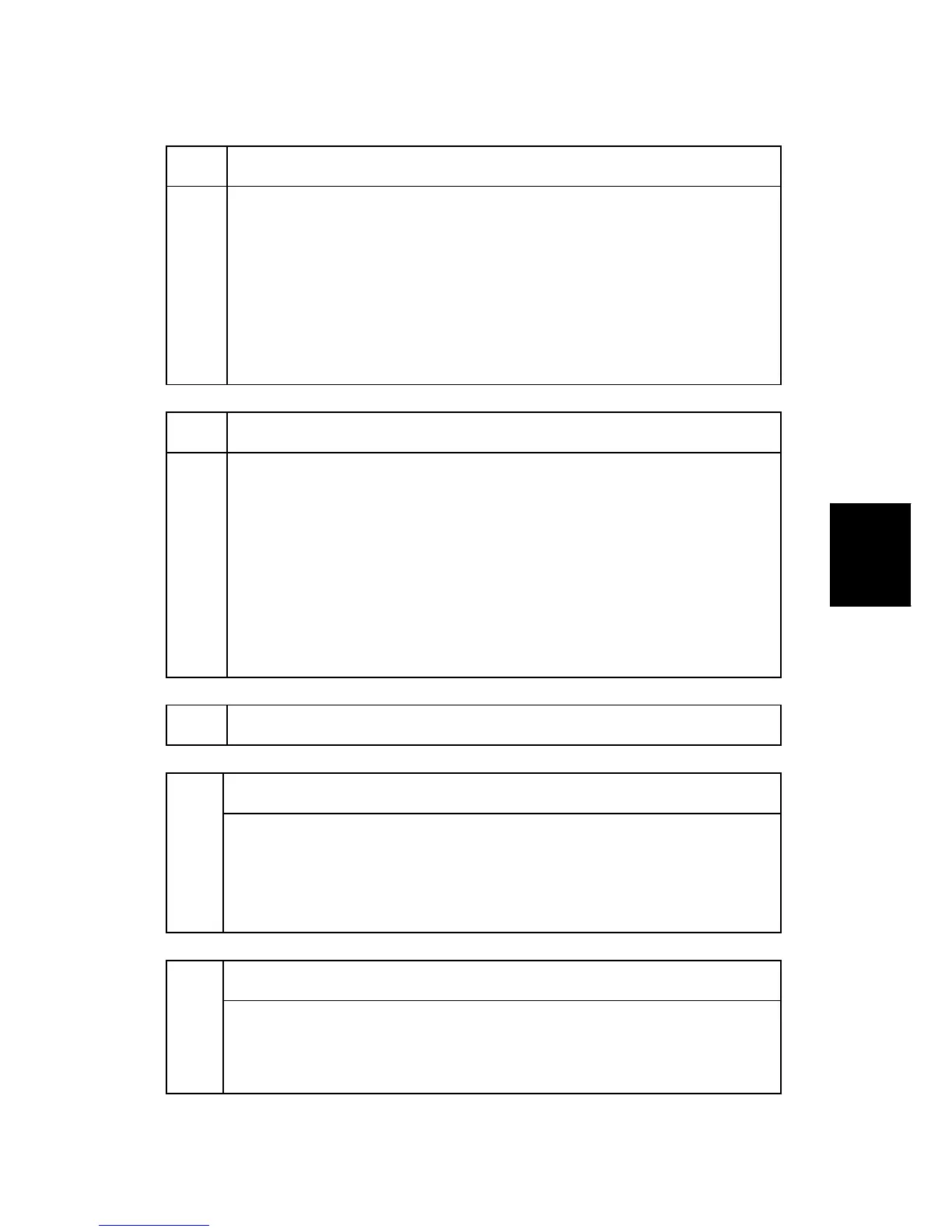Service Program Mode Tables
SM Appendix 4-87 D062/D063/D065/D066
Appendix:
Service
Program
Mode Tables
5129 F Paper Size Selection
Sets the paper size that the machine detects when the 8 x 13 dial setting on a
paper cassette is used (LT/DLT version).
[0 to 2/1]
0: 8 x 13
1: 8hf x 13
2: 8qr x 13
Note: hf = 1/2, qr = 1/4
5131* Paper Size Type Selection
Selects the paper size type (for originals and copy paper). (Only needs to be
adjusted if the optional printer controller is installed)
[0 to 3/1]
0: JP
1: NA
2: EU, AA, TWN, KOR
3: CH (China)
After changing the value, turn the power switch off and on.
5150 Bypass Length Setting
App. Switch Method
5162
Controls if the application screen is changed with a hardware switch or a
software switch.
[0 to 1/1]
0: Soft Key Set, 1: Hard Key Set
Fax Printing Mode at Optional Counter Off
5167
Determines the Fax print mode when the optional counter is off.
0: Print automatically.
1: Not do auto-print.
