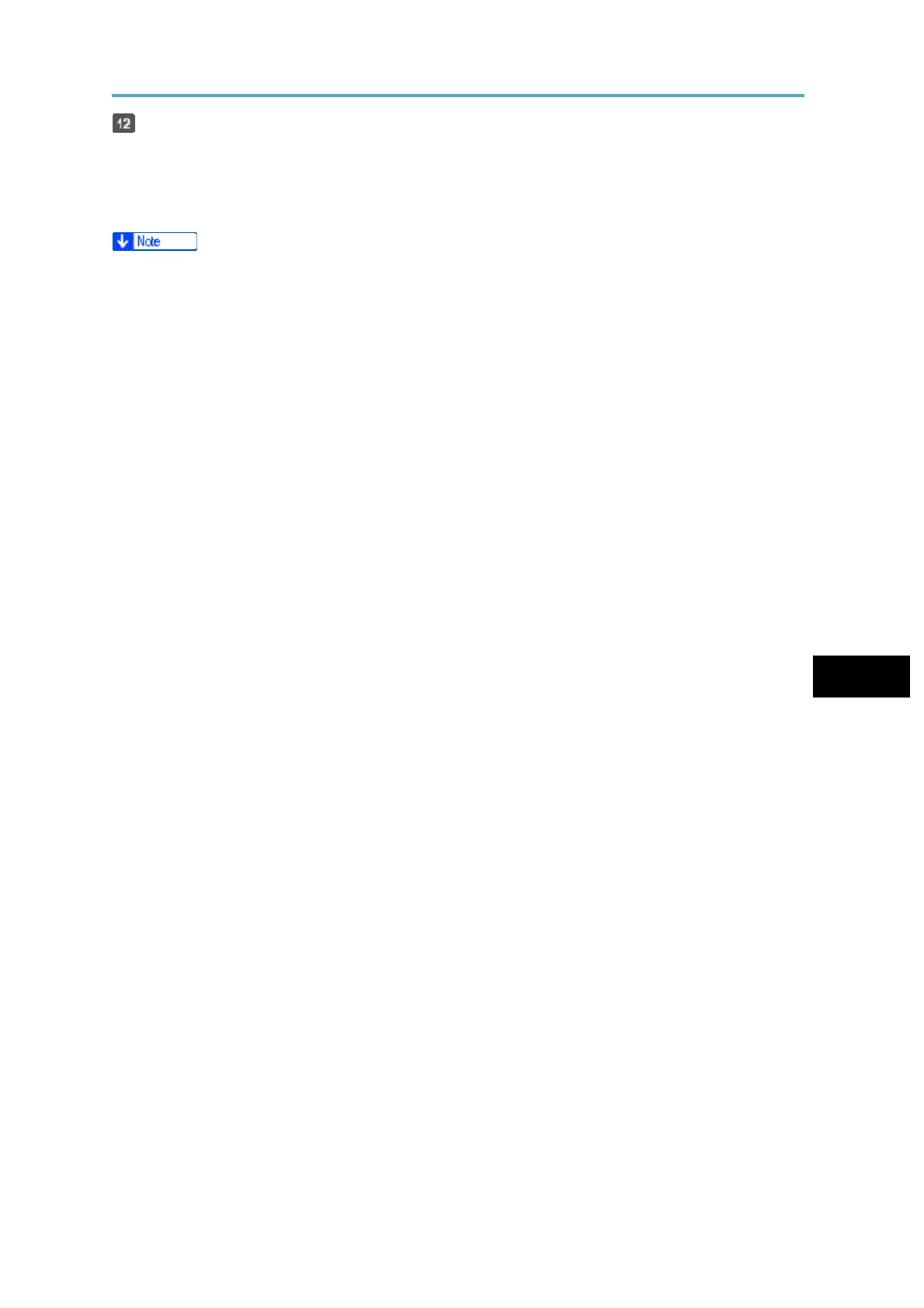Storing the Scanned Documents to a USB Flash Memory or SC Card
Remove the memory device from the media slot.
Remove the media from the media slot only after data has been written completely.
Removing the media while data is being written will result in corrupted data.
• The amount of time required to save files to a USB flash memory device or SD card will
vary according to the device's specifications.
• The documents stored on the removable media device can be printed from the
machine's control panel. For details, see "Printing Files from an External Memory
Device", Print.
• The documents stored on the removable media device cannot be sent from the
machine's control panel.
• Depending on the security settings, [Store to Memory Device] may not be displayed.
Consult your administrator.
• You cannot specify where the data is saved. Files are saved in the root directory of the
removable memory device.
• If the removable memory device is partitioned, files are saved on the first partition.
• You cannot configure file information such as [User Name], [File Name], and
[Password].
• The amount of free space on the memory device is displayed. Note that if the amount
of free space exceeds 10 GB, "9999.99 MB" will be displayed.
6
• To cancel writing, press the [Stop] key. If files are being written when writing is
cancelled, any partially written files are deleted. Only complete files are stored on the
removable memory device.
116C
