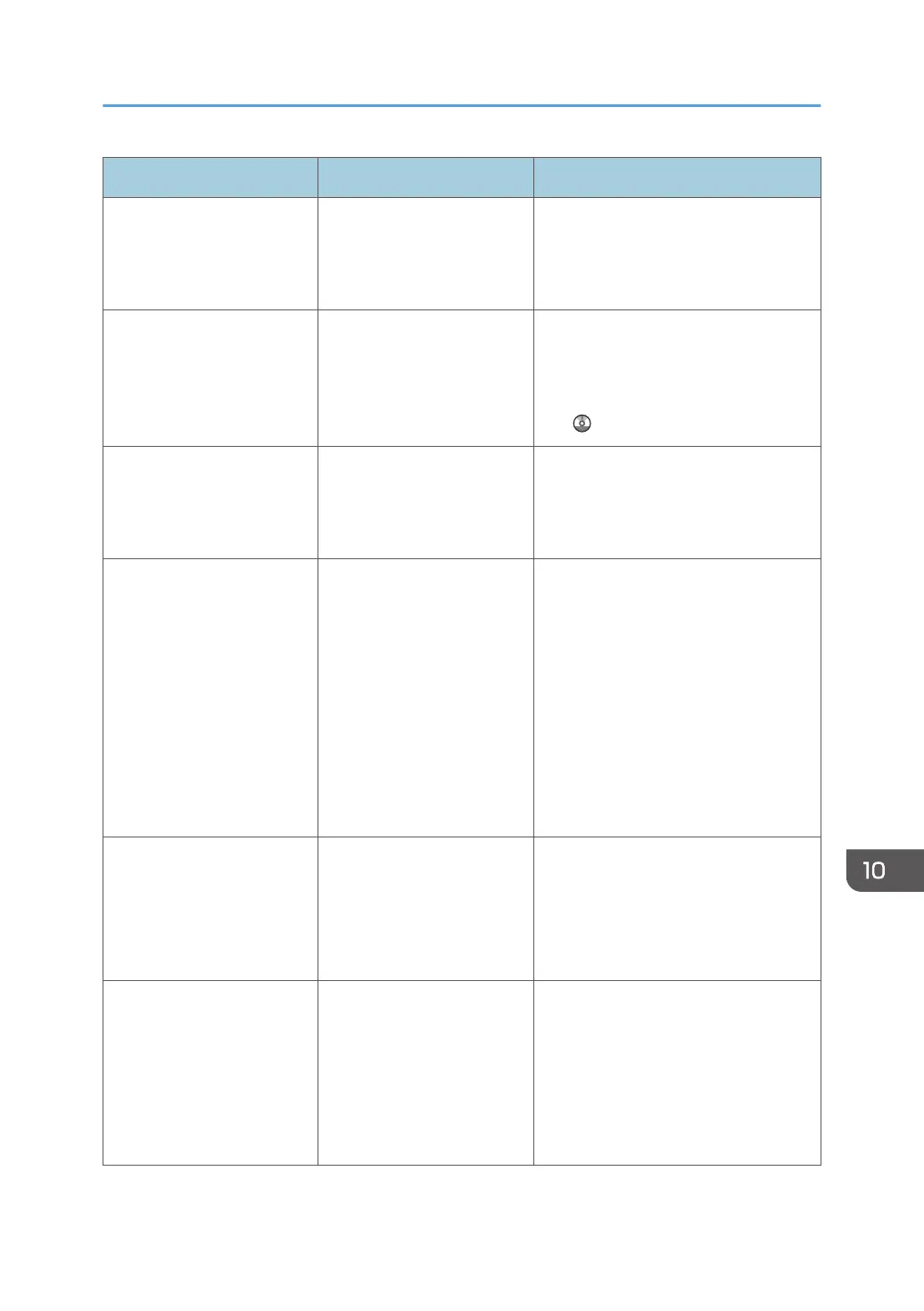Message Causes Solutions
"Classification Code is
incorrect."
The classification code has
not been entered, or the
classification code has been
entered incorrectly.
Enter the correct classification code.
"Classification Code is
incorrect."
The classification code is not
supported with the printer
driver.
Select Optional for classification code.
For details about how to specify
classification code settings, see
"Configuring Classification Codes",
Print .
"Collate has been
cancelled."
Collate was canceled. Turn off the main power switch, and
then back on again. If the message
appears again, contact your service
representative.
"Command Error" An RPCS command error
occurred.
• Check if the communication
between the computer and the
machine is working correctly.
•
Check if the correct printer driver
is being used.
•
Check if the machine's memory
size is set correctly in the printer
driver.
• Check that the printer driver is the
most up-to-date version available.
"Compressed Data Error." The printer detected corrupt
compressed data.
• Check the connection between
the computer and the printer.
• Check that the program you used
to compress the data is
functioning correctly.
"Data storage error."
You tried to print a Sample
Print, Locked Print, Hold
Print, or Stored Print file, or
to store a file in the
Document Server when the
hard disk was
malfunctioning.
Contact your service representative.
When Messages Are Displayed on the Control Panel
179
