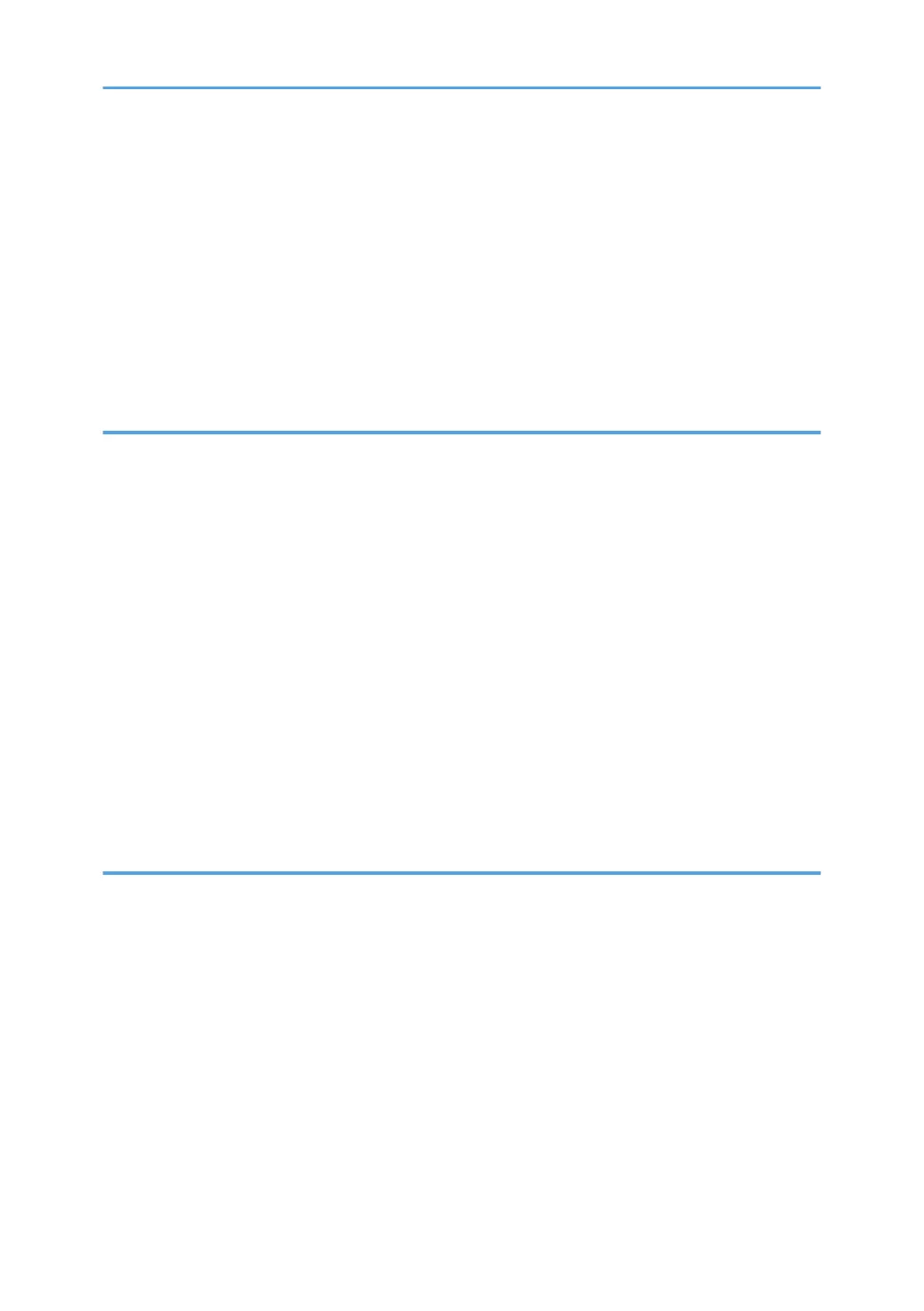Canceling a Transmission Before the Original Is Scanned......................................................................82
Canceling a Transmission While the Original Is Being Scanned.............................................................82
Canceling a Transmission After the Original Is Scanned (While a Transmission Is in Progress)
...........83
Canceling a Transmission After the Original Is Scanned (Before a Transmission Is Started)................83
Sending at a Specific Time (Send Later)........................................................................................................85
Storing a Document.........................................................................................................................................86
Sending Stored Documents.........................................................................................................................87
Printing the Journal Manually..........................................................................................................................89
5. Print
Quick Install......................................................................................................................................................91
Displaying the Printer Driver Properties..........................................................................................................92
Standard Printing..............................................................................................................................................93
When Using the PCL 6 Printer Driver..........................................................................................................93
Locked Print
.......................................................................................................................................................94
Sending a Locked Print File.........................................................................................................................94
Printing a Locked Print File Using the Control Panel..................................................................................94
Hold Print..........................................................................................................................................................96
Sending a Hold Print File.............................................................................................................................96
Printing a Hold Print File Using the Control Panel.....................................................................................96
Stored Print........................................................................................................................................................98
Sending a Stored Print File..........................................................................................................................98
Printing a Stored Print File Using the Control Panel...................................................................................99
6. Scan
Basic Procedure When Using Scan to Folder.............................................................................................101
Creating a Shared Folder on a Computer Running Windows/Confirming a Computer's Information.....
....................................................................................................................................................................102
Registering an SMB Folder.......................................................................................................................104
Deleting an SMB Registered Folder.........................................................................................................107
Entering the Path to the Destination Manually
........................................................................................107
Basic Procedure for Sending Scan Files by E-mail......................................................................................109
Registering an E-mail Destination.............................................................................................................110
Deleting an E-mail Destination.................................................................................................................111
Entering an E-mail Address Manually.....................................................................................................112
3
