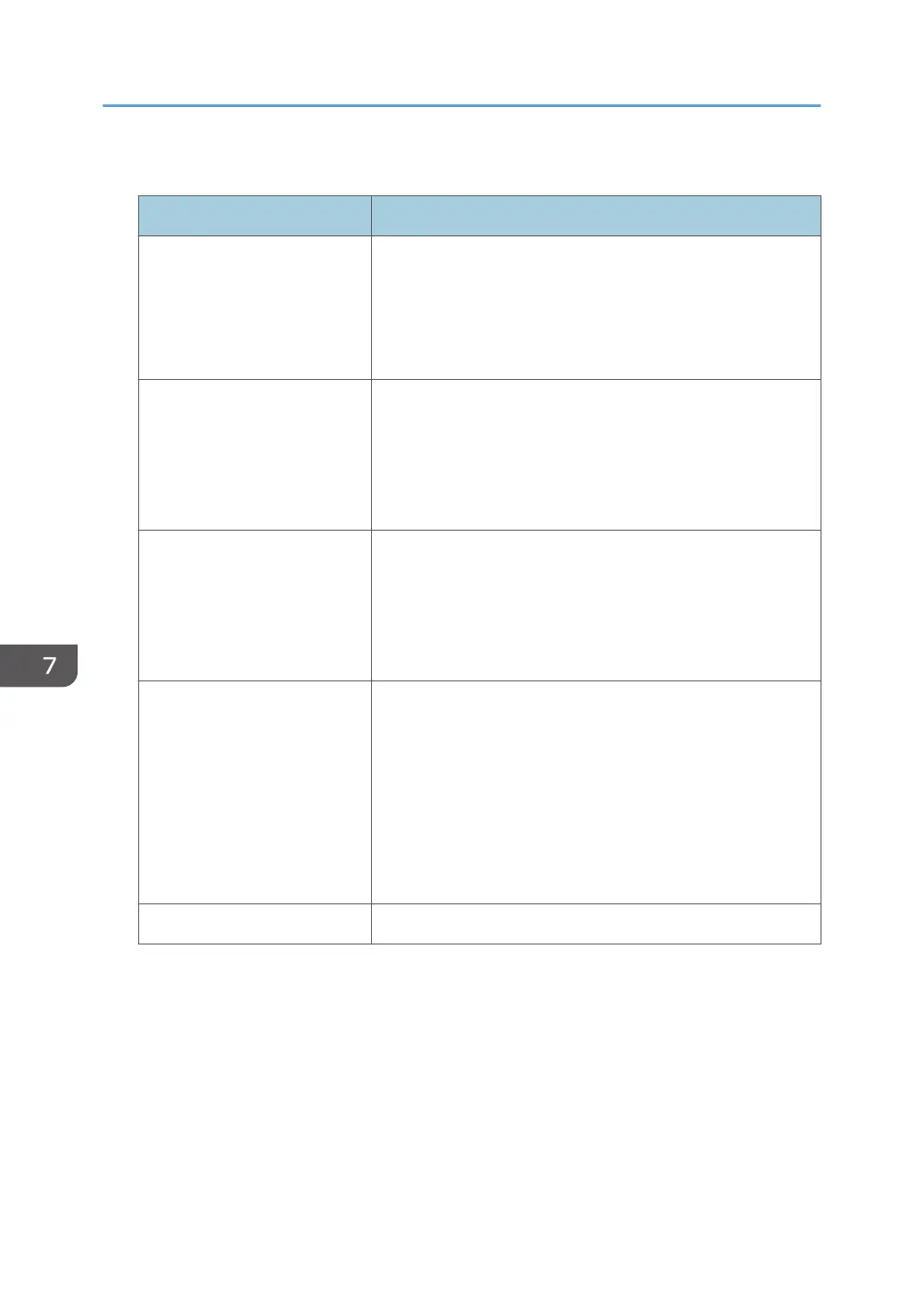Job and access log information items
Item Content
Start Date/Time For a job log entry, indicates the start date and time of the
operation. If the job has not been completed, this is blank. For
an access log entry, indicates the same date and time as
shown by "End Date/Time".
This is in Item 1 of the CSV file.
End Date/Time For a job log entry, indicates the end date and time of the
operation. If the operation is still in progress, this will be blank.
For an access log entry, indicates the same date and time as
shown by "Result".
This is Item 2 of the CSV file.
Log Type Details of the log type. Access logs are classified under
"Access Log Type".
For details about the information items contained in each type
of log, see p.212 "Logs that can be collected".
This is Item 3 of the CSV file.
Result
*1
Indicates the result of an operation or event:
•
If "Succeeded" is displayed for a job log entry, the
operation completed successfully; "Failed" indicates the
operation was unsuccessful. If the operation is still in
progress, this will be blank.
•
If "Succeeded" is displayed for an access log entry, the
event completed successfully; "Failed" indicates the event
was unsuccessful.
Operation Method Operation procedures are recorded.
7. Managing the Machine
220
