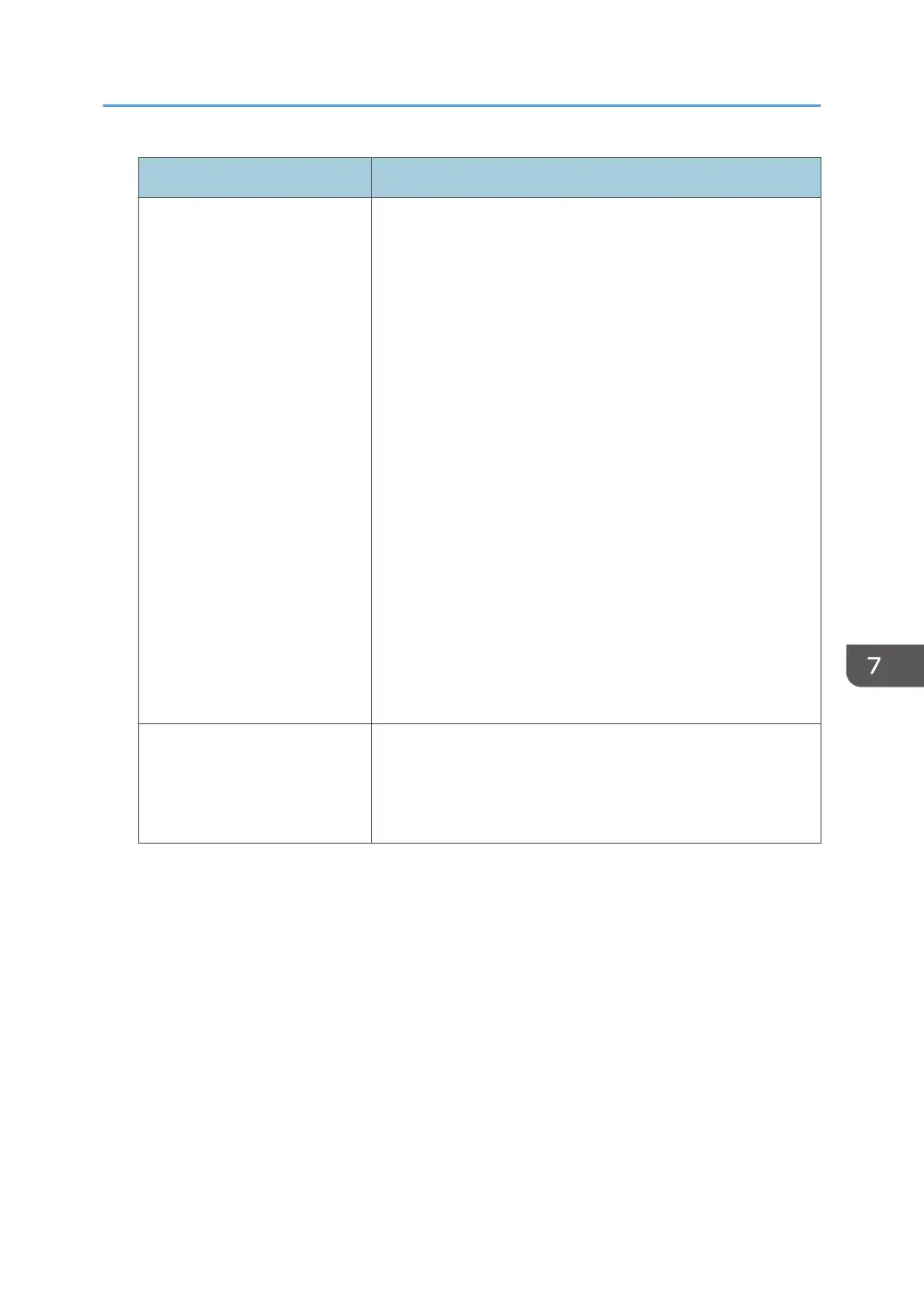Item Content
Status Indicates the status of an operation or event:
• If "Completed" is displayed for a job log entry, the
operation completed successfully; "Failed" indicates the
operation was unsuccessful; "Processing" indicates the
operation is still in progress.
•
If "Completed" is displayed for "Source" or "Target" in a
job log entry, the operation completed successfully;
"Failed" indicates the operation was unsuccessful;
"Processing" indicates the operation is still in progress;
"Error" indicates an error occurred; "Suspended"
indicates the operation is currently suspended.
• If "Succeeded" is displayed for an access log entry, the
operation completed successfully; if any of the following
are displayed, the operation was unsuccessful:
"Password Mismatch", "User Not Programmed", "Other
Failures", "User Locked Out", "File Password Mismatch",
"No Privileges", "Failed to Access File", "File Limit
Exceeded", "Transfer Cancelled", "Power Failure", "Lost
File", "Functional Problem", "Communication Failure", or
"Communication Result Unknown".
Status
(For results of clearing user-
specific counter, for results of
clearing all-user counter)
If clearing user-specific counter or all-user counter fails,
"Failure in some or all parts" is recorrded.
Managing Log Files
221
