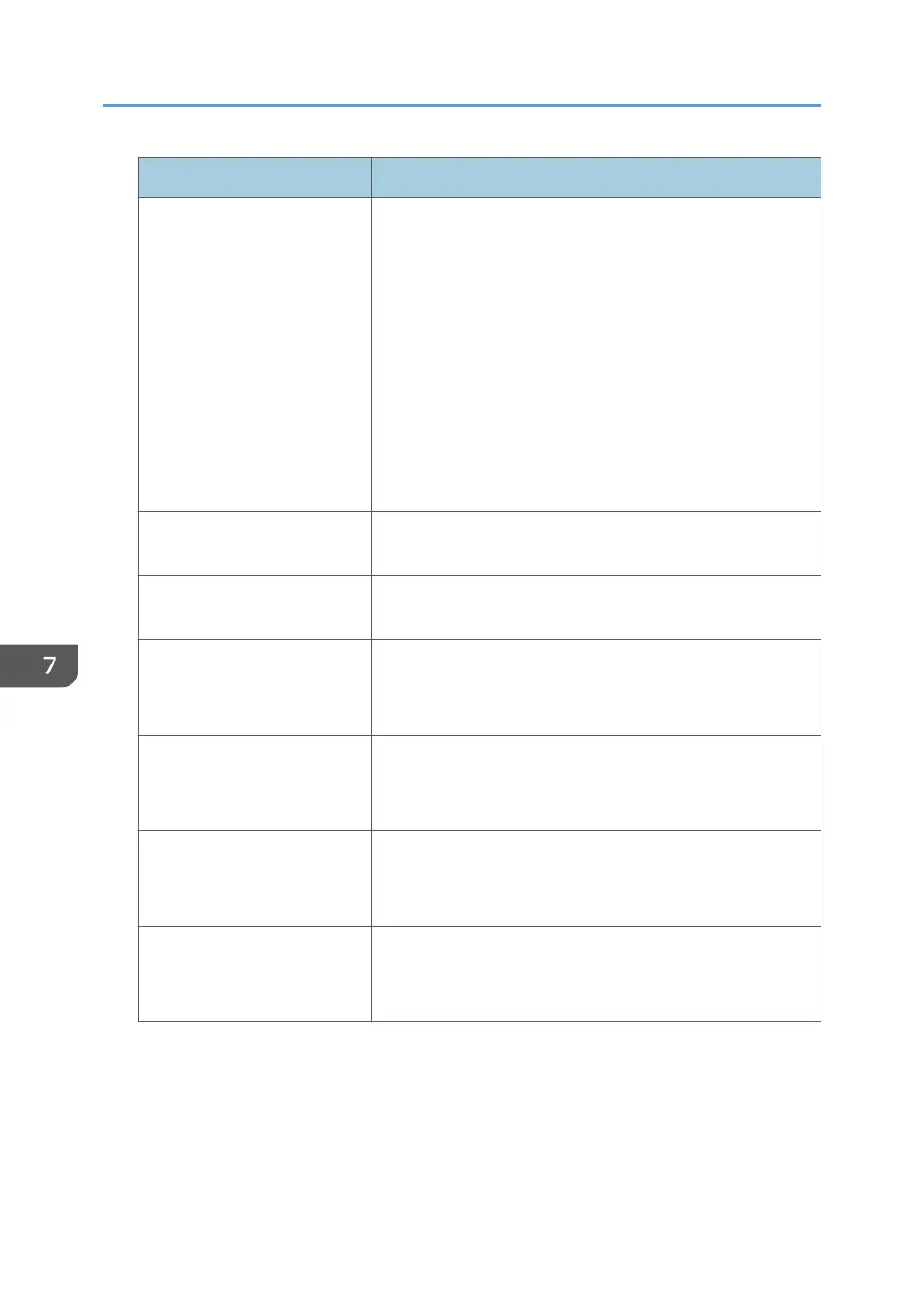Item Content
Power Mode (After) The power status of the machine (after state transition) is
logged.
When in standby, "Standby" is recorded.
When in a silent state, "Silent" is recorded.
When the hard disk is running, "HDD On" is recorded.
When the engine is stopped, "Engine Off" is recorded.
When the controller is stopped, "Controller Off" is recorded.
When in the STR state (Suspend to RAM), "STR" is recorded.
When in a silent print state, "Silent Print" is recorded.
When in a low-noise print state, "Low Power Print" is recorded.
Job Interval (seconds) The elapsed time from the start of the previous job until the start
of the job is recorded.
Job Duration (seconds) The elapsed time from the start of a job until its end is
recorded.
Paper Usage (Large Size) The amount of large, one-sided paper used each hour is
recorded.
Large size means A3 (11 × 17 inches) or larger.
Paper Usage (Small Size) The amount of small, one-sided paper used each hour is
recorded.
Small size means A3 (11 × 17 inches) or smaller.
Paper Usage (2 Sided: Large
Size)
The amount of large, two-sided paper used each hour is
recorded.
Large size means A3 (11 × 17 inches) or larger.
Paper Usage (2 Sided: Small
Size)
The amount of small, two-sided paper used each hour is
recorded.
Small size means A3 (11 × 17 inches) or smaller.
7. Managing the Machine
238
