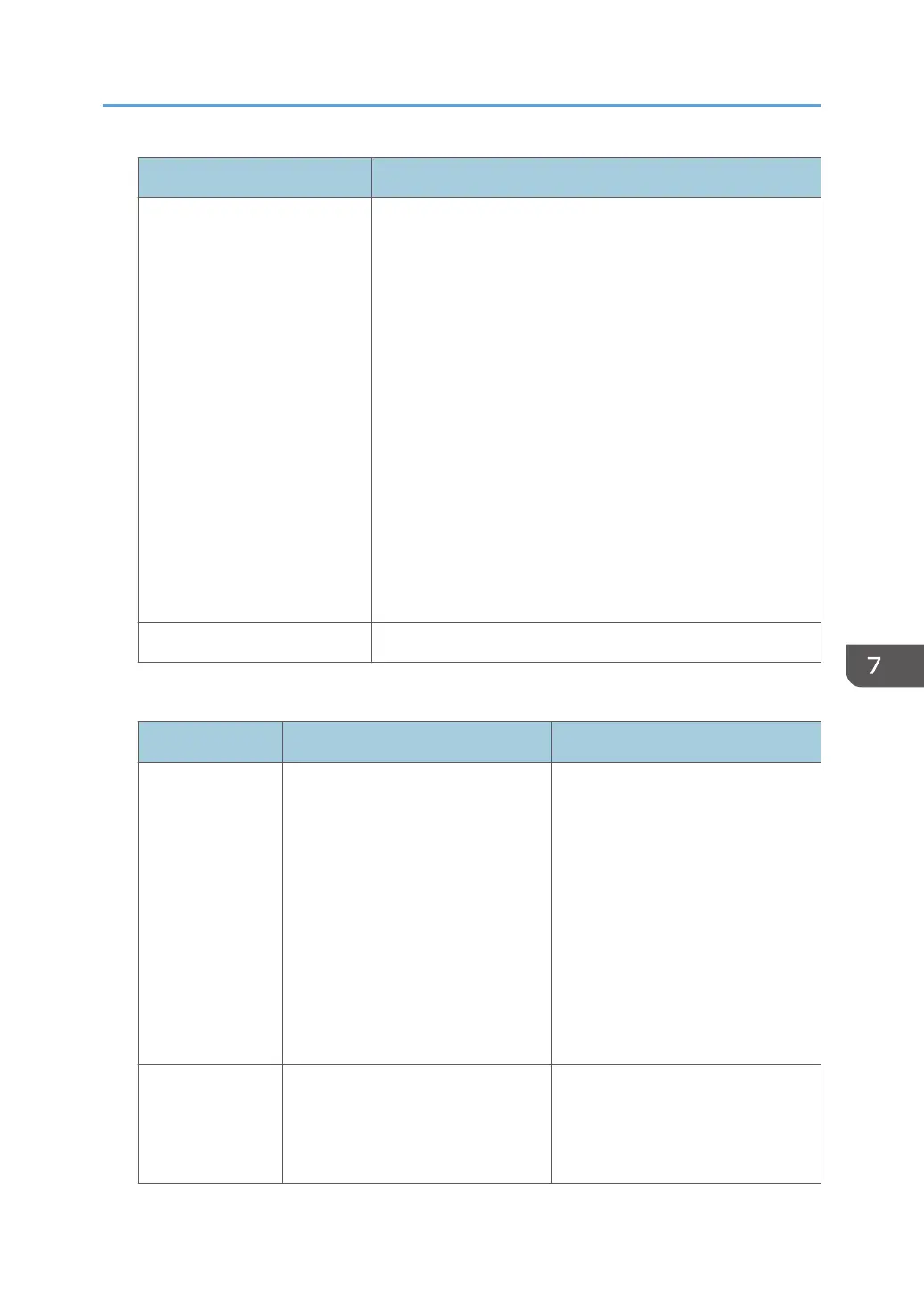Item Content
Detected Power The power consumption status of the machine is measured and
registered in the log while the machine is being used.
"Controller Standby" indicates controller standby mode.
"STR" indicates Suspend to RAM (STR) mode.
"Main Power Off" indicates the main power is turned off.
"Scanning/Printing" indicates simultaneous scanning and
printing.
"Printing" indicates the machine's printing status.
"Scanning" indicates the machine's scanning status.
"Engine Standby" indicates the engine's standby status.
"Engine Low" indicates the engine's low-power status.
"Engine Night" indicates the engine's the silent status.
"Engine Total" indicates the machine's total electricity
consumption.
Power Consumption(Wh) The power consumption in each power state is recorded.
Category/Attribute List
Category Attribute Description
User Lockout
Policy
1. Lockout
2. Number of Attempts before
Lockout
3.
Lockout Release Timer
4. Lock Out User for
1. Whether the lockout is active
(Active) or inactive (Inactive) is
recorded.
2. The number of times a user may
enter a login password is
recorded.
3. Whether the lockout release
timer is active (Active) or
inactive (Inactive) is recorded.
4. The time until lockout release is
recorded.
Auto Logout Timer 1. Auto Logout Timer
2. Auto Logout Timer(seconds)
1.
Whether an auto logout time is
set to (On) or (Off) is recorded.
2. The time until the auto logout
operates is recorded.
Managing Log Files
239
