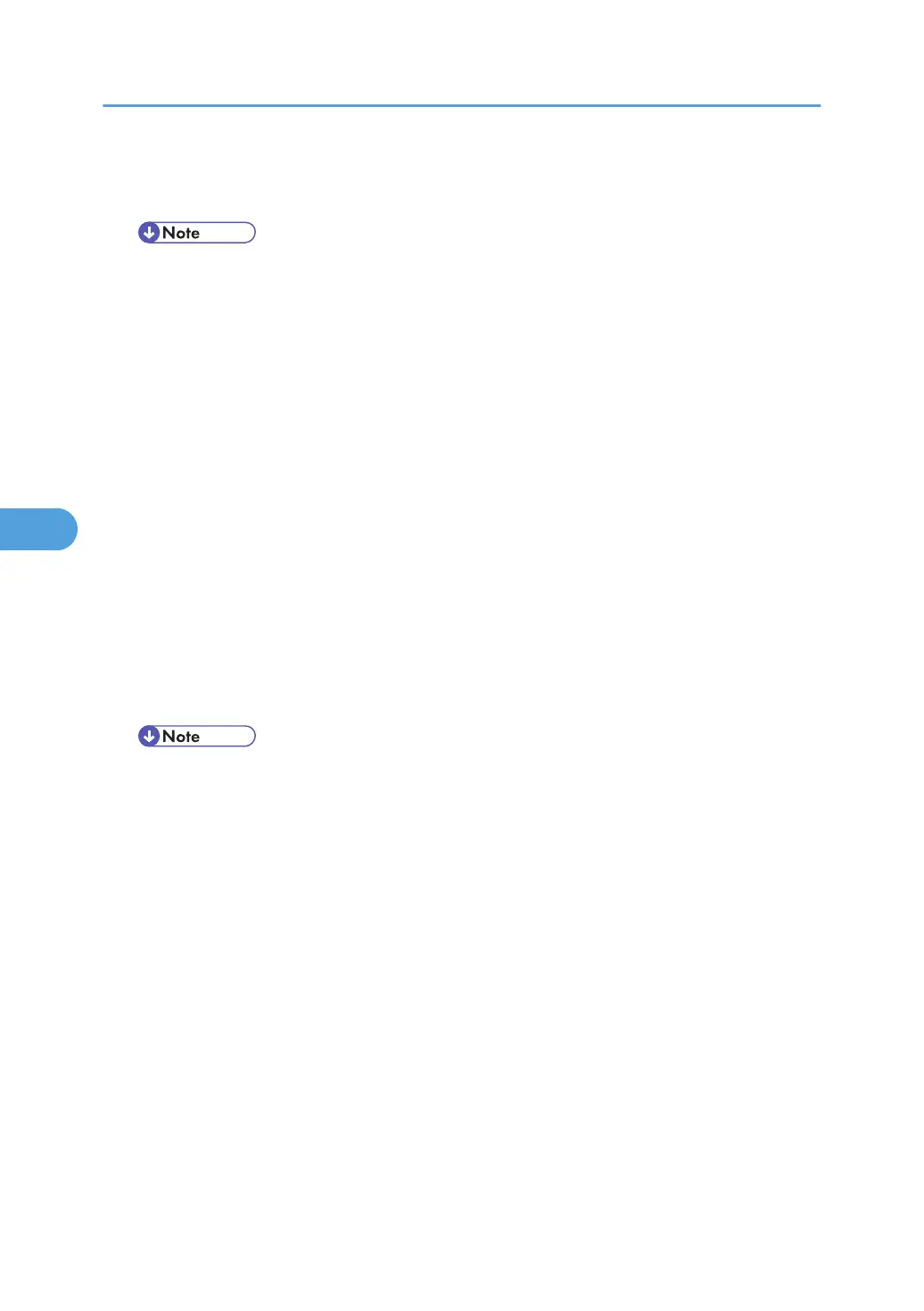• Bypass Tray
Letterhead 1, Letterhead 2, Letterhead 3
• Default: Letterhead 1
Glossy Paper Setting
You can select the glossy paper printing mode.
• Tray 1
Glossy Paper 1, Glossy Paper 2
• Tray 2
Glossy Paper 1, Glossy Paper 2
• Tray 3
Glossy Paper 1, Glossy Paper 2
• Tray 4
Glossy Paper 1, Glossy Paper 2
• Tray 5
Glossy Paper 1, Glossy Paper 2
• Bypass Tray
Glossy Paper 1, Glossy Paper 2
• Default: Glossy Paper 1
Coated Paper Setting
You can select the coated paper printing mode.
• Tray 1
Coated Paper 1, Coated Paper 2, Coated Paper 3, Coated Paper 4, Coated Paper 5, Coated
Paper 6, Coated Paper 7
• Tray 2
Coated Paper 1, Coated Paper 2, Coated Paper 3, Coated Paper 4, Coated Paper 5, Coated
Paper 6, Coated Paper 7
• Tray 3
Coated Paper 1, Coated Paper 2, Coated Paper 3, Coated Paper 4, Coated Paper 5, Coated
Paper 6, Coated Paper 7
• Tray 4
Coated Paper 1, Coated Paper 2, Coated Paper 3, Coated Paper 4, Coated Paper 5, Coated
Paper 6, Coated Paper 7
5. Making Printer Settings Using the Control Panel
164
