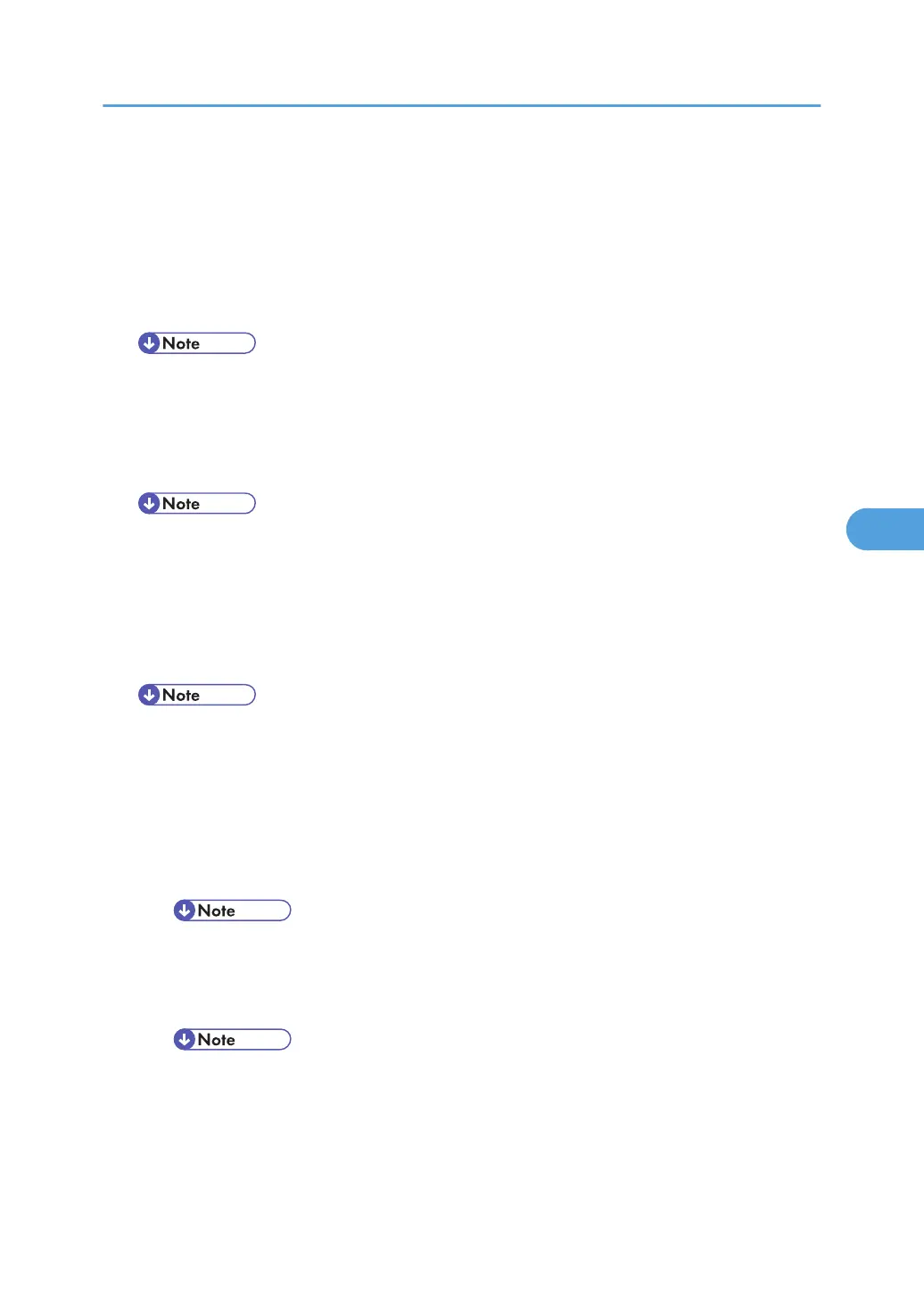• Tray 5
Coated Paper 1, Coated Paper 2, Coated Paper 3, Coated Paper 4, Coated Paper 5, Coated
Paper 6, Coated Paper 7
• Bypass Tray
Coated Paper 1, Coated Paper 2, Coated Paper 3, Coated Paper 4, Coated Paper 5, Coated
Paper 6, Coated Paper 7
• Default: Coated Paper 1
Label Paper Setting
You can select the label paper printing mode.
• Label Paper 1, Label Paper 2, Label Paper 3
• Default: Label Paper 1
Envelope Setting
You can select the envelope printing mode.
• Bypass Tray
Envelope 1, Envelope 2, Envelope 3
• Default: Envelope 1
Replacement Alert
Use this function to specify the timing to notify user when supplies need to be replaced. Settings can
be made separately for photo conductor unit, intermediate transfer unit, or fusing unit.
• Photoconductor Unit
Notify Sooner, Normal, Notify Later
• Default: Normal
• Intermediate Transfer Unit
Notify Sooner, Normal, Notify Later
• Default: Normal
• Fusing Unit
Notify Sooner, Normal, Notify Later
Maintenance Menu
165
