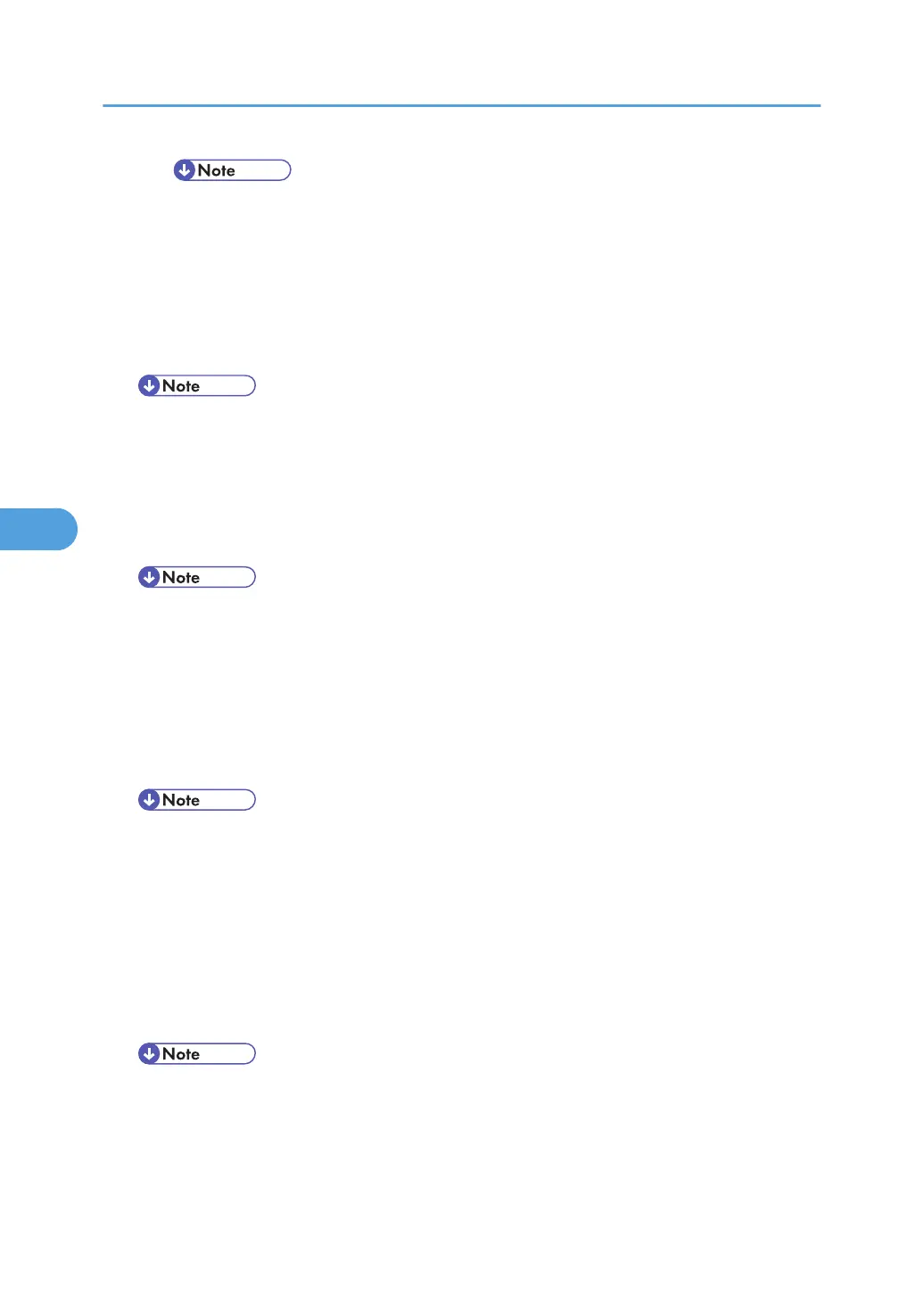• Default: Normal
Supply End Option
Use this function to specify the whether or not to continue printing when the following supplies end:
photo conductor unit, intermediate transfer unit, fusing unit.
• Continue Printing
• Stop Printing
• Default: Continue Printing
Display Supply Info
You can select whether or not to display the amount of toner on the initial screen.
• On
• Off
• Default: On
Menu Protect
You can select whether or not to protect menu. When you enable this setting, specify protection level.
• Level 1
• Level 2
• Off
• Default: Level 2
• If you would like to lower the protection level, disable this setting or select Level 1.
• You may not be able to change this setting depending on the setting of the printer.
List/Test Print Lock
You can select whether or not to prohibit List/Test printing.
• On
• Off
• Default: Off
• You may not be able to change this setting depending on the setting of the printer.
Unit of Measure
You can select whether to use "mm" or "inch" when specifying the size of custom sized paper.
5. Making Printer Settings Using the Control Panel
166
