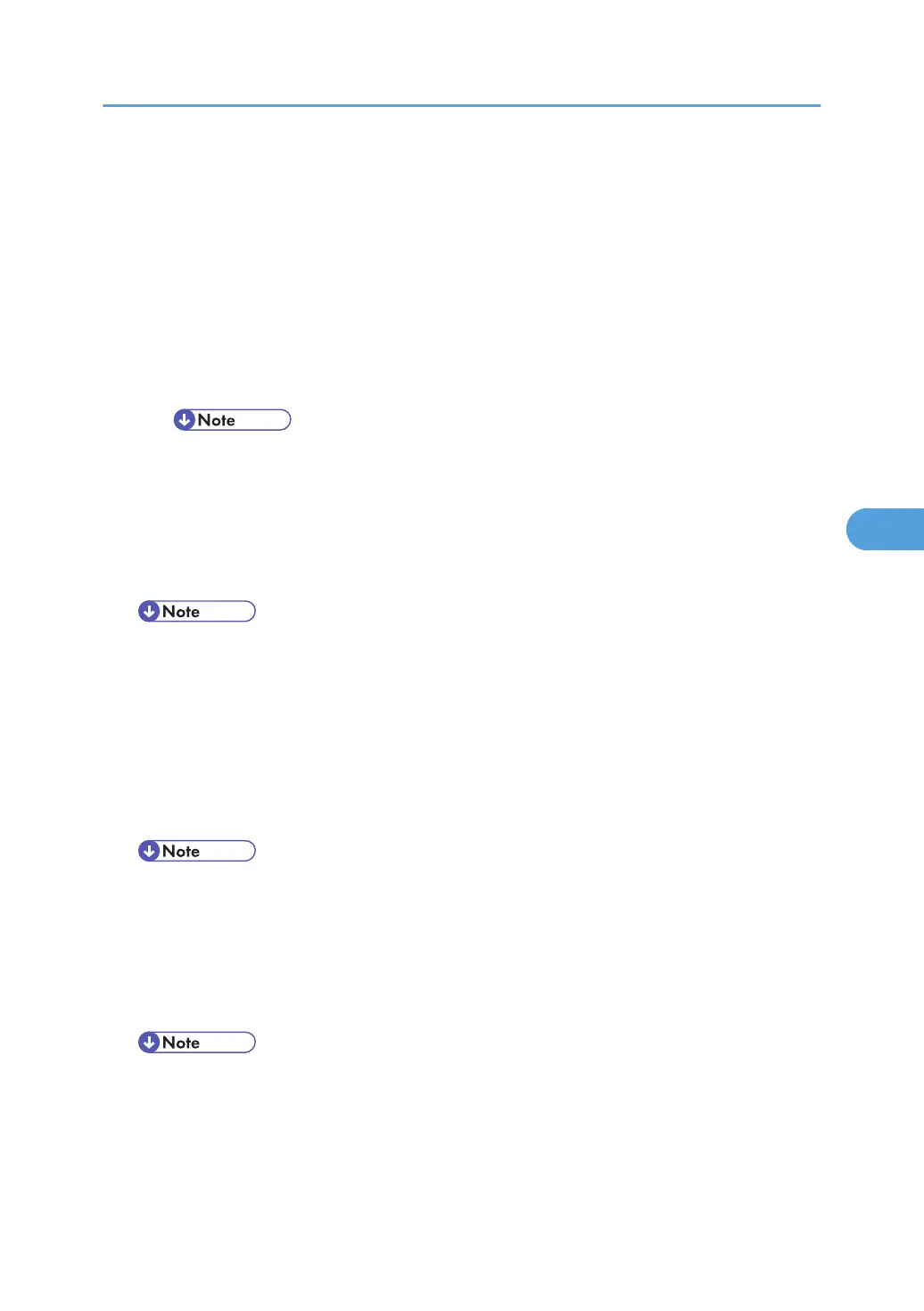Energy Saver Timer
Specify the lead time needed to switch to Energy Saver mode.
• 1 minute
• 5 minutes
• 15 minutes
• 30 minutes
• 45 minutes
• 60 minutes
• Default: 60 minutes
Memory Usage
Select memory to be used from Font Priority or Frame Priority.
• Font Priority
• Frame Priority
• Default : Frame Priority
B&W Page Detect
Specify whether to recognize black-and-white images by page or by document. Black-and-while
recognition function allows the printer to print monochrome images in monochrome mode even if
color printing is specified.
• Per Page
• Per Job
• Default: Per Job
Spool Printing
Specify whether or not to complete spooling before starting to print.
• On
• Off
• Default: Off
• Spooling stores a sent print job temporarily in the printer, and then prints it.
System Menu
177
