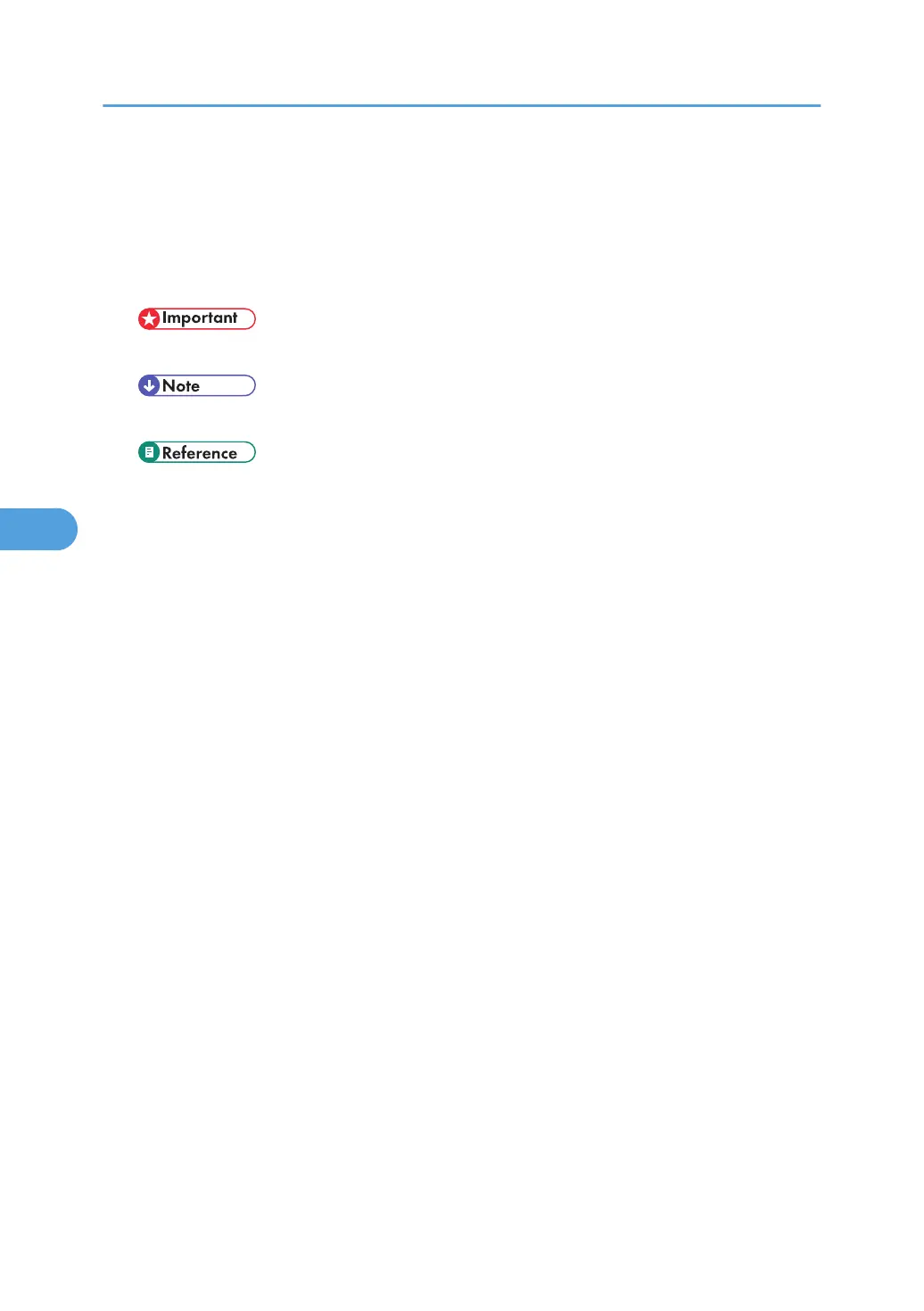Notify by Email
Specify whether or not to send an error message to a preset e-mail address when an error occurs in
the printer.
• Off
• On
• After changing the setting, turn off the power of the printer briefly, and then turn it on again.
• Default: On
• For information, see Web Image Monitor Help.
5. Making Printer Settings Using the Control Panel
178
