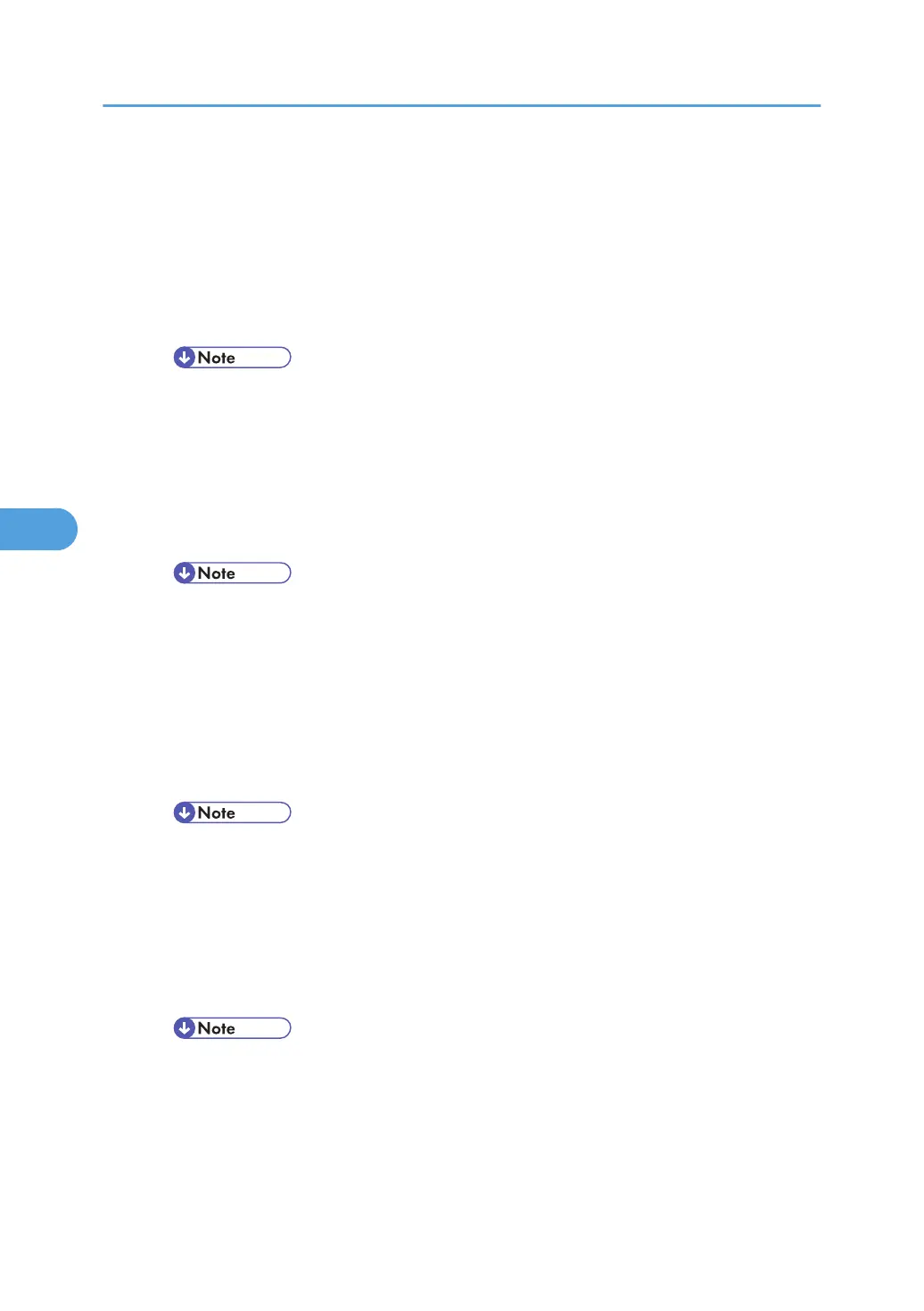Driver Encryption Key
Specify the driver encryption key.
Encrypt Address Book
Select whether or not to encrypt the printer’s address book data.
• On
• Off
• Default: Off
Restrict User Info.Display
Select whether or not to display user information as “********” when checking job information
without being authenticated through user authentication.
• On
• Off
• Default: Off
Enhance File Protection
Select whether or not to automatically lock password-protected print files if an invalid password
is entered ten times. When a file is locked, you cannot select them even if the correct password
is entered.
• On
• Off
• Default: Off
Settings by SNMP v1 and v2
Select whether or not to prohibit changes to the printer settings through access using SNMPv1,
v2 protocol.
• Prohibit
• Do not prohibit
• Default: Do not prohibit
Simple Encryption
Select whether or not to use simple, or restricted, encryption when enhanced encryption cannot
be used.
• Restrict
5. Making Printer Settings Using the Control Panel
188
