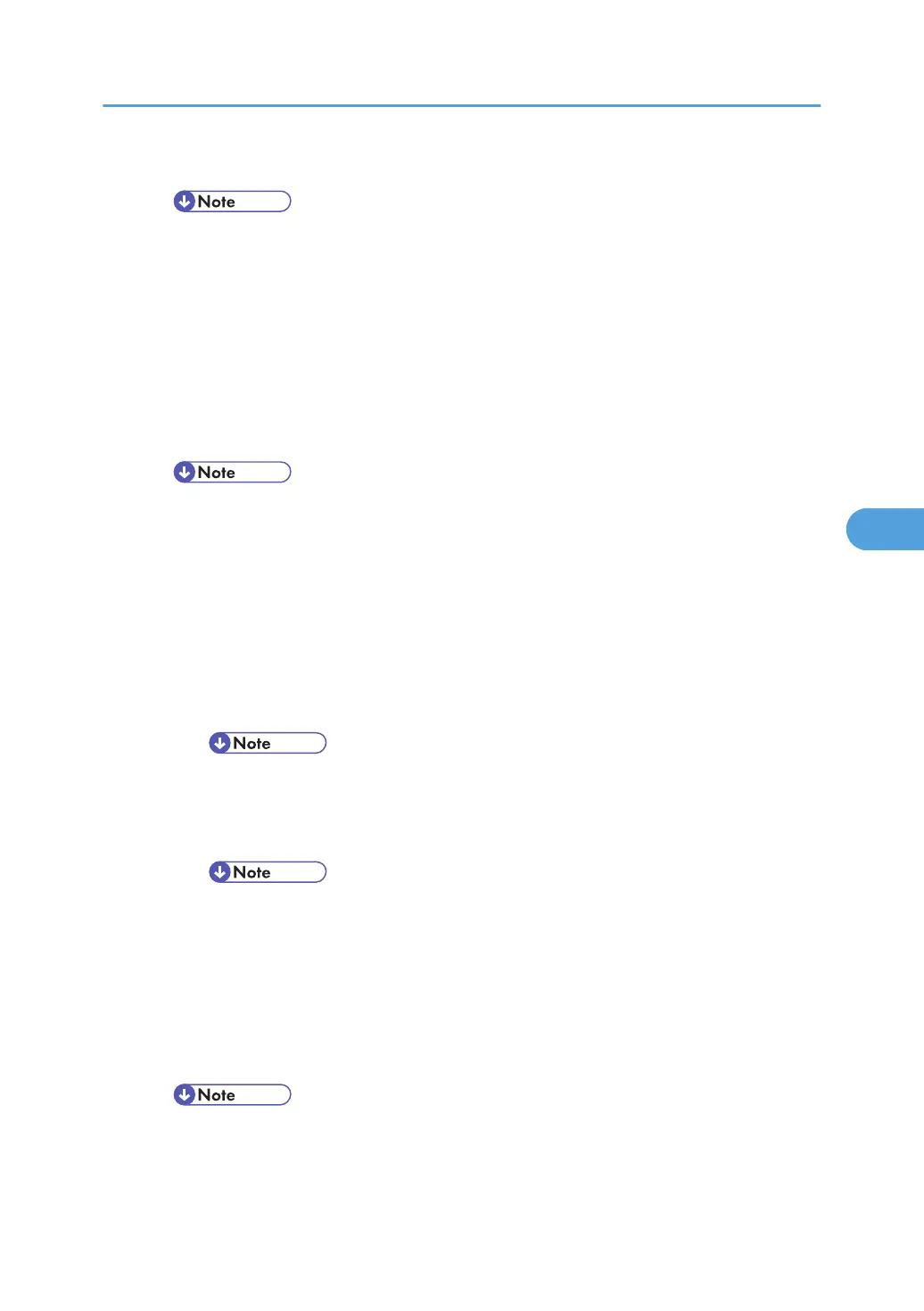• Do not Restrict
• Default: Do not Restrict
Authenticate Current Job
Select whether or not authentication is required for operations such as canceling jobs. If set to
Login Privilege, only authorized users or machine administrator can operate the printer. If set to
Access Privilege, users who sent a print job or the machine administrator can operate the printer.
• Login Privilege
• Access Privilege
• Off
• Default: Off
Password Policy
Specify the format of passwords: types of characters to be used and minimum length.
Valid characters for passwords are upper-case letters, lower-case letters, decimal numbers, and
symbols such as #. If complexity is set to Level 1, passwords must use two types of these char-
acters; if set to Level 2, three types.
• Complexity Setting
Level 1, Level 2, Do not Restrict
• Default: Do not Restrict
• Minimum Character No.
Between 0 to 32
• Default: 0
• If set to 0, minimum length is not specified.
@Remote Service
Select whether or not to prohibit @Remote service.
• Prohibit
• Do not prohibit
• Default: Do not prohibit
• If you would like to set to Prohibit, contact your service representative.
Security Options Menu
189
