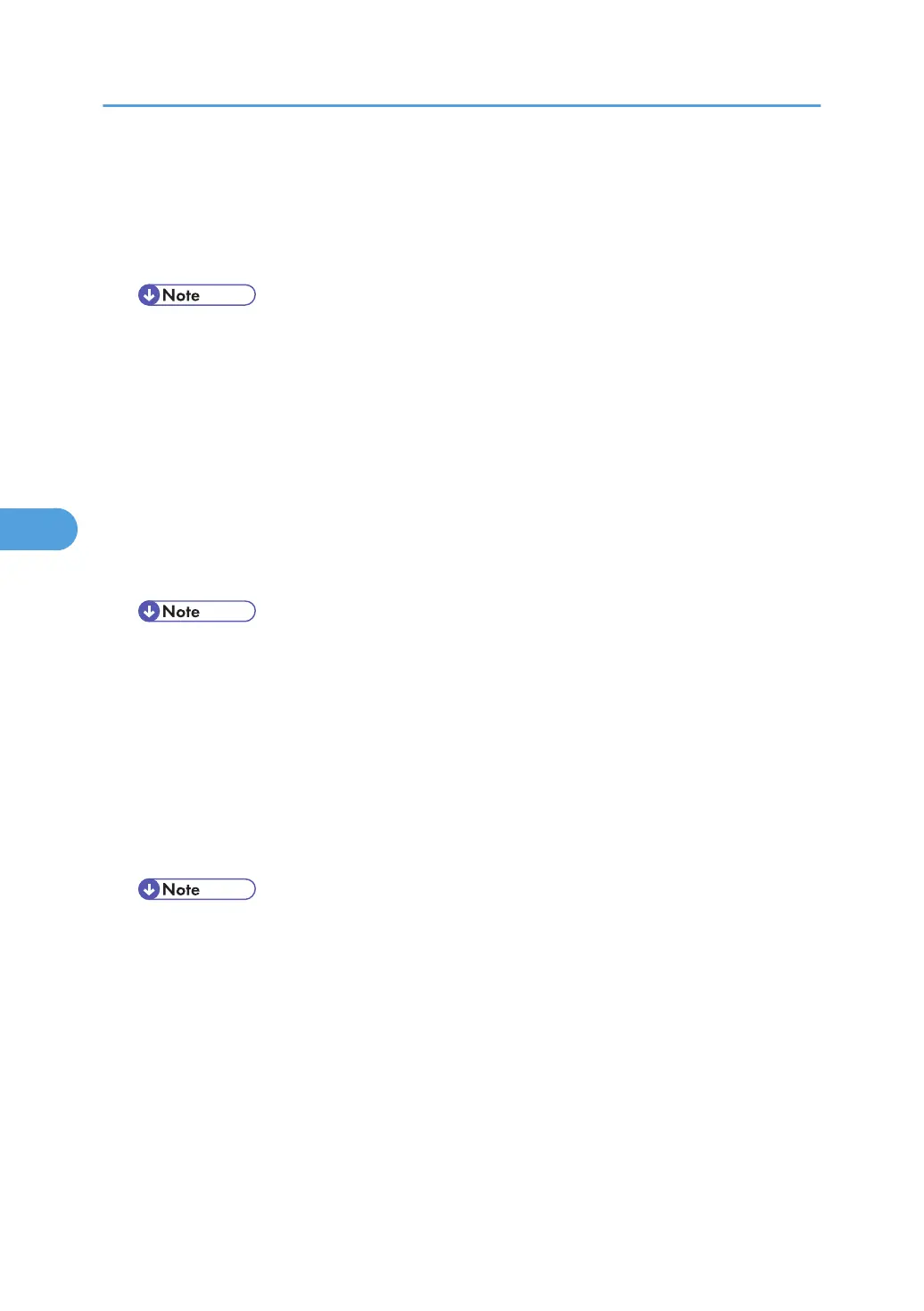Service Mode Lock
Select whether or not to prohibit entering Service mode.
• On
• Off
• Default: Off
• This setting may not appear depending on the setting of the printer.
Firmware Version
Displays the firmware version of the printer.
Network Security Level
Specify the network security level.
• Level 0
• Level 1
• Level 2
• Default: Level 0
Auto Erase Memory Setting
Select whether or not to automatically delete memory. When set to on, select the deletion method. If
the deletion method is Random Numbers, also specify the overwrite times.
• On
HD Erase Method: NSA, DoD, Random Numbers
No. of Overwrites: Between 1 to 9
• Off
• Default: Off
• This setting appears only when the optional security card is installed.
Erase All Memory
Select to delete all data inside the memory. When deleting memory, select the deletion method. If the
deletion method is Random Numbers, also specify the overwrite times.
• HD Erase Method
NSA, DoD, Random Numbers
• No. of Overwrites
Between 1 to 9
5. Making Printer Settings Using the Control Panel
190
