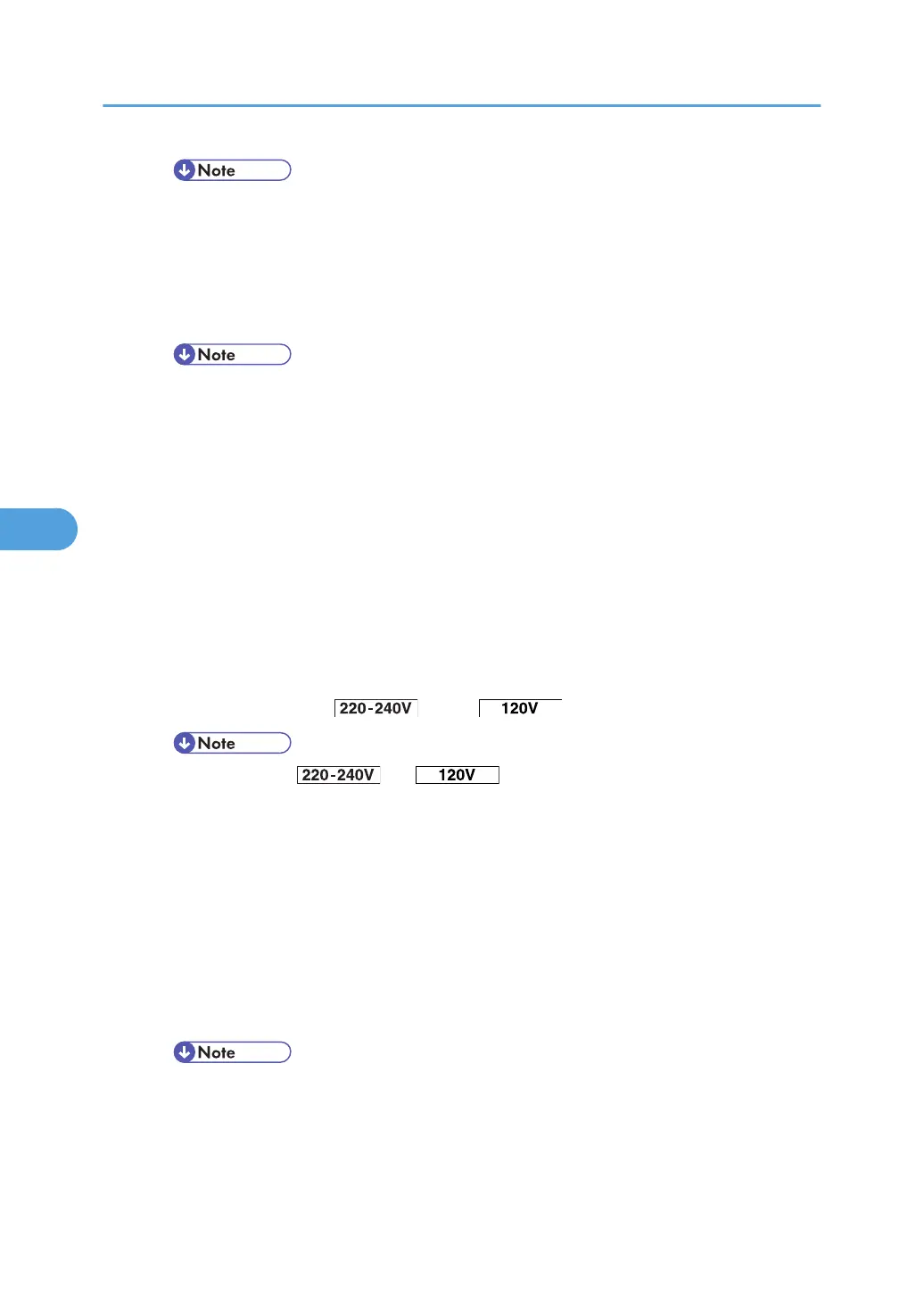• Default: 802.11 Ad hoc
• Transmission mode can also be set using a Web Image Monitor. For details, see Web
Image Monitor Help.
SSID Setting
Specify the SSID in the infrastructure mode and the 802.11 Ad hoc modes.
• Default: blank (ASSID)
• Select [?] to enter [/] for the SSID. Also, [¥] appears when printing the configuration page,
read it as [/].
• Characters used are ASCII 0x20-0x7e (32 bytes).
• An SSID is set automatically to the nearest access point if no SSID has been set.
• If no SSID has been set for the 802.11 Ad hoc mode, an SSID is set automatically and the
same SSID is used for the 802.11 Ad hoc mode and the infrastructure mode.
• If blank is specified in SSID for 802.11b Ad hoc mode or Ad hoc mode, “ASSID” appears.
• An SSID can also be set using Web Image Monitor. For details, see Web Image Monitor
Help.
Channel
Select channels: 1-13 ( )/1-11 ( ).
• Default: 11 ( and )
Security Type
Select whether to enable or disable encryption. When encryption is enabled, specify the security
type.
• Off
• WEP
Hex:10/26,ASCII:5/13 Digits
• WPA
Encrypt Method (TKIP, CCMP(AES), Authentication Method (WPA-PSK, WPA(802.1x))
• Default: Off
• The WEP key can be entered using a hexadecimal number or an ASCII character sequence.
• The WPA-PSK can be entered using an ASCII character sequence.
5. Making Printer Settings Using the Control Panel
196
