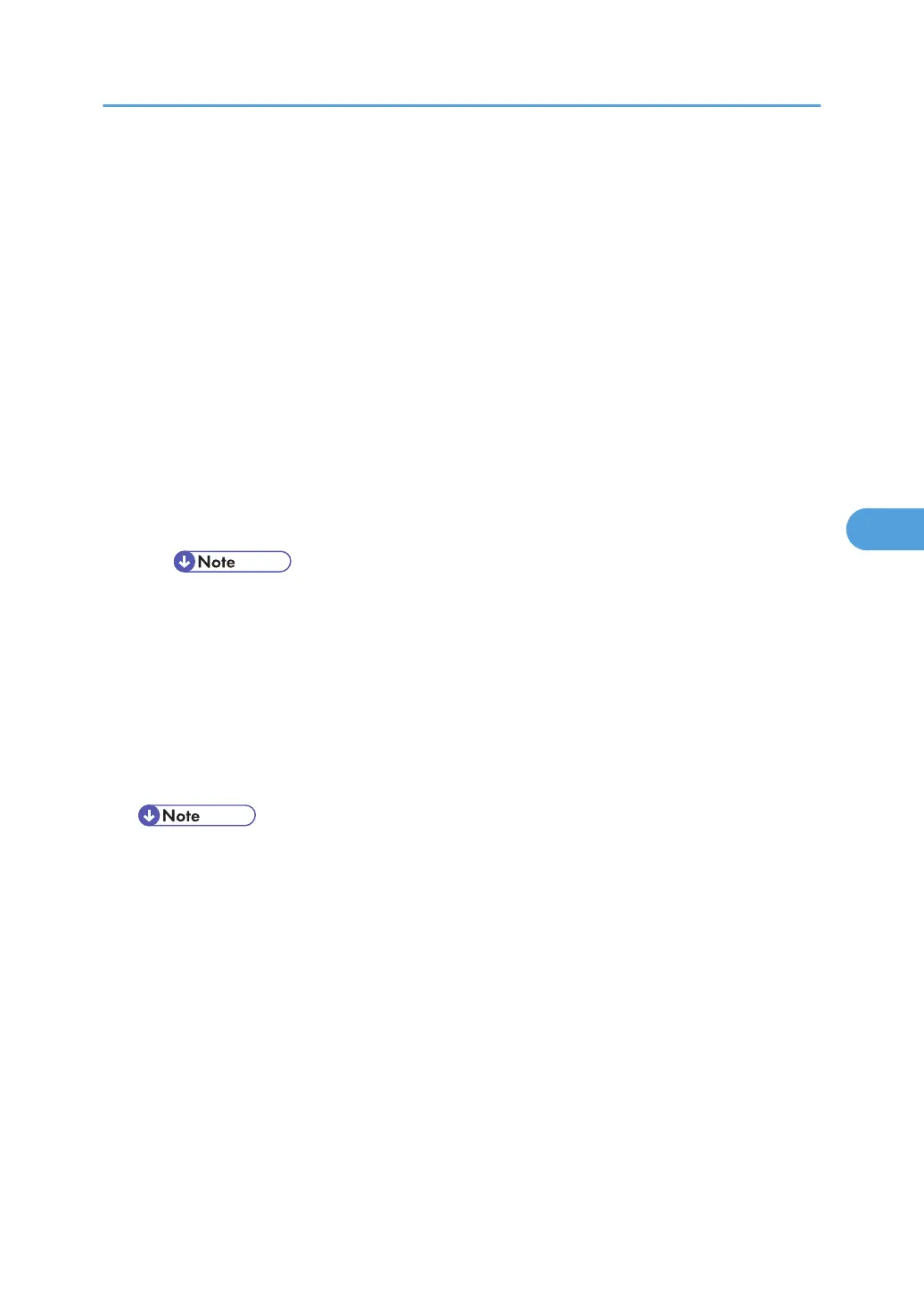• When using 64 bit WEP, up to 10 hexadecimal or 5 ASCII characters can be entered.
When using 128 bit WEP, up to 26 hexadecimal or 13 ASCII characters can be entered.
• The WEP key can also be set using Web Image Monitor. For details, see Web Image
Monitor Help.
Wireless LAN Signal
You can check the signal strength when using wireless LAN.
Communication Speed
You can select the transmission speed for IEEE 802.11b.
• Auto
• 11 Mbps
• 5.5 Mbps
• 2 Mbps
• 1 Mbps
• Default: Auto
Restore Defaults
Reset the wireless LAN to default.
USB Setting
Select speed for USB interface.
• Auto
• Full Speed
• Default: Auto
Host Interface Menu
197
