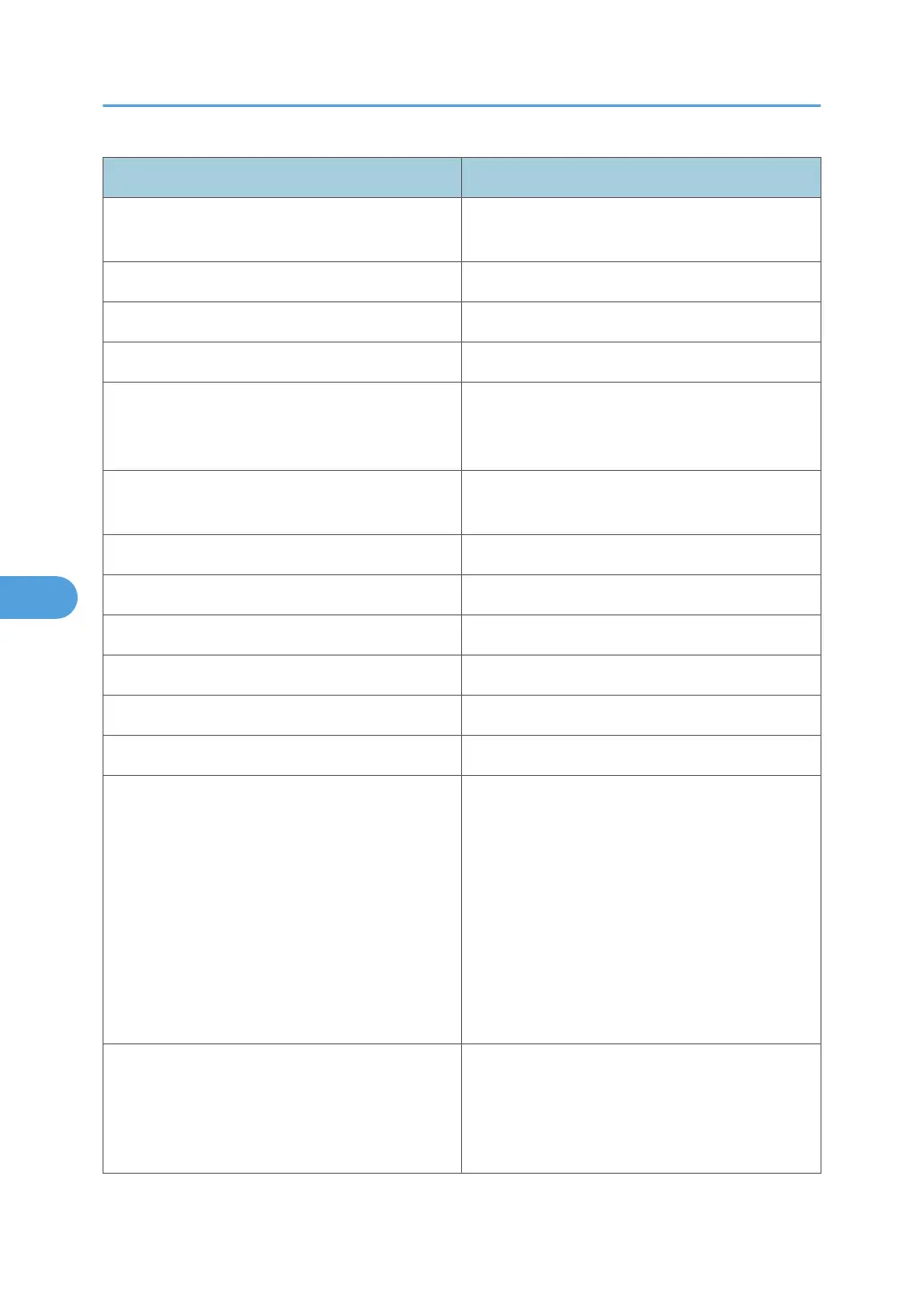Message Problem and solutions
pserver start. (NetWare) (In the print server mode) The NetWare service has
started.
Required file server (<file servername>) not found The required file server is not found.
received EAP Failure EAP reception failed.
restarted. The lpd service has started.
sap enable, saptype=<SAP type>, sapname=<SAP
name>
The SAP function has started. The SAP packet is is-
sued to advertise the service on the SAP table on
the NetWare server.
server identity invalid The server ID is disabled. Check the server authen-
tication.
session IPv4 <community name> not defined. The requested community name is not defined.
session IPv6 <community name> not defined. The requested community name is not defined.
session <community name> already defined. The requested community name is not defined.
session_ipx <community name> not defined. The requested community name is not defined.
Set context to <NDS contextname> An NDS context name has been set.
smbd start. (NETBIOS) The smbd service has started.
SMTPC: failed to get smtp server ip-address. The SMTP server IP address could not be obtained.
This could be because:
• The specified DNS server could not be found.
• No connection to the network has been es-
tablished.
• The specified DNS server could not be found.
• An incorrect DNS server is specified.
• The specified SMTP server IP address could
not be found in the DNS server.
SMTPC: failed to connect smtp server. timeout. Connection to the SMTP server failed due to time-
out. This could be because the specified SMTP
server name is incorrect, or no connection to the
network has been established, or the network con-
figuration is incorrect, so there is no response from
6. Monitoring and Configuring the Printer
286
