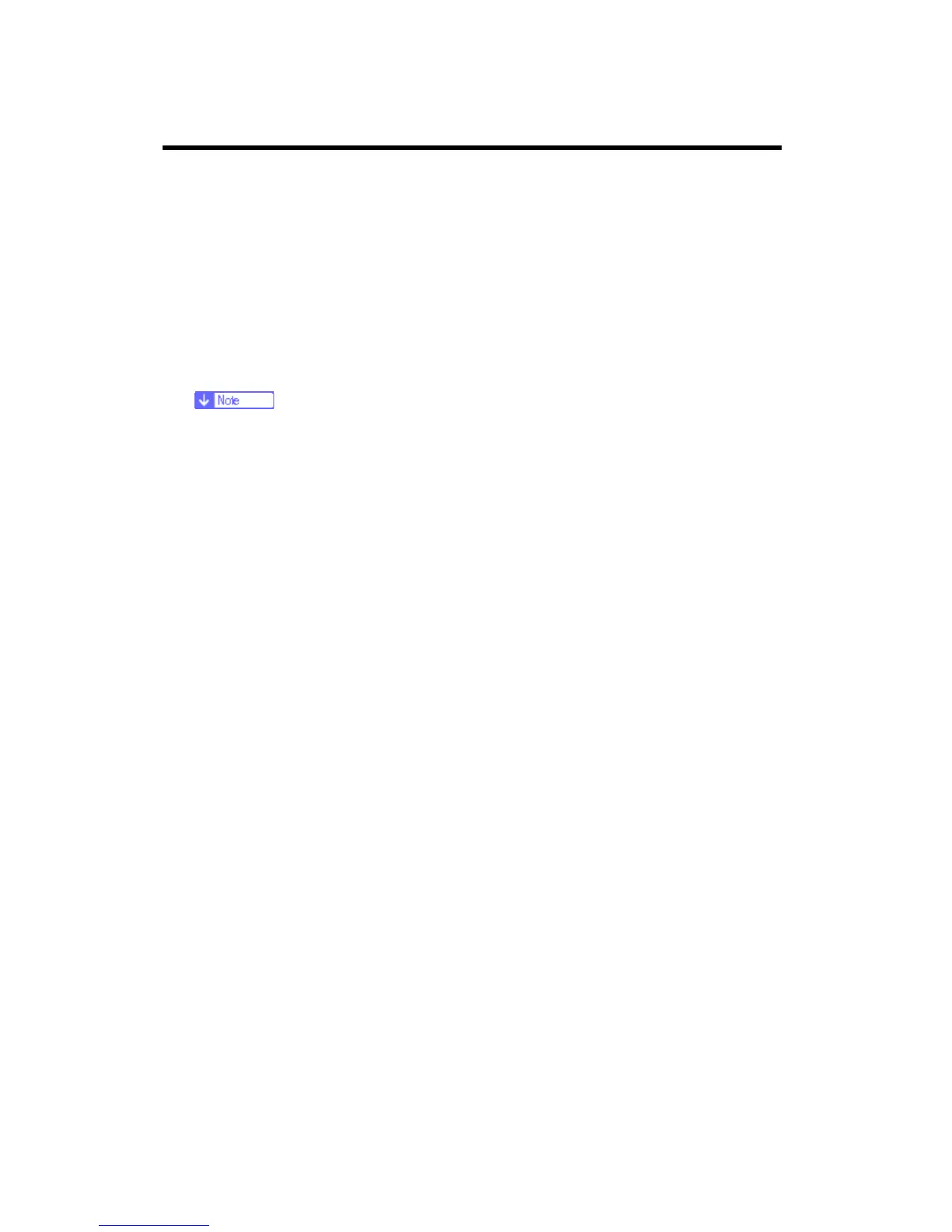FCU
D432/D433 14 SM
2. REPLACEMENT AND ADJUSTMENT
2.1 FCU
1. When you replace the FCU board, remove the MBU board from the old FCU board and
install it on the new FCU board.
2. Set the correct date and time with the User Tools: User Tools > System Settings >
Timer Setting > Set Date/Time.
Do not turn off the battery switch (SW1).
Do SP6101 to print the system parameters, and check the settings.
