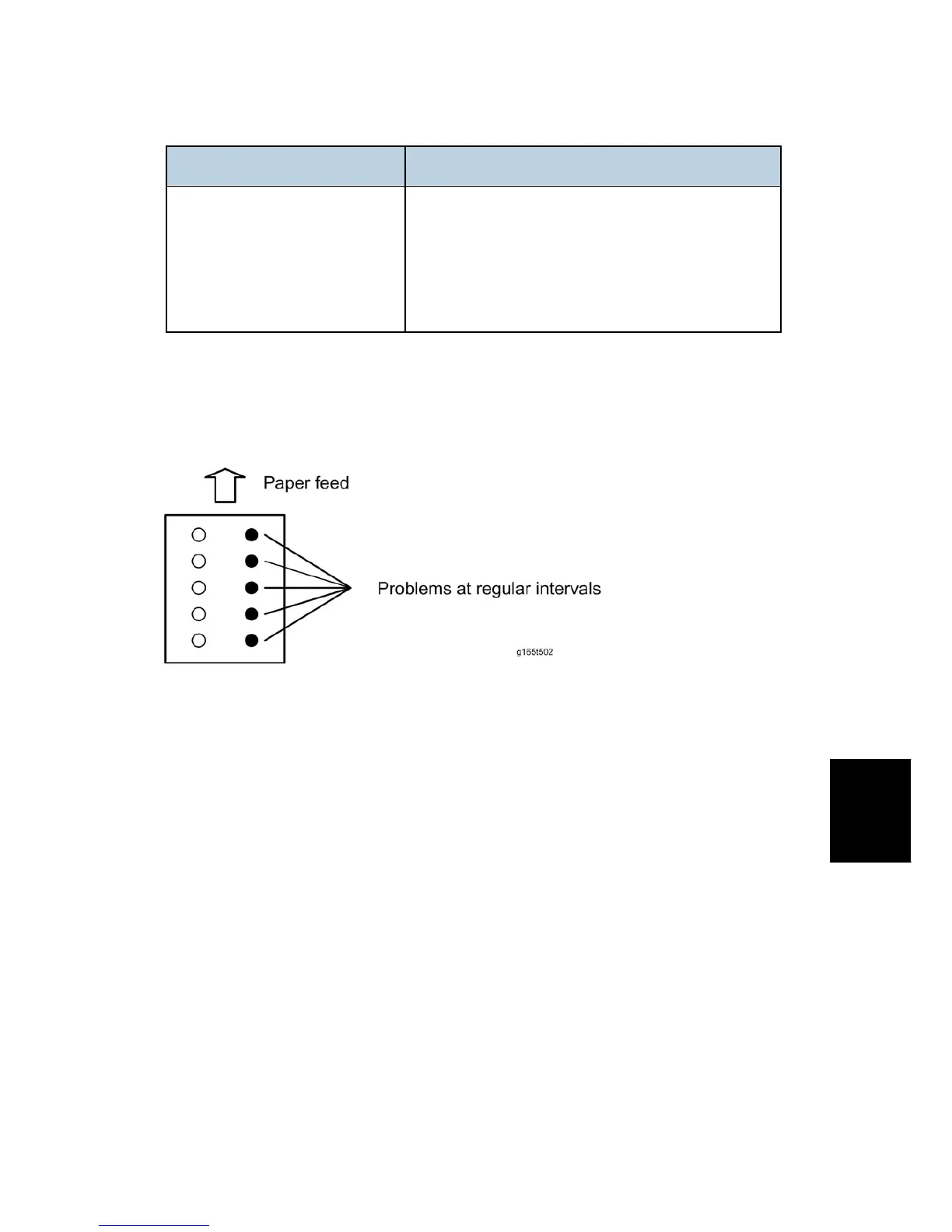Troubleshooting Guide
SM Appendix 6-9 D037/D038/D040/D041
Appendix:
Trouble-
shooting
Guide
Test pattern check Possible cause/Countermeasure
1. Do SP1-902-001 (Drum phase adjustment); see
Replacement and Adjustment – Drive Unit – Gear
Unit for details.
2. Reinstall or replace the PCDU.
3. Check or replace the drive unit.
6.1.3 IMAGE PROBLEMS AT REGULAR INTERVALS
If a defect occurs in the image at one of these intervals, the related component may be
defective.
Development roller: 32 mm
PTR (Paper Transfer Roller): 75.0 mm
Drum: 94.2 mm
Fusing belt: 157.1 mm
