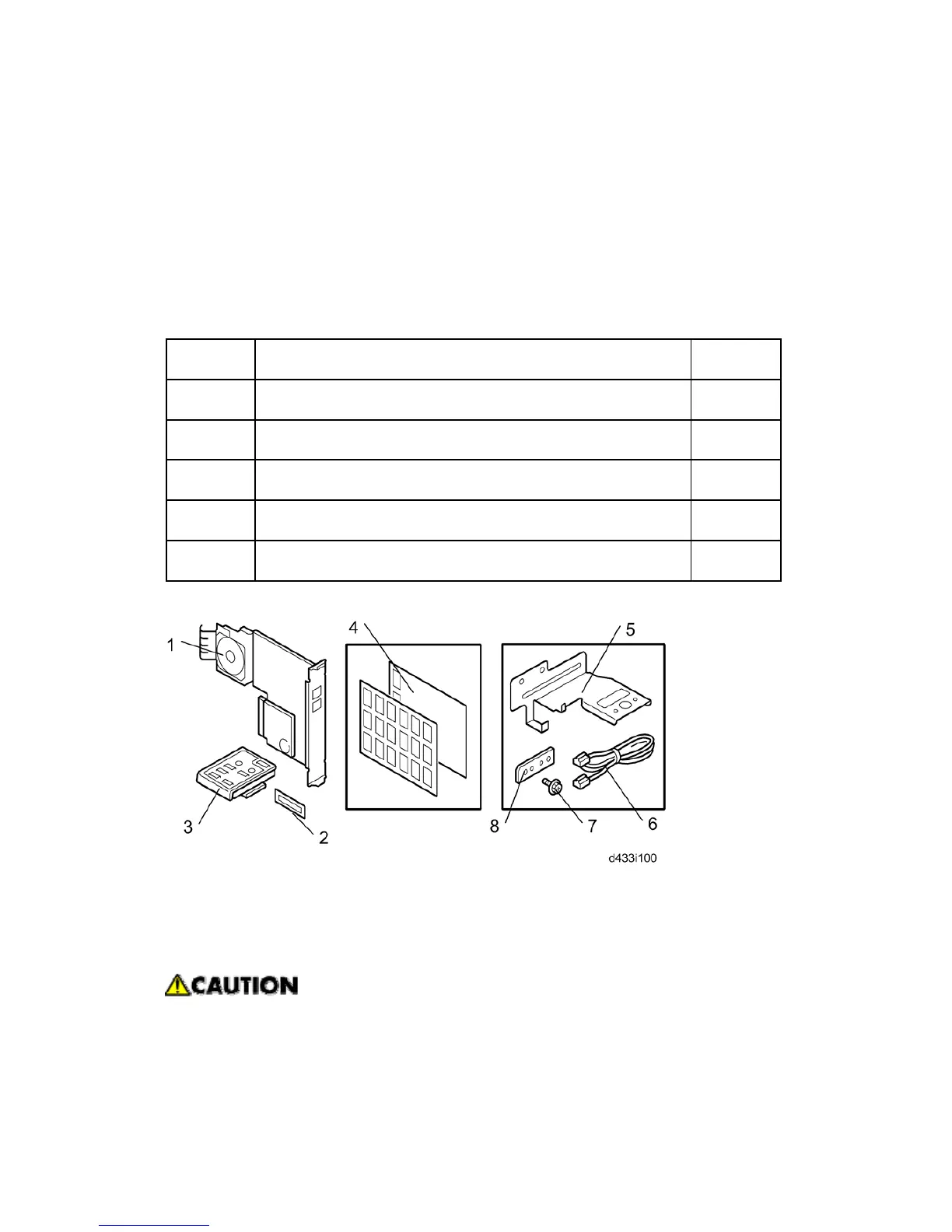Fax Option (D433) Installation
D432/D433 6 SM
1.2 FAX OPTION (D433) INSTALLATION
This fax option is only used for D037/D040 models.
1.2.1 COMPONENT CHECK
Check the quantity and condition of the components against the following list.
No. Description Q’ty
1 FCU 1
2 G3 Decal 1
3 Serial Number Decal 1
4 Fax Operation Panel 1
- Fax Operation Decal Sheet 1
1.2.2 FAX OPTION INSTALLATION PROCEDURE
Before installation, print out all data in the printer buffer.
Push the operation switch to put the machine in standby mode. Make sure the
power LED is off, turn the main switch off, and then disconnect the power cord and
the network cable.
