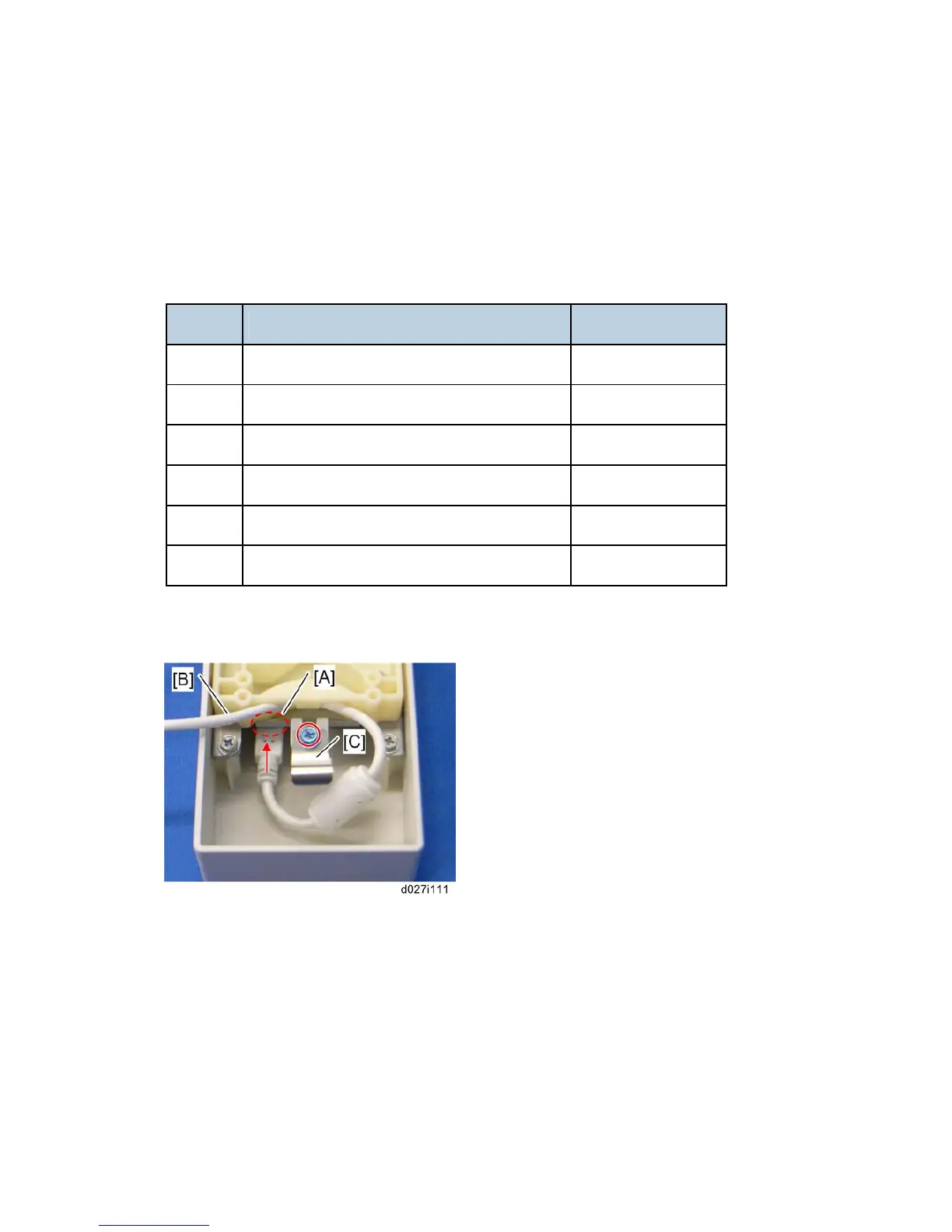USB2.0/SD Slot Type A
D037/D038/D040/D041 2-60 SM
2.14 USB2.0/SD SLOT TYPE A
2.14.1 ACCESSORY CHECK
Check the quantity and condition of the accessories against the following list.
No. Description Q’ty
1 USB2.0/SD Slot 1
2 Ground Plate 1
3 USB Cable 1
4 Screw: M3 x 6 blue 1
5 Screw: M3 x 8 4
6 Decal 1
2.14.2 INSTALLATION PROCEDURE
1. Connect the USB cable [B] to the USB slot [A] in the USB2.0/SD Slot unit.
2. Attach the ground plate [C] to the bracket of the USB2.0/SD Slot ( x 1: M3x6 blue).
